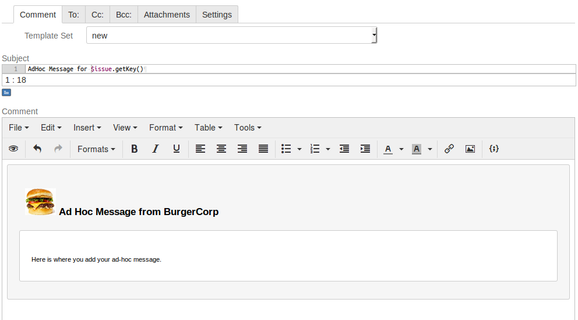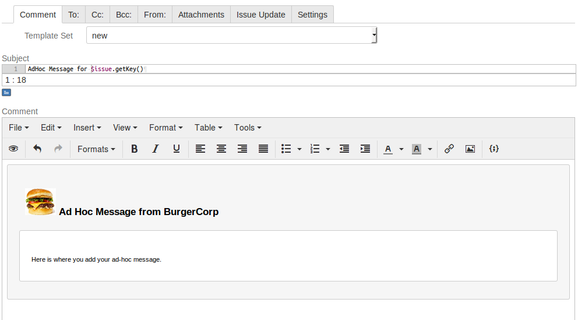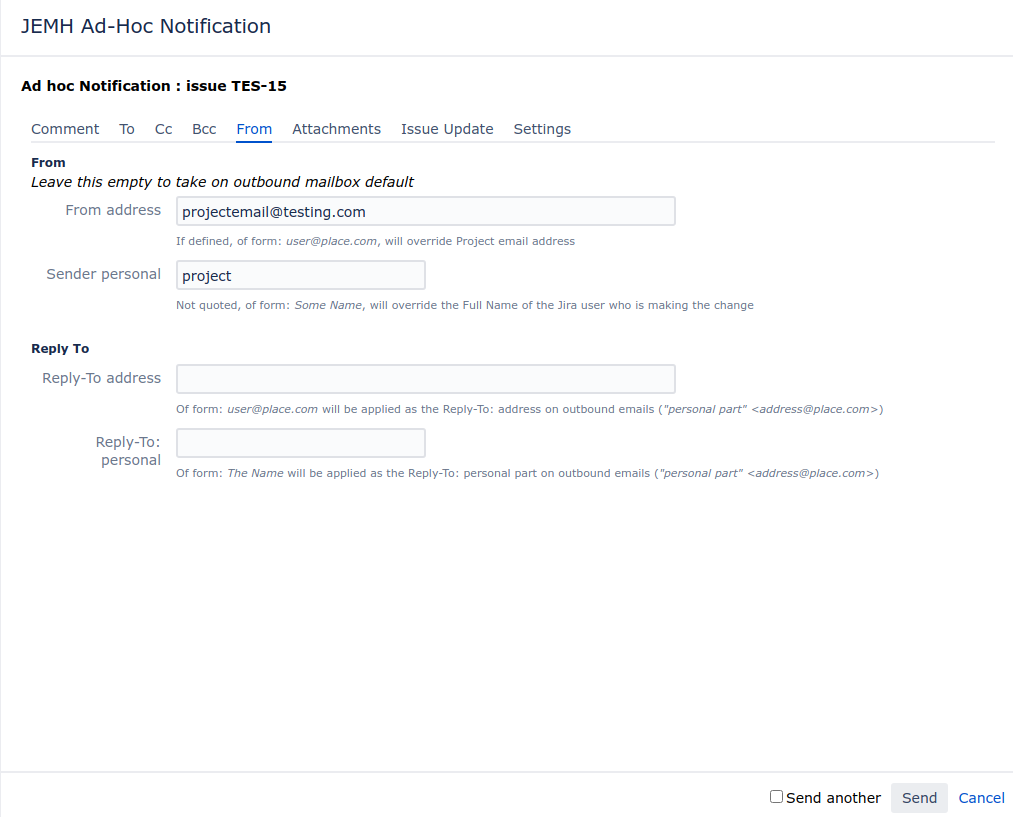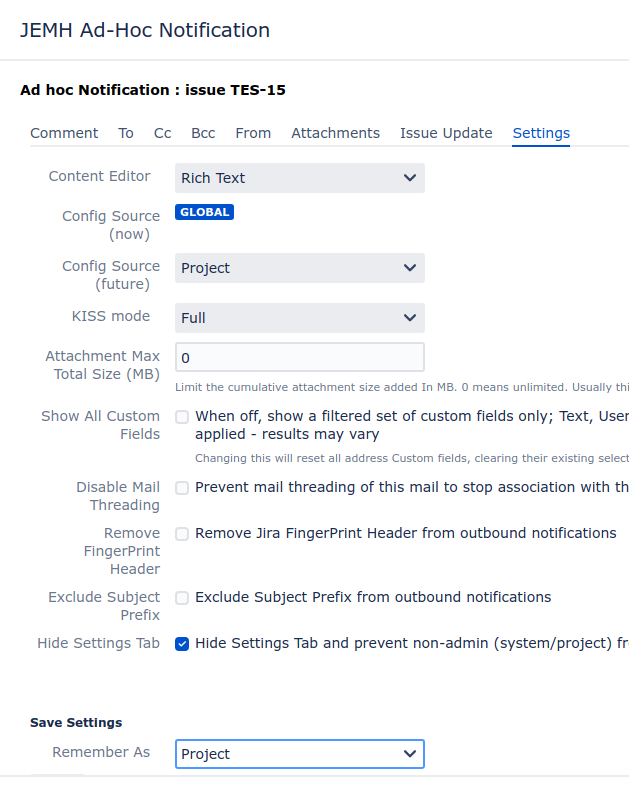...
The Ad Hoc pop-up has two modes; Simple and Full. Simple mode removes some of the more advanced tabs and settings in order to streamline the experience for end-users. Full mode displays all available settings, which can be useful for power users who want more control.
Example view of Simple Mode | Example view of Full Mode |
|---|---|
Show All Custom Fields
Sets whether custom fields of all types are listed as choices under the To, Cc and Bcc tabs. When this setting is enabled, custom fields of all types are listed - note that no guarantees can be made that a type of custom field is compatible with the Ad Hoc Notification feature. When this setting is disabled, only the known compatible custom field types are listed (text, user and group). Default for this setting is disabled.
...
| Info |
|---|
Customizing the From: address is possible here, allowing an override of the the JIRA default behaviour of including the 'Display Name' of the user who triggered a change. NOTE: Setting from: address will work only if your mail-server allows it, servers like Gmail will rewrite to the default address, Exchange handles it less elegantly. |
...
Setting the From Address for a Project
Setting a From address and saving the configuration using the ‘Settings’ tab will save the address as part of the Ad-hoc configuration. To use this to set a Project specific From address please:
Set the desired From address
Set the ‘Config source (future)’ to ‘Project’ and save the Settings as ‘Project’
When the popup is re-opened, the From address field will already be set to the Project Specific address.
Issue Update
This tab controls if/how the outgoing message is appended to the issue, and other event related items;
...
Setting | Description |
|---|---|
Add Content As a comment to issue | If checked, adds a 'quoted' comment to the issue indicating who it was sent to. |
Comment Security Level | So as to avoid unnecessary notifications, visibility of the comment can be set to retain the information but hide for clarity / privacy. |
Send Comment Event | When the comment is added, an event can be fired (causing email notifications) or not. |
Immediate Delivery | Whilst possible, pushing the mail queue is synchronous with the user interaction, i.e. checking this will result in the send operation hanging until the mail queue has been flushed. Not recommended to be defaulted. |
Pre-defining custom notification content
...
Custom field -
Jira custom field - ONLY user picker field are configurable
Non-Jira custom field - ONLY text field are configurable (single line + multi line)
If all Addressee Handling options are selected, users are submitted to the fields in the following order:
Watcher
Request Participants (if JSD)
Custom Fields
Do note that if Field criteria is not met, the user will be allocated to the next custom field in the order
...
| Filter by label (Content by label) | |||||||||||||||||||||
|---|---|---|---|---|---|---|---|---|---|---|---|---|---|---|---|---|---|---|---|---|---|
|