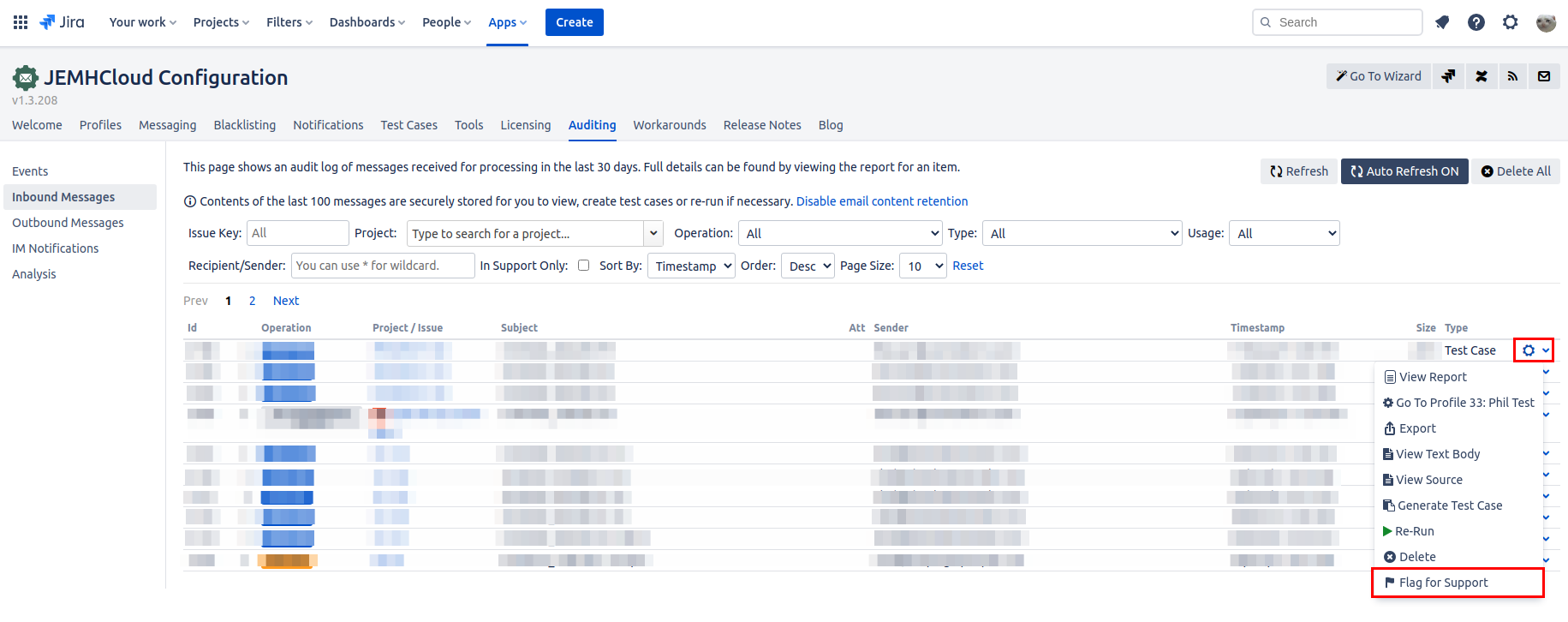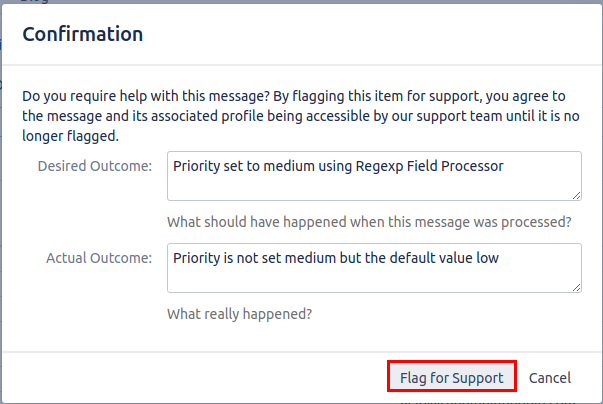...
| Note |
|---|
Only available for Inbound Messages. Please follow the procedure above for other sources i.e. Interactive Issue Creation. |
Step-by-step guide
Ensure that Auditing is Enabled
Navigate Inbound Messgaes Messages by going to JEMHC JEMHC > Auditing > Inbound Messages
Find the affected Inbound Message Item and click the cog icon
A menu should appear, please click the “
 Flag for Support” option. As shown below:
Flag for Support” option. As shown below: Then fill in your Desired and Actual Outcome text fields. Such that Desired Outcome describes what should be the result and Actual Outcome describing the actual processed result. Once completed click the Flag for Support button.
After clicking the Flag for support button a Support Ticket will be generated on our Support Portal automatically.
...