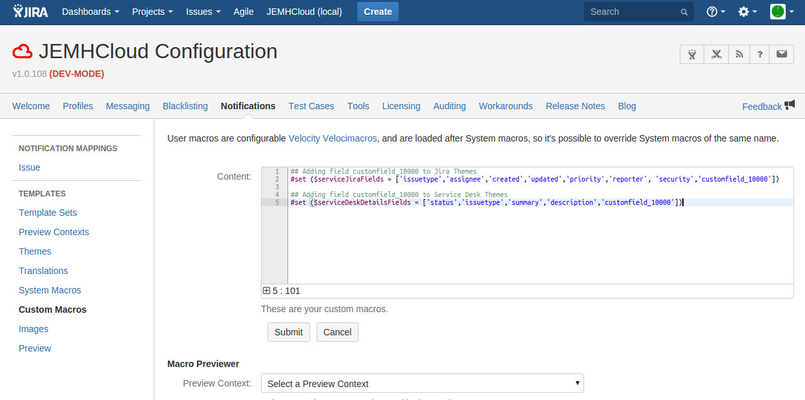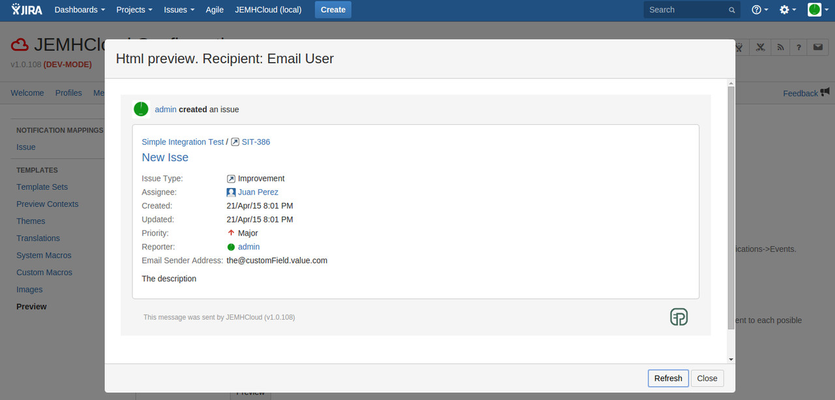...
Change global custom macros
Go to Notification -> Custom Macros -> Edit.
Add the following script updating the list as necessary.
| Code Block |
|---|
## Adding field customfield_10000 to Jira Themes #set ($serviceJiraFields = ['issuetype','assignee','created','updated','priority','reporter', 'security','customfield_10000']) ## Adding field customfield_10000 to Service Desk Themes #set ($serviceDeskDetailsFields = ['status','issuetype','summary','description','customfield_10000']) ## Adding field customfield_10000 and Sprint to HipChat themes #set ($hipChatJiraFields = ['issuekey', 'issuetype','status','assignee','created','updated','priority','reporter', 'security','customfield_10000', 'Sprint']) ## Adding field customfield_10000 and Sprint to Slack themes #set ($slackJiraFields = ['issuekey', 'issuetype','status','assignee','created','updated','priority','reporter', 'security','customfield_10000', 'Sprint']) |
Screen should look
...
Once saved, it can be testing by using the Preview tool:
Go to Notification -> Preview
Select either Issue Created JIRA or Issue Create Service Desk template
Select a preview context
Hit Preview
The email now includes the custom field customfield_10000
...
| Info |
|---|
This change is a global and it will reflected in all system templates. It is the simplest way to add the field. If you need more customization, please visit How-to Create custom Theme and Template Sets. |
Related articles
| Filter by label | ||||||||||
|---|---|---|---|---|---|---|---|---|---|---|
|
...
|
| Page Properties | ||
|---|---|---|
| ||
|