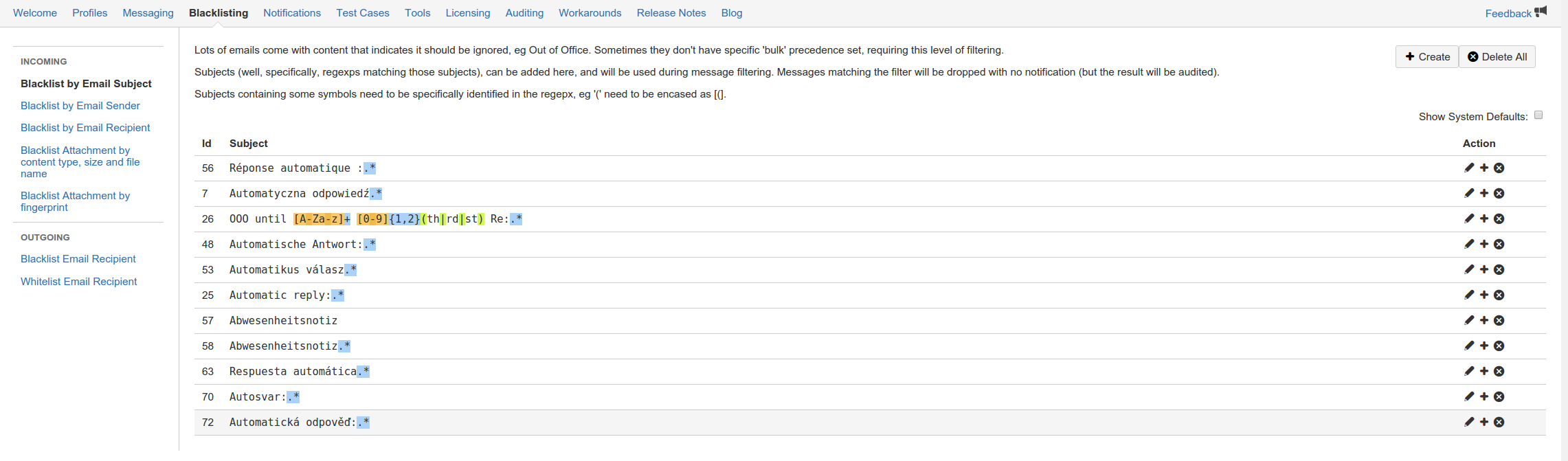In JEMHC you generally want to block/drop any automated out-of-office notifications.
Step-by-step guide
JEMHC Has a Blacklisting Exclusions section where you can enter regular expressions matching the subject text, its pretty simple to do:
Take the summary of the description, locate the prefix (usually up to a : character) and add a new entry (via CREATE, shown below)
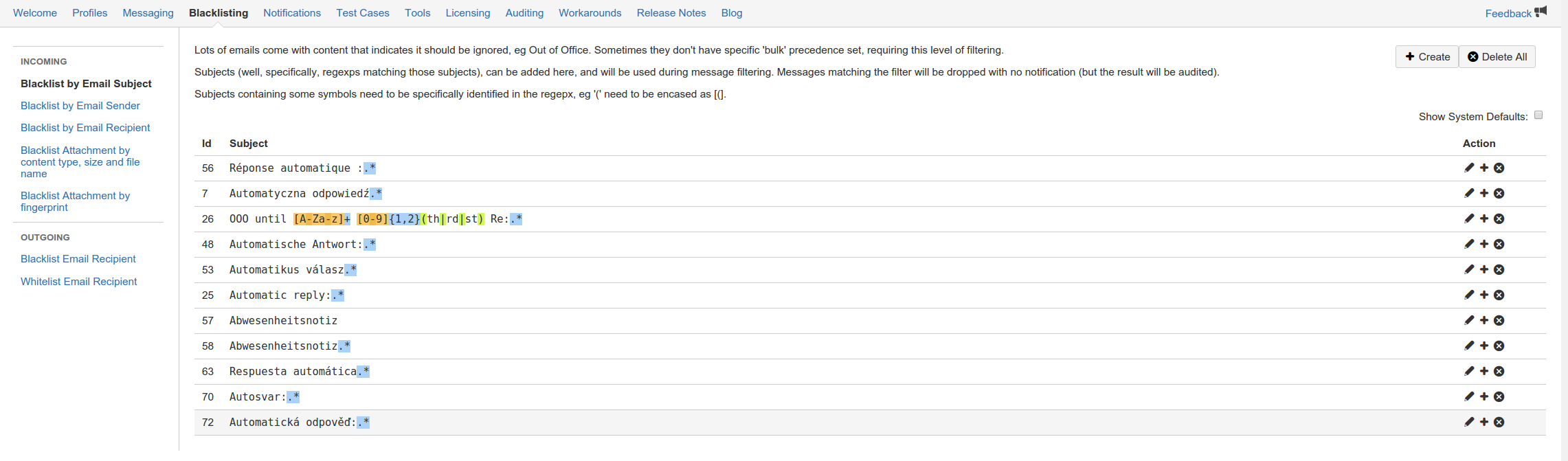 Image Modified
Image ModifiedNew mail will then be dropped and listed as Blacklisted on receipt:
...
 Image Added
Image Added
In our production JEMHC instance, we have a list, feel free to adopt, and comment here if you have more!
| No Formatcode |
|---|
Réponse automatique :.*
Automatyczna odpowiedź.*
OOO until [A-Za-z]+ [0-9]{1,2}(th|rd|st) Re:.*
Automatische Antwort:.*
Automatikus válasz.*
Automatic reply:.*
Abwesenheitsnotiz
Abwesenheitsnotiz.*
Respuesta automática.*
Autosvar:.*
Automatická odpověď:.*
|
Related articles
| Filter by label (Content by label) |
|---|
| showLabels | false |
|---|
| max | 5 |
|---|
| spaces | JEMHC |
|---|
| sort | modified |
|---|
| showSpace | false |
|---|
|
...
| | reverse | true |
|---|
| type | page |
|---|
| cql | label = " |
|---|
|
...
| exclusion" and type = "page" and space = "JEMHC" | | labels | kb-how-to-article |
|---|
|