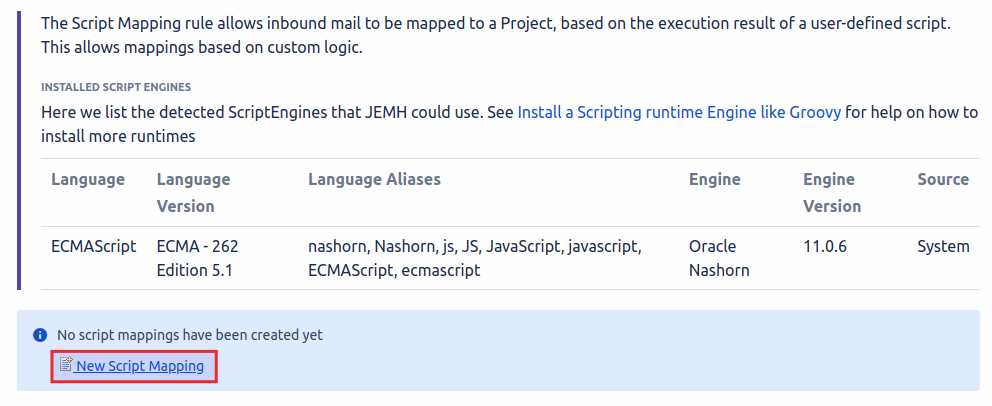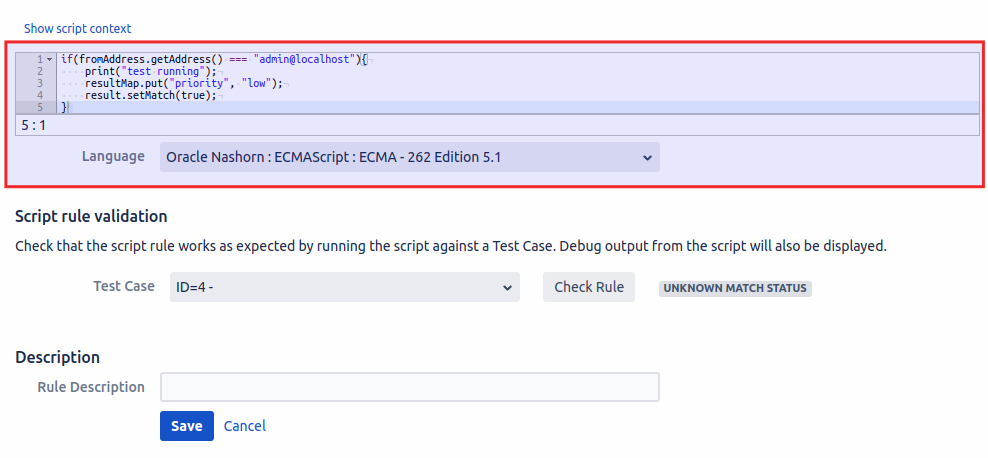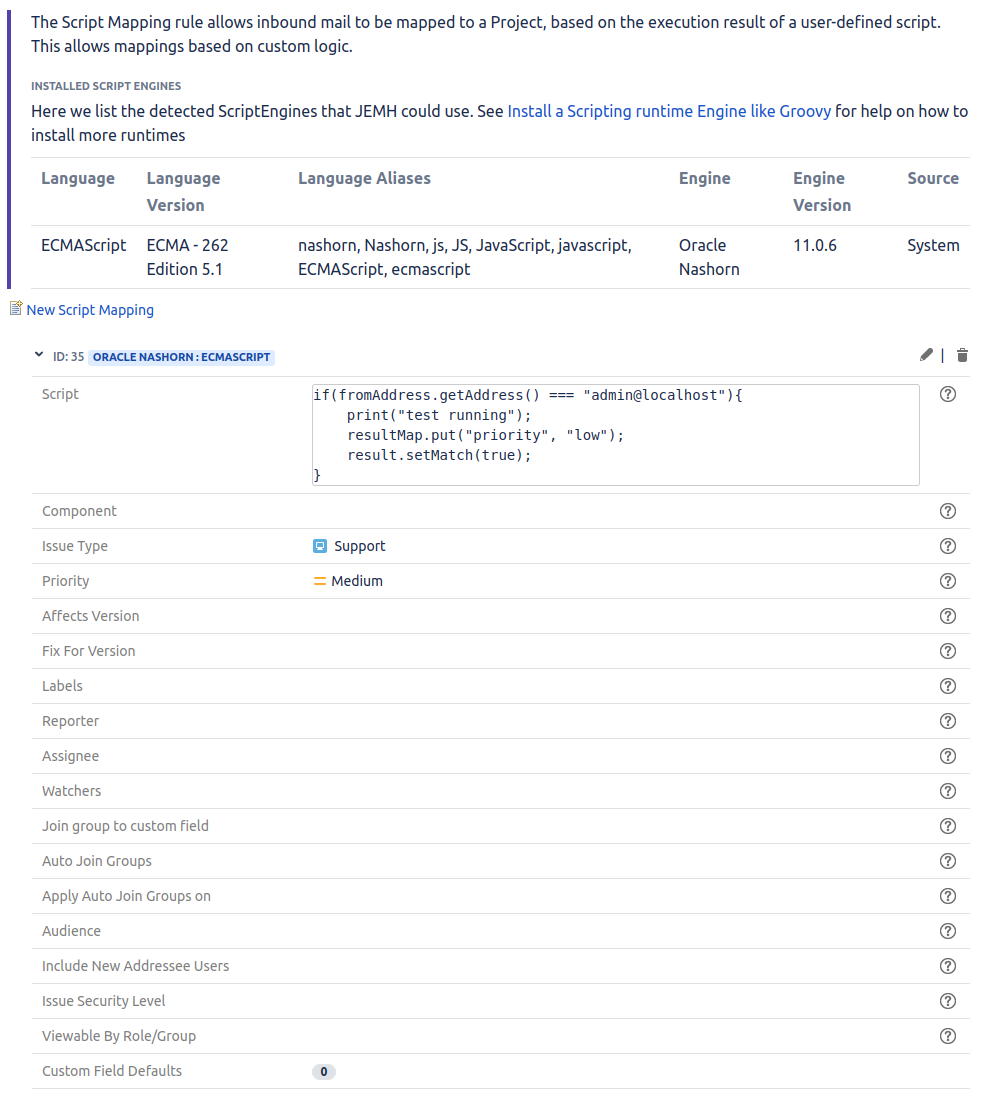...
Script rules allow custom logic to be used to determine a matching project mapping via user-made scripts. This enables routing of emails in event the most complex business. Support for JavaScript code is built in - alternatively it is possible to install additonal additional runtime engines to be used instead.
Script rules are an advanced feature and therefore at least a basic understanding of JavaScript and Project Mappings is required in order to use the feature effectively.
For more detail and examples some example scripts see: https://thepluginpeople.atlassian.net/wiki/spaces/JEMH/pages/223739905/Use+Project+Mapping+Script+Rules#Script-Rule-Context
...
Go to Profile > A Non-default Project Mapping > Script Rules and press New Script Mapping.
This will then open the configuration for the New Script Mapping. Here you enter the relevant Script and Language and then press Save.
Now you will be able to configure the other tabs within the Script Rule. e.g. Issue, Email and Custom Field Defaults.
Once everything is configured and saved, you will be able to view the Script Rule config within the Script Rule Summary.
Configuration Options
...