...
On issue creation a uniquely identifiable value is extracted from the creating email through the use of a configured regular expression/script
This value is set on a configured custom field.
The next time an email is processed by the processor it will extract a value using the same steps
If an existing issue is found to already have this value in the custom field, and is not in a status defined under
Resolved Statuses, an issue association will be madeEnsure that the custom field set has the Search Template set to Free Text Searcher
Field | Description | ||||||||
|---|---|---|---|---|---|---|---|---|---|
Require Value Match | Enabling this setting requires a valid remote system value to be found, meaning that now, many remote systems can be matched and have regexp field extracts that are applicable to that source. The only limitation is that the remote system keys must be unique in format. If you do not enable this, comment association by regexp will not work | ||||||||
Use Issue Keys in the subject if valid | If enabled, issue keys present in the email subject will be used instead of using its JQL lookup. | ||||||||
Search in Subject | Where to search for the matching 'value' that is to be stored in a custom field, or to be searched for, for commenting instead of creating new issues if follow-up messages occur. If not checked, the Body is inferred as being the target text to scan. | ||||||||
Custom Field Name | The name of the custom field that will be assigned the identifying 'id' value from the remote system. | ||||||||
Value Type | As of JEMH 2.2.6 there are two methods for extracting values (called Value Types). The Value Type of Regexp, combined Value Regexp is the most simple, and enables a single value to be extracted from an email's subject or body. In more complex cases you may wish to combine extracted information from more than one part of the email. Using the Value Type of Script allows a compound value to be created, through the parsing of a Velocity template. | ||||||||
Script Type
| The scripting type used for the Value Script. Allows installed script engines and languages as well as Velocity. | ||||||||
Value Regexp | The regular expression that matches the field in either Subject or Body, used for issue association. This regular expression must return the actual value as capture group 1, for example, a regexp of: Ticket
would return a 6 digit numeric component of matching text. This value will be initially used to search for an unresolved issue with the given Custom Field containing the value, otherwise, used to populate that field during issue creation | ||||||||
Value Script | A custom script that extracts values from either the Subject or Body, used for issue association. This value will be initially used to search for an unresolved issue with the given Custom Field containing the value, otherwise, used to populate that field during issue creation. | ||||||||
Expected Match Value | For configuration time testing purposes, test case content is required, usually from a 'Basic Field Processor' description copy/paste, as the text that ends up in JIRA as an issue description will be the same text that will be scanned. The Expected Match Value will be what the eye determines is the appropriate text value that should be found by the Value Regexp (above), a mismatch or failure of any kind will be reported at configuration time. | ||||||||
Resolved Statuses | Identifies the optional statuses that should not be included in the search for a matching issue. Normally this would be Resolved,Closed If this field is left empty, JEMH will fallback to excluding issues in Resolved and Closed statuses from matching, even though no statuses have been defined. This behaviour contradicts the user interface and will be improved in a future JEMH release:
|
...
To install Script Engines see:
Example Velocity Script
Velocity Script | Email Test Case content | ||||
|---|---|---|---|---|---|
|
|
...
Test Cases in the Regexp Field Processor are not to be confused with JEMH Test Cases. Here, they are a combination of two aspects:
email headers
decoded text body content
The configuration that is created when the processor is first enabled contains an example (see below). You can use this as a basis for your own specific testing, updating the To: address to match your Profile's catchEmail address, and the From: address to match your remote system sender address.
...
Ensure that the desired target profile is selected for the test case, and save. Once saved, the TestCase can be processed by hovering the cursor over the test case and clicking the Run button (green play icon):
...
Assuming the Reporter of the issue as defined in either the Regexp Field Processor or the Global Default Reporter have appropriate permissions in the target project, an issue will be created:
...
Reviewing the created issue, as shown below, this shows that:
The subject field was extracted and stored in the bugzillaId custom field.
That custom field 1 and custom field 2 both have values, that match the expected values set earlier (because test case payload data was used).
That custom field 3 does not contain a value - if the field mapping expression does not extract a value, the field will not get a value set by this field processor configuration.
...
Association with existing issues
...

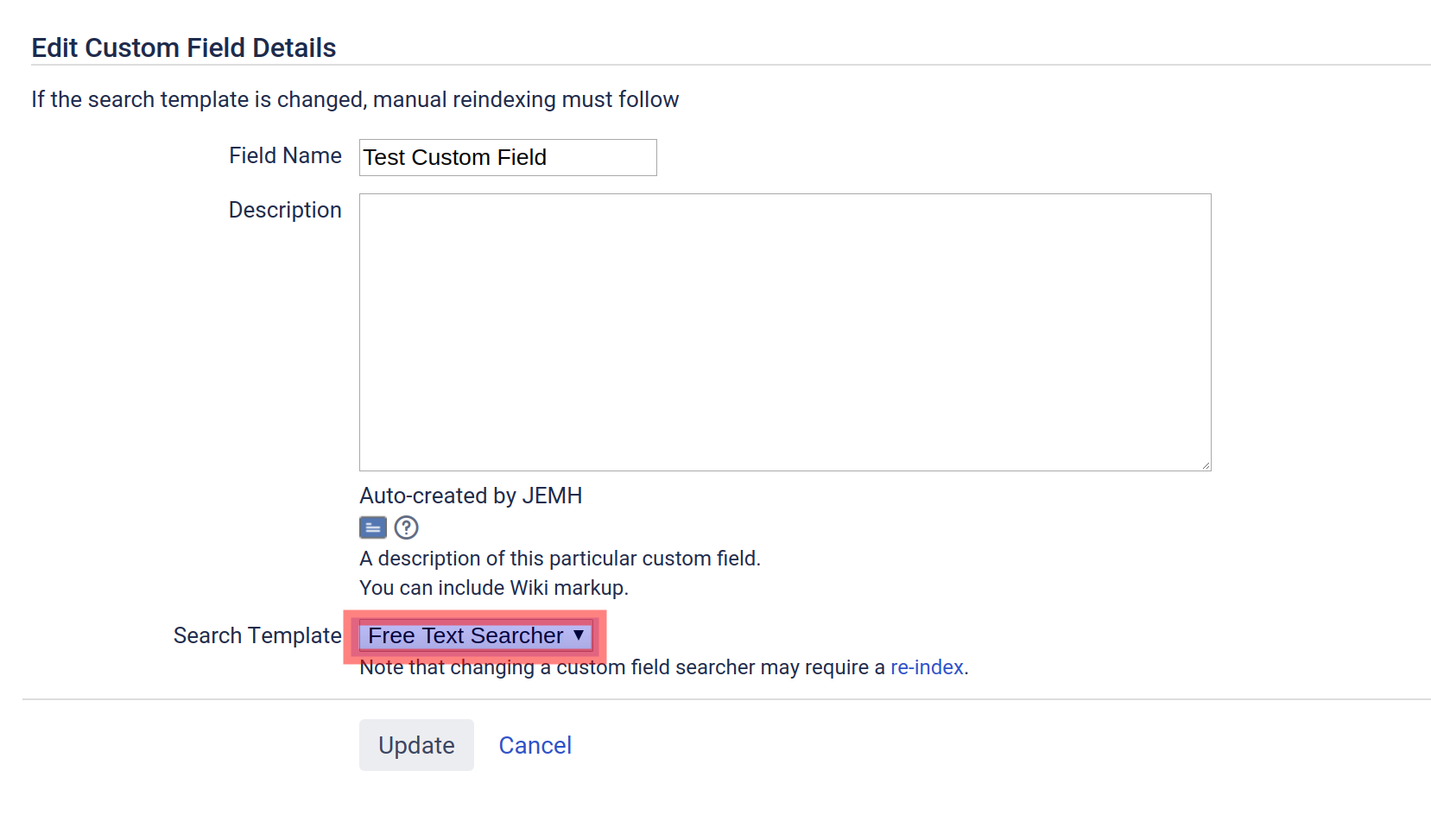
.png?version=1&modificationDate=1629791040925&cacheVersion=1&api=v2)