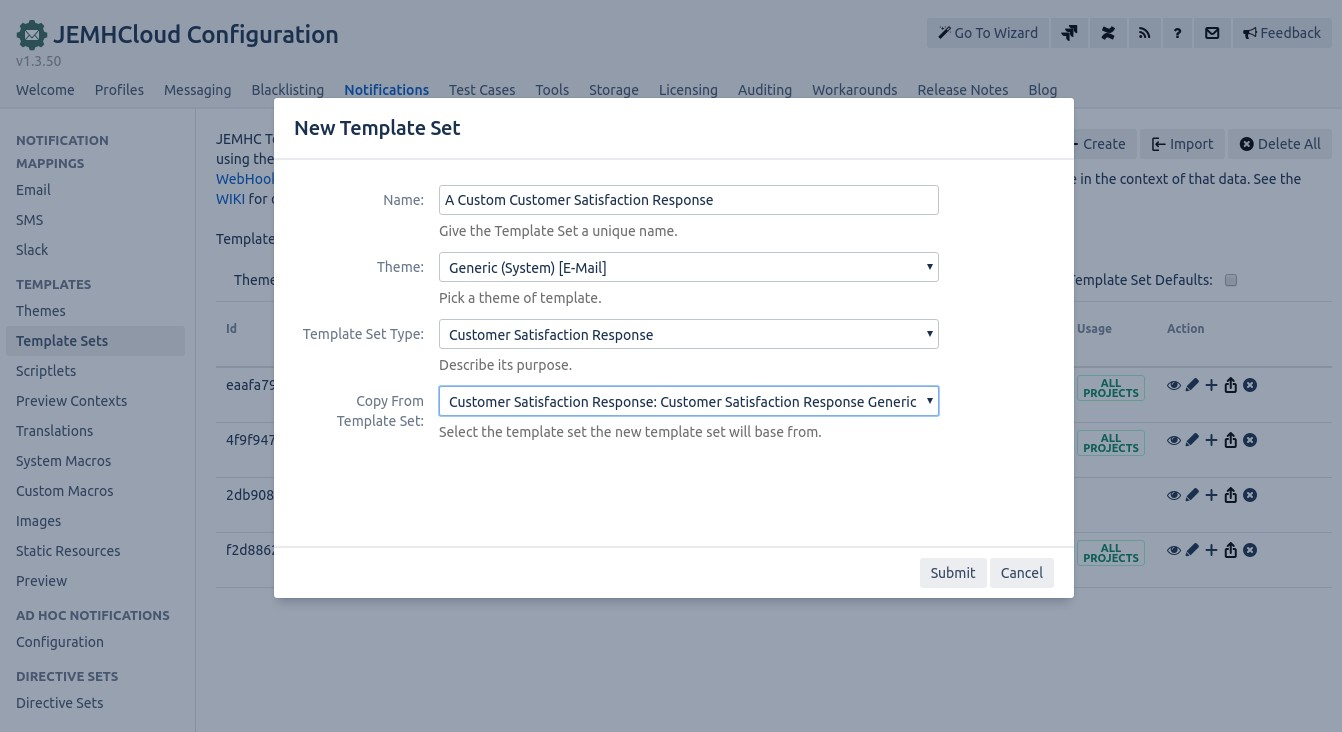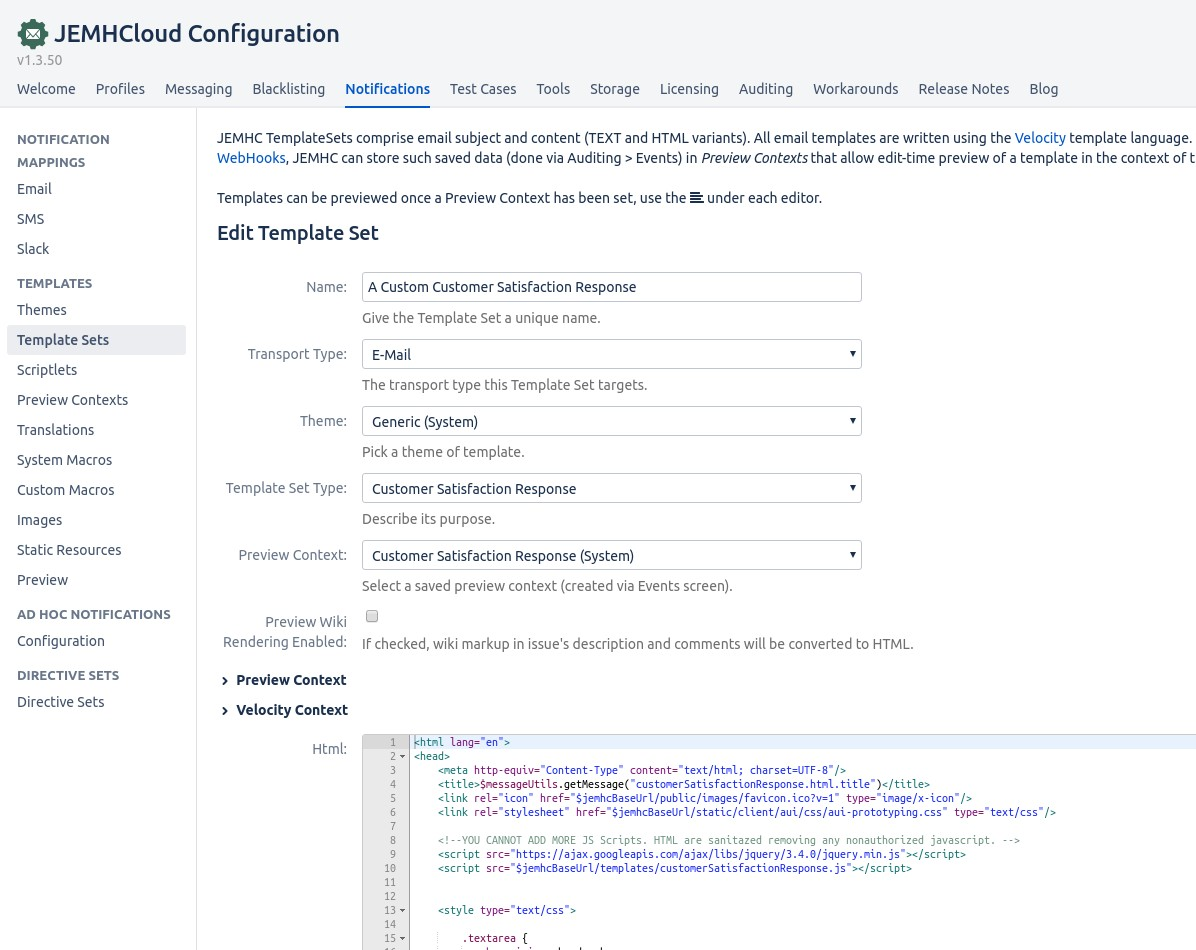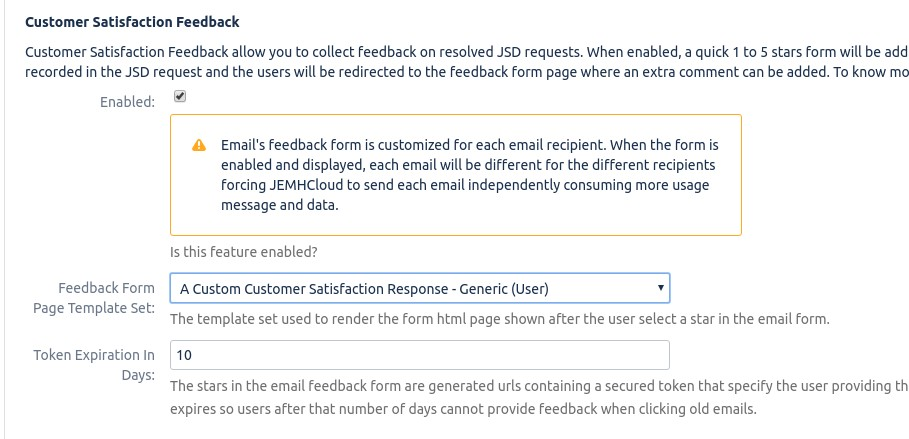| Table of Contents |
|---|
...
Go to JEMHCloud > Notifications > Template Sets > Create
Enter the name, select the Generic Theme, Select the Customer Satisfaction Response Template Set Type and copy from the System Customer Satisfaction Response Template Set Type and copy from the System Customer Satisfaction Response.
In the Edit Template Set screen, you can customize the response HTML template by changing the company name, colours, or format. The default template uses Atlassian's AUI UI library.
In order to select the template set for notifications, go to JEMHC > Notification > Notification Mappings > Edit. Select the new template in the Customer Satisfaction Feedback section
...