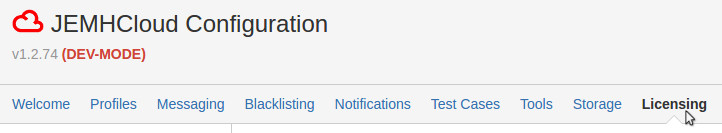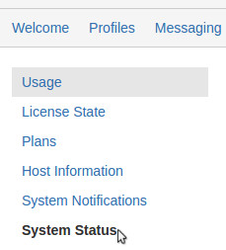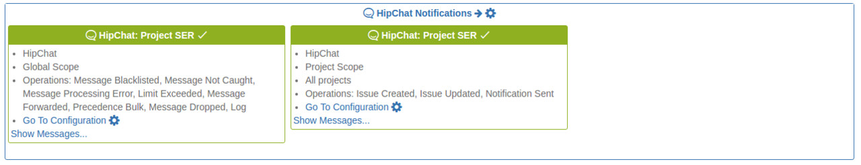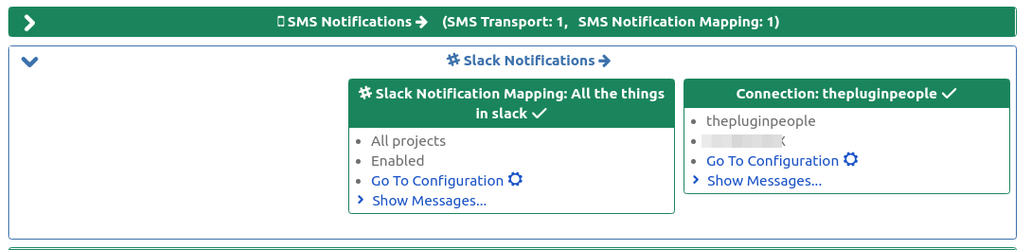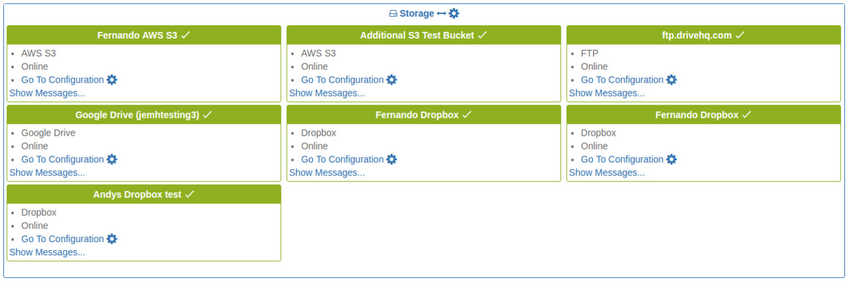...
- On your JEMH Cloud system click the licensing tab on the navigation bar.
- From the left hand menu click System Status, after a couple of seconds the system status page should be fully loaded.
Below we go into a little more detail regarding each section on the system status page.
...
Message Outbound (see 3 above) are mechanisms to send email, if it is offline no email will be processed. If the Message Outbound isn't connected to a Notification Mapping no email will be passed sent through the mailbox. A common problem with outbound mail is that the password has expired or the account has been rate limited.
...
Slack Notifications Section
This section contains information regarding what HipChat Slack rooms have been configured to receive HipChat notifications. Typical problems with HipChat Slack are tokens expiring after a year and rate limiting.
Storage Section
The storage section shows external storage services that can be used in JIRA projects. At this time this is only available via the view issue screen directly we do plan to enable the usage of these services for email attachment storage in the future. Typical problems for external storage services are expired tokens and / or rate limiting.
Related articles
| Filter by label (Content by label) | ||||||||||||||||||
|---|---|---|---|---|---|---|---|---|---|---|---|---|---|---|---|---|---|---|
|