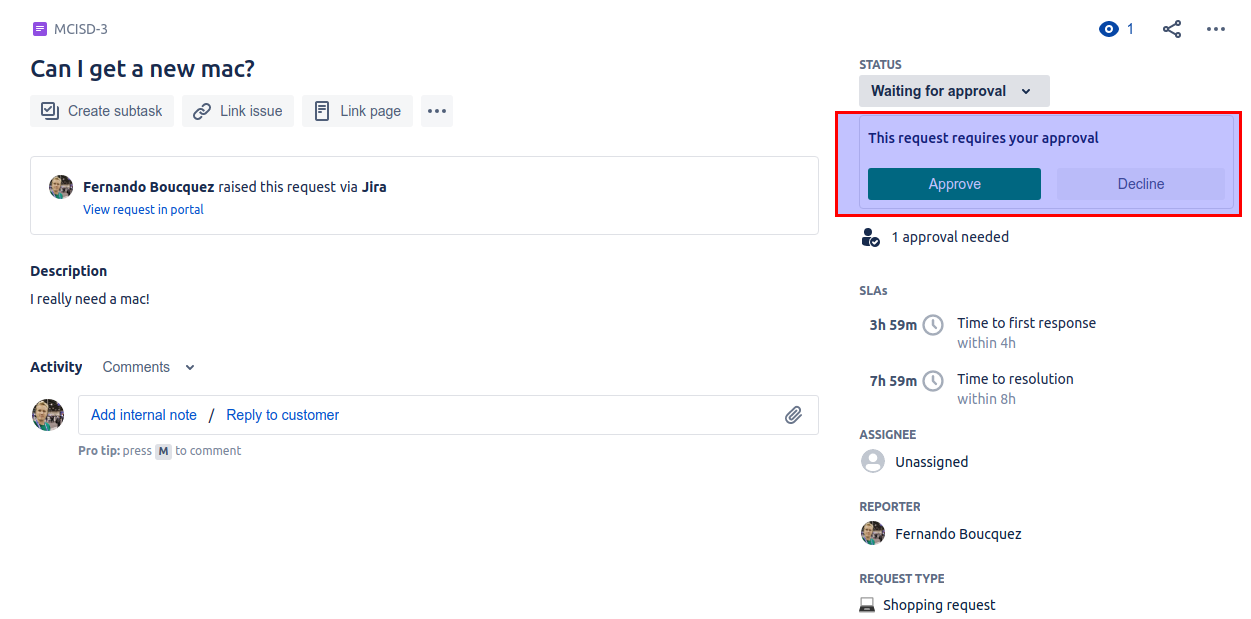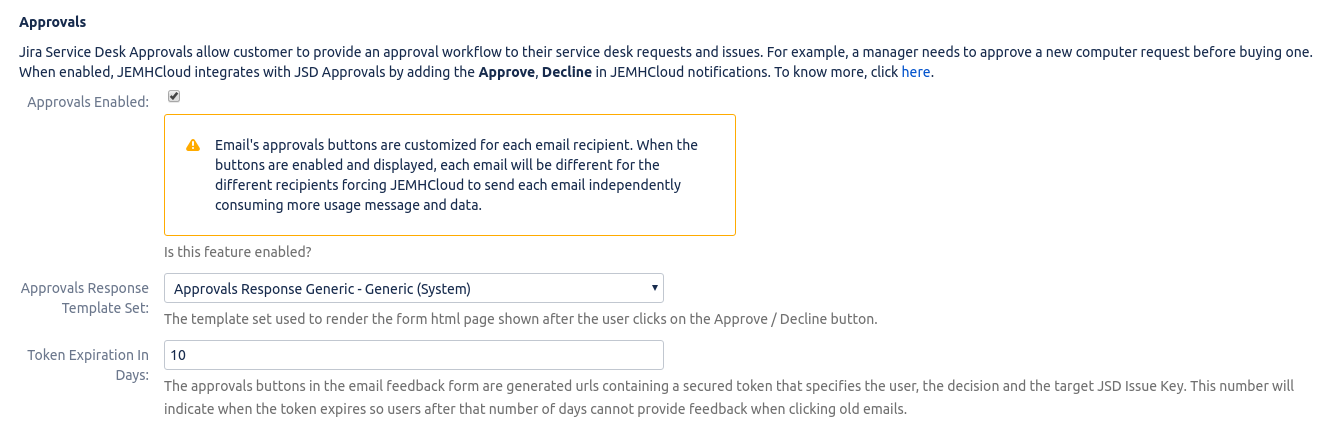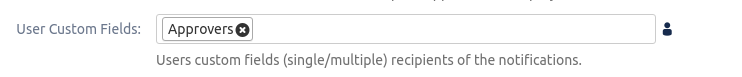Jira Service Management allows teams to set up approval steps in request workflows. For example, a manager may need to approve a new computer request before purchase. See Atlassian’s documentation for more about request approvals.
...
The following guide will help you activate approvals in your service project and JEMH Cloud.
Enabling approvals
Approvals needs to be enabled in the service project before JEMH Cloud can display them. Please follow the Atlassian tutorial. Your approver will see a screen like this once the approvals feature is set and the request is in the right status.
Go to JEMH Cloud → Notifications → Email tab → Create or Edit your email notification mapping. Once you are in Create/Edit mode, you need to enable approvals.
Remember to add your approvers' custom field in the notification mappings' User Custom Field so those users will receive the email notifications with the approve/decline button.
When the issue is in a ‘To Be Approved’ state, the approvers will receive an email notification with the approve/decline buttons like this:
...