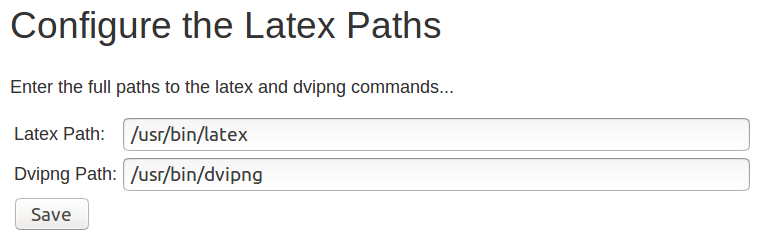...
- Install the latest version of the add-on using the Confluence Plug-in Manager or manually download from the Atlassian Marketplace and install
- Create a directory called
CONFLUENCE_HOME_DIR/latexand copy the following files into it:- [LaTeX Plugin^latexlatex.properties][LaTeX Plugin^latexheader
- latexheader.tex][LaTeX
- Plugin^latexfooterlatexfooter.tex]
- Ensure that the full path to the latex and dvipng commands are configured by going to Confluence Administration>Add-ons>Manage add-ons and clicking Configure for the LaTeX Plugin
- For example, if you are using a Linux environment it may look something like this:
- For example, if you are using a Linux environment it may look something like this:
...
In your wiki mark-up, use the parameter-free macro to wrap your LaTeX code. For example, to generate the same equation you saw in the [LaTeX Plugin^simplethe simple.tex] test above, your wiki mark-up would look like:{latex}
...
which would cause the following to appear in your Confluence page: !simple.png!
You'll notice that the wiki mark-up is much simpler than the test example. See the Configuration section below to learn why.
Here is a more complicated example.
...
The properties files you installed in your CONFLUENCE_HOME_DIR/latex directory allow the simplification of LaTeX commands in your wiki markup. This is because the [LaTeX Plugin^latexheader.tex] and [LaTeX Plugin^latexfooter.tex] header and footer files specify LaTeX commands that are prepended and appended, respectively, to your wiki markup commands.
Also, the [LaTeX Plugin^latex.properties] file includes parameters to send to dvipng to further tailor the image generated.
You won't need to edit these files to use the LaTeX plug-in, although the LaTeX Jedi (you'll know if you are one) won't be able to resist tweaking these files.
...
If you would like to reuse Latex statements several times on a page, or across multiple pages, you may like to start a Latex statement library. Create a page specifically for storing statements and add a child page for each statement. Then use the the [Include Page macro|DOC:Include Page Macro] to embed those statement pages wherever they are needed.