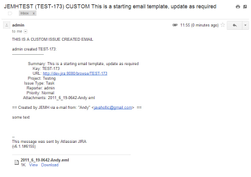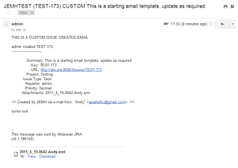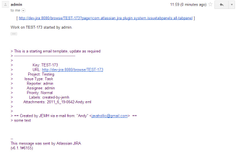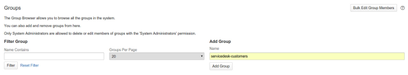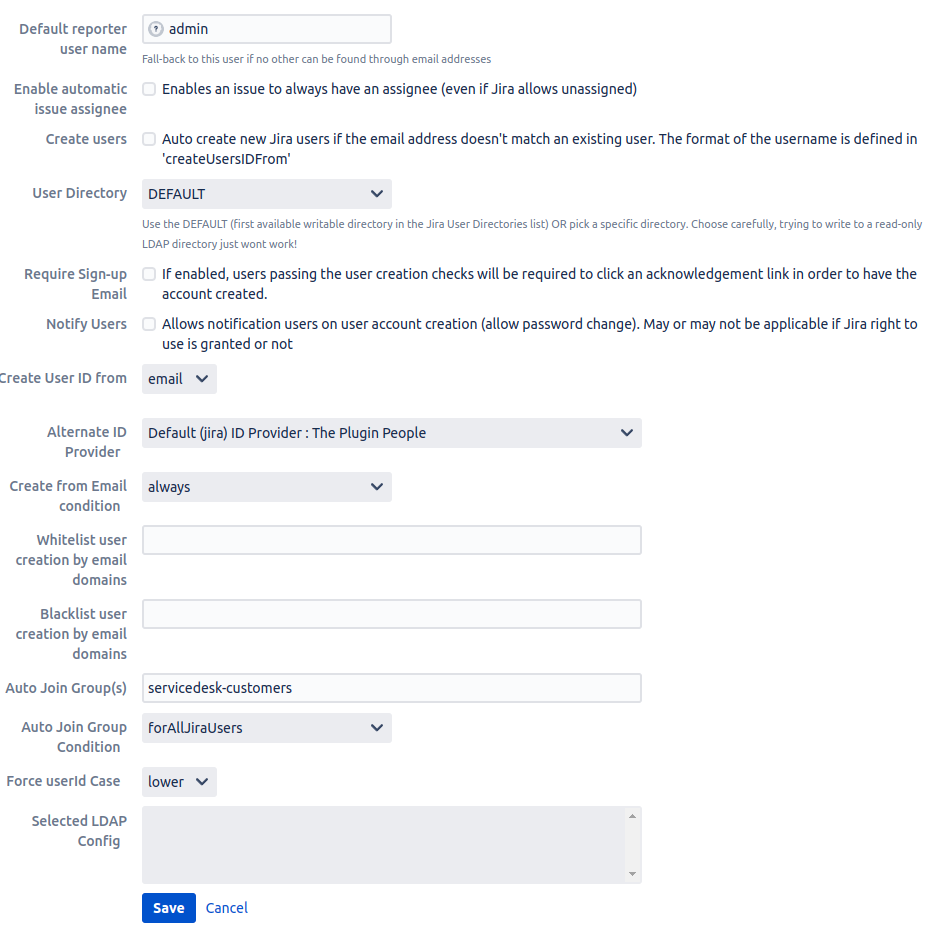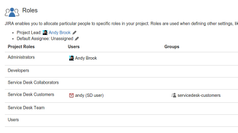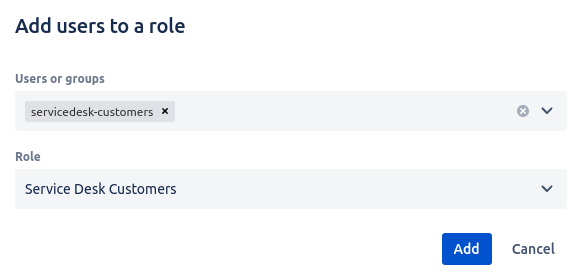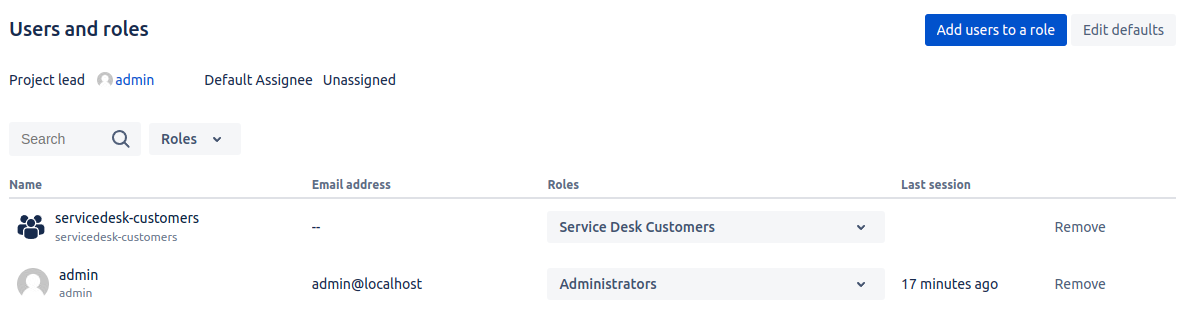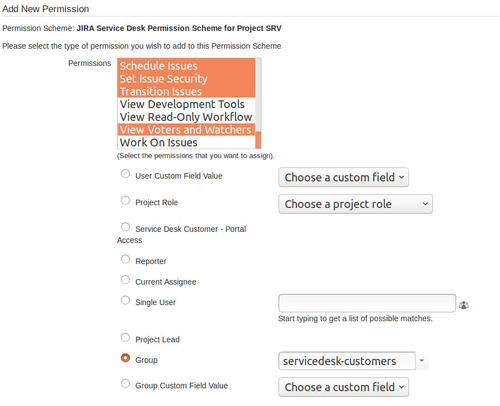...
Setting a JEMH Default Custom Field value to Default Project Mapping will cause all issues being created to have that custom field value, so setting Customer Request Type to test/default001 will do that, see the JEMH Profile > Default Project Mapping > Custom Field Defaults section:
...
Here is a JEMH Test Case, it has no special directives defined, the project mapping above will be used (with testserv/default001 default003 as a value):
...
The post-execution screen shows which Domain Rule fired:
...
Issue Created Example | Issue Updated Example |
|---|---|
Here, a "Start Progress" transition has been triggered which results in: |
| Note |
|---|
Duplicate Notifications?By default, JIRA Service Desk is set to create its own notifications, which are independent of the standard JIRA notification scheme. You may see duplicate notifications being sent if you also have JEMH sending them. To stop JSD from sending notifications, go to JIRA Admin>Add Ons>JIRA Service Desk>Configure. Here you will find a toggle button for JSD notificationsProject Administrator > Notifications > Actions > Use a different scheme. Here you are able to set Scheme to None. |
| Info |
|---|
To configure the content of the notifications, see /wiki/spaces/JEMH/pages/2850840. |
...
Create an auto-join group, e.g. servicedesk-customers which is not used elsewhere
Modify JEMH Profile set set the Customer Request Type custom field (described in the first section)
Modify JEMH Profile
set User > Create users : ON
If your users all exist externally, not in a common LDAP repository set User > Create UserID from: email. Users in LDAP wont be created as they exist already, the next step will do what remains
set User > Auto Join Group(s) to refer to servicedesk-customers and set the User > Auto Join Group Condition to be "For All JIRA Users"
Modify Project Role
Go to your service desk project and then edit Projects Users and Roles Set Service Desk Customers to include in Project settings
Select Add users to a role and select the JEMH auto-join group, so that users who create issues by email without first subscribing, automatically get allocated that group, this role, and are therefore able to create issues etc.
Modify the Permission Scheme, granting the servicedesk-customers group the below permissions. If you give "Project Role (Customer)" permissions in the scheme instead, public sign-up will be disabled by JSD.
Permissions Add them via the "Grant Permissions" link - Add Comments
- Assign Issues
- Browse Projects
- Close Issues
- Create Attachments
- Create Issues
- Delete Own Attachments
- Delete Own Comments
- Delete Issues
- Edit Issues
- Edit Own Comments
- Link Issues
- Manage Watchers
- Modify Reporter
- Move Issues
- Resolve Issues
- Schedule Issues
- Set Issue Security
- Transition Issues
- View Voters and Watchers
...