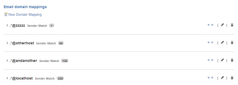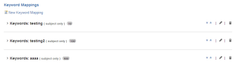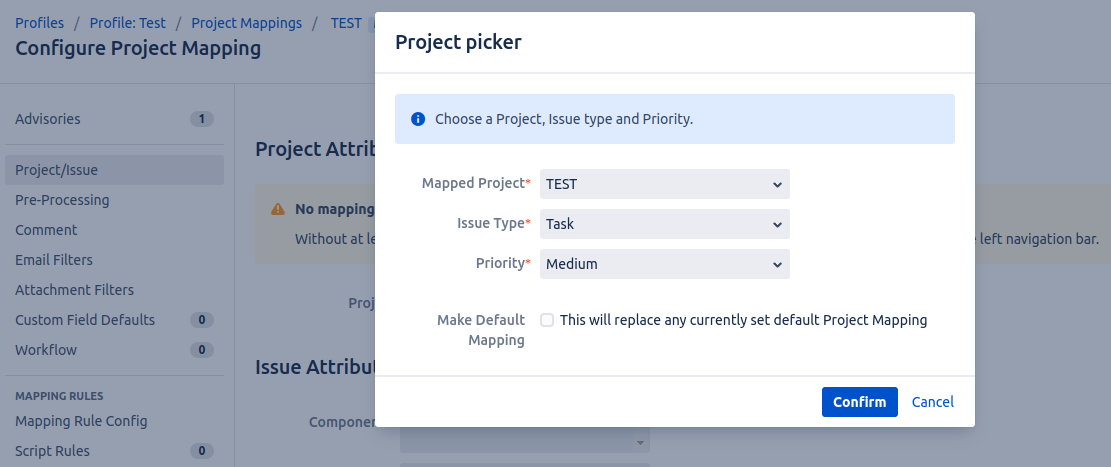...
Each rules current priority can be viewed at either the rule level or mapping level:
Viewed at project mapping level | Viewed at project configuration level |
|---|---|
Processing-time feedback
When running Test Cases, and shown in Auditing, some more information is available to help users understand what rule matched and was applied, here is an example relating the the above, the domain of the sender is .*@localhost
...
Adding a few of each kinds of Rule, the effects of the sorting are visible. There are also one-click Up/Down action links that work by switching the position of the two entries (currently the up/down actions page refresh - in future this will be improved with AJAX):
Domain Rules | Group Rules | Keyword Rules |
|---|---|---|
Default project mapping
The Default project mapping applies when no other mapping is found to match. It allows issue attributes to be inherited when they are not defined elsewhere. Unlike a normal project mapping, default mappings do not have any rules associated with it.
...
To set a mapping as the default, enable the Default Mapping check-box setting and submit the form.
...
Once Submit has been clicked, re-edit the default mapping. You will see that the words "Default" will appear next to the issue attributes fields to signify that that any values that the user enters here will be used as the default:
...