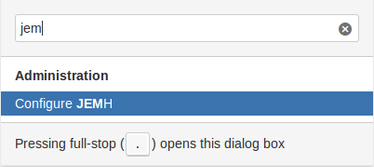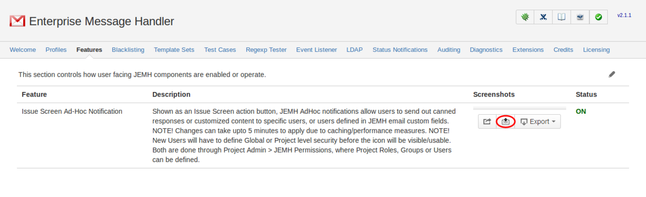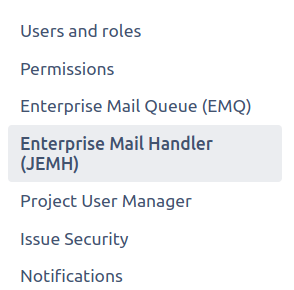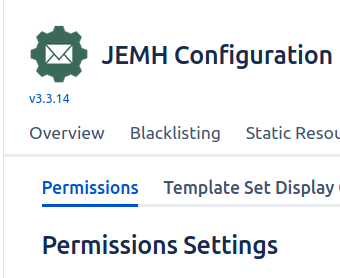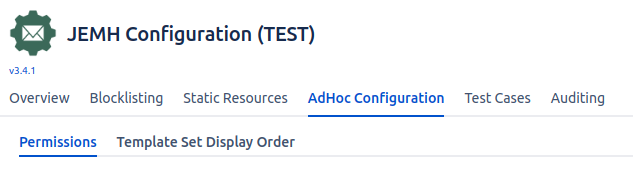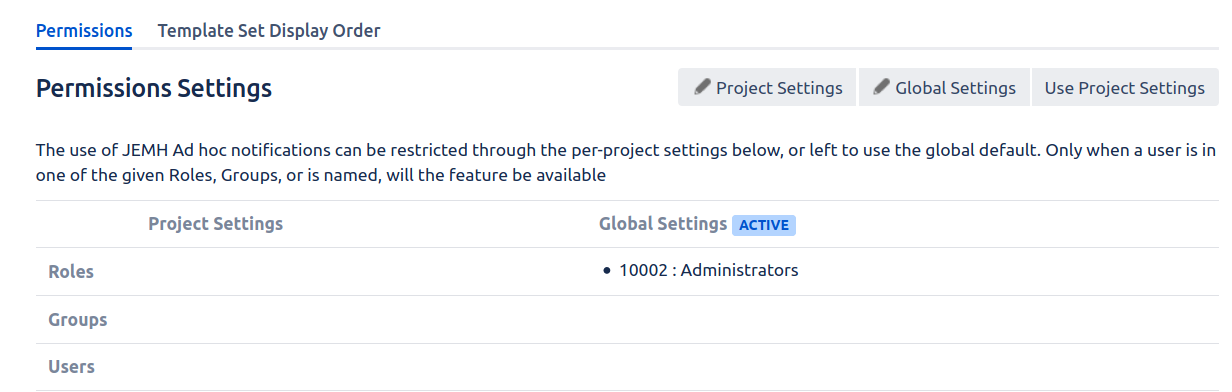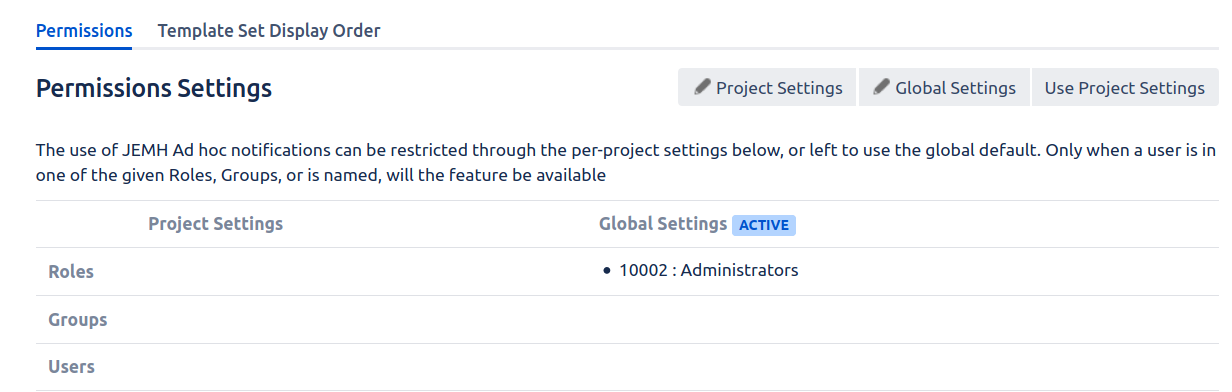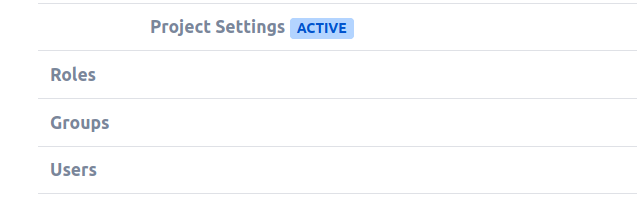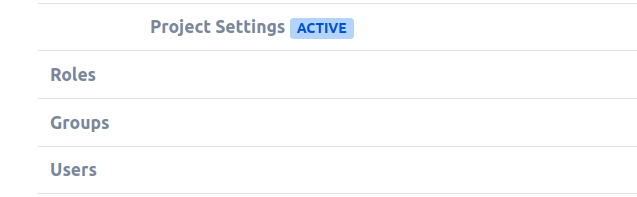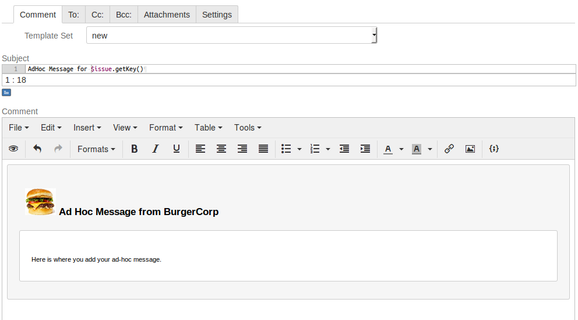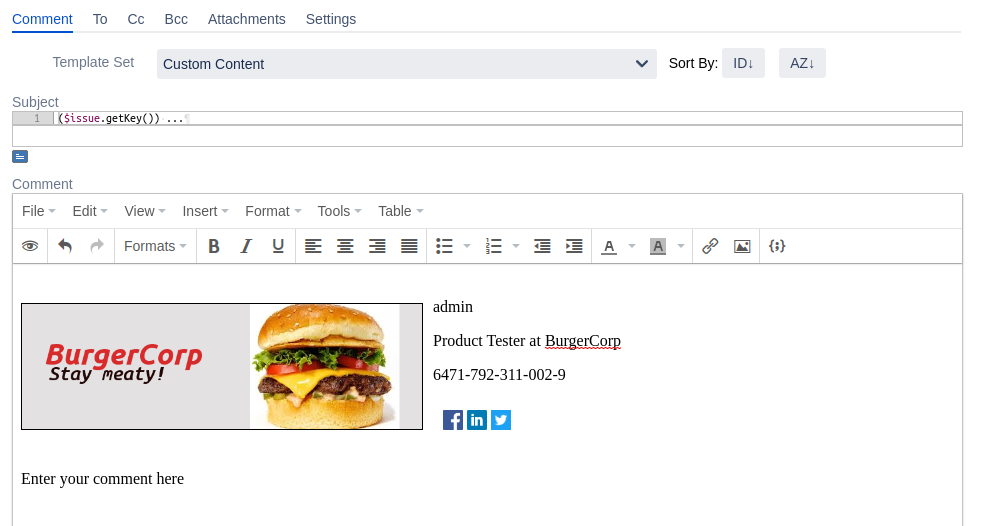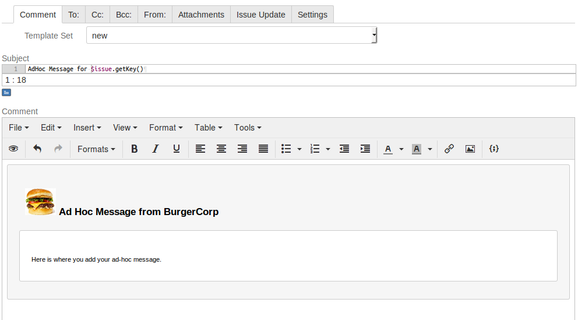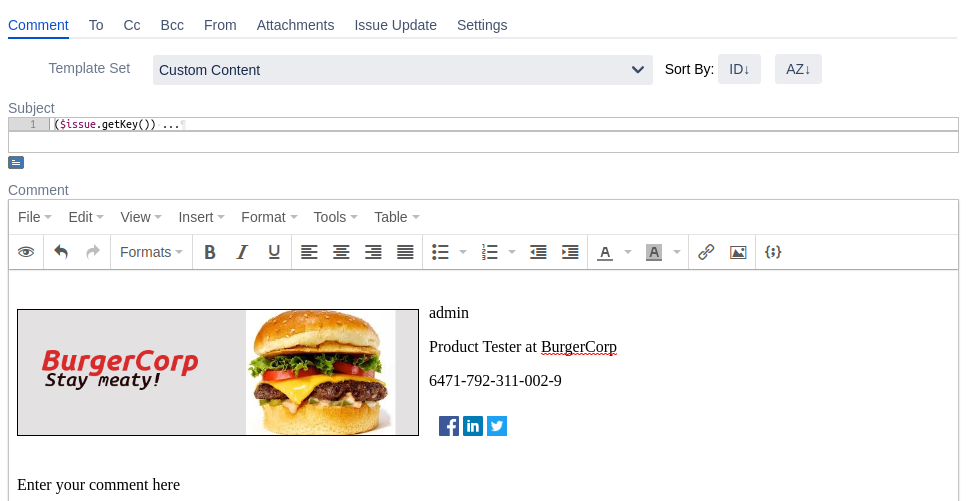...
Go to JEMH by pressing full stop on the keyboard to open Jira's Operations box, and typing "jemh" and pressing Enter.
JEMH will appear. Open the Features tab and click the edit icon. Enable the feature and then press submit.
...
Granting users permission to use Ad Hoc Notifications
The ability to use Ad Hoc notifications is configurable through default global settings, or can be granted on a per-project basis. The ability to modify Global settings requires a Jira administrator, the ability to modify Project settings requires either a Project Admin or a JIRA administrator. Access to the JEMH Permissions section is found through the JIRA Project Administration section:
The JEMH Permissions screen has two sections, the Project Settings and the Global Settings. Editing ability is through the pen icon in each case, which is only possible with the Project Administrator privilege (for Project Settings) and JIRA Administrator (for Global Settings). By default, all projects defer to the Global Settings for security. To switch to Project Specific settings, just click the Use Project Settings button.
Once the Use Project Settings button has been selected, its activation is indicated:
Editing Project Settings
...
The Ad Hoc pop-up has two modes; Simple and Full. Simple mode removes some of the more advanced tabs and settings in order to streamline the experience for end-users. Full mode displays all available settings, which can be useful for power users who want more control.
Example view of Simple Mode | Example view of Full Mode |
|---|
Show All Custom Fields
Sets whether custom fields of all types are listed as choices under the To, Cc and Bcc tabs. When this setting is enabled, custom fields of all types are listed - note that no guarantees can be made that a type of custom field is compatible with the Ad Hoc Notification feature. When this setting is disabled, only the known compatible custom field types are listed (text, user and group). Default for this setting is disabled.
...