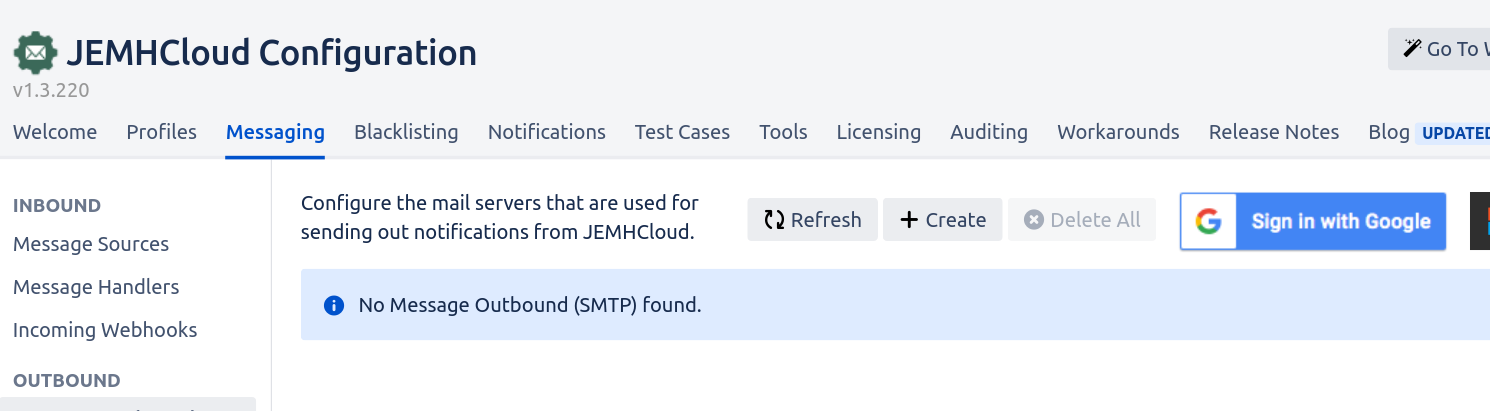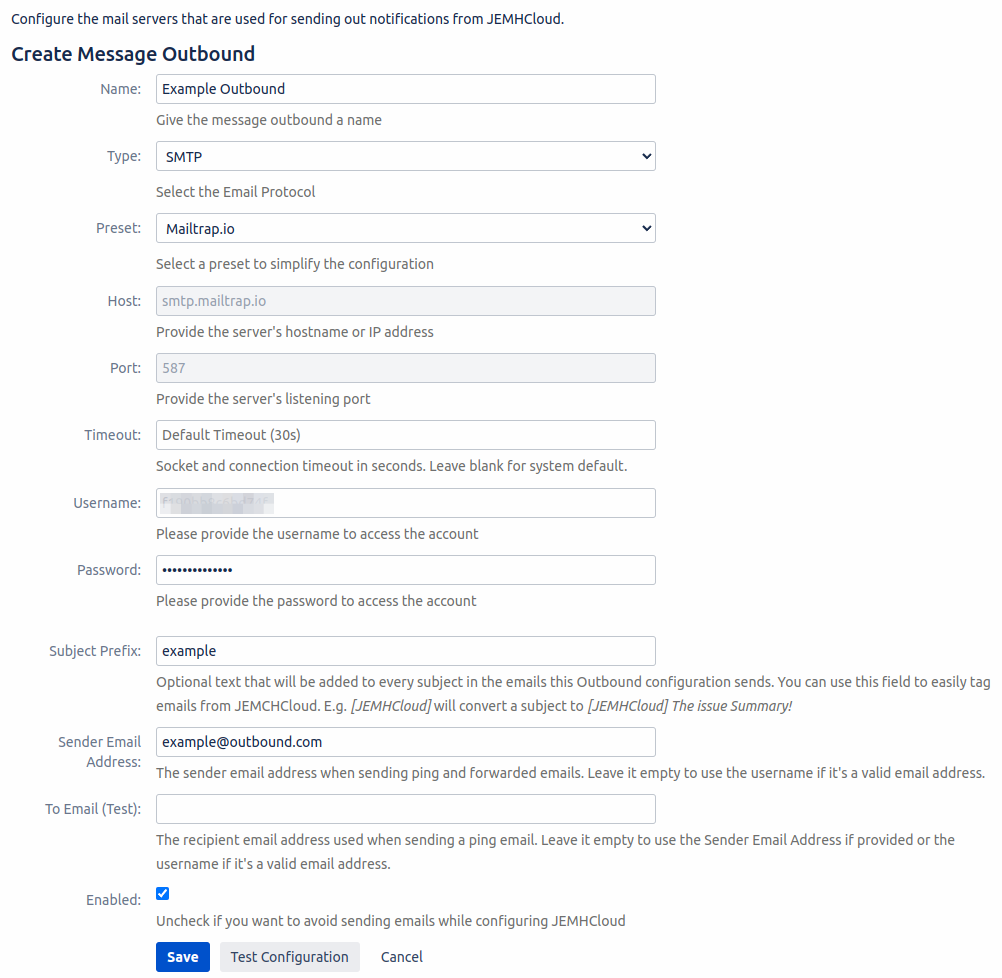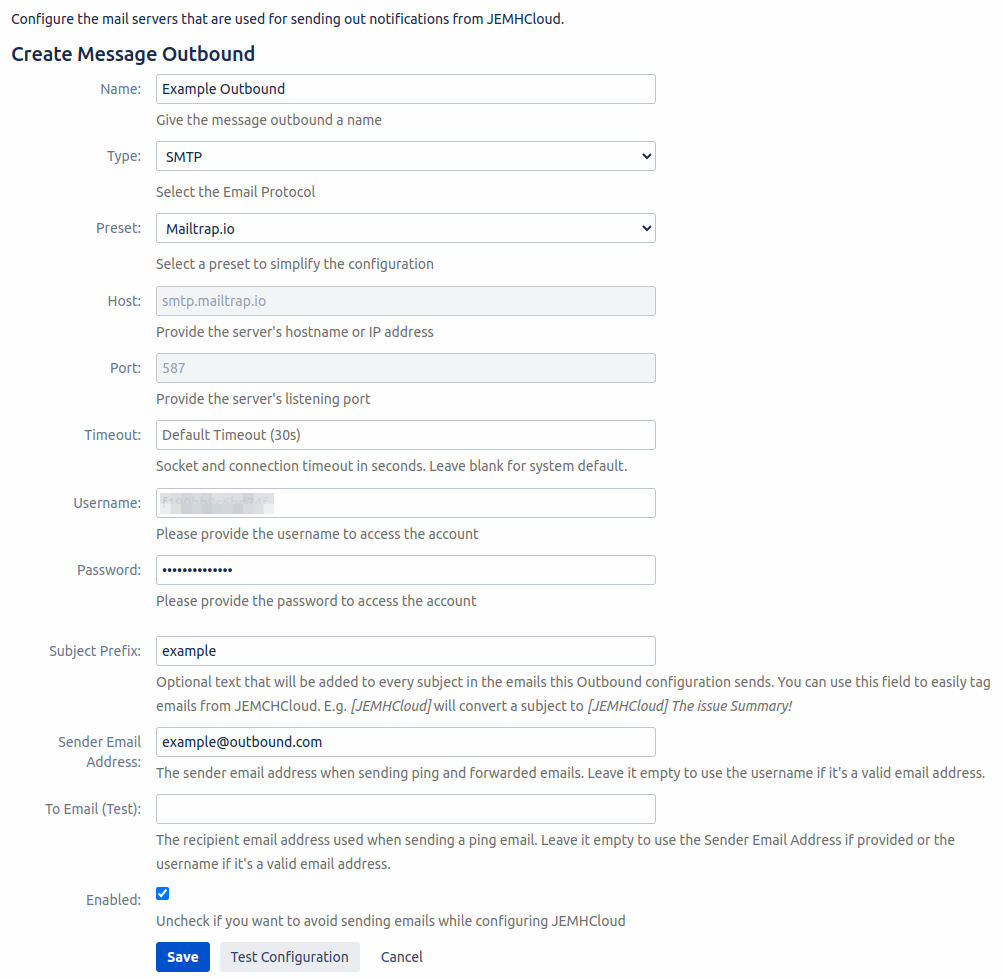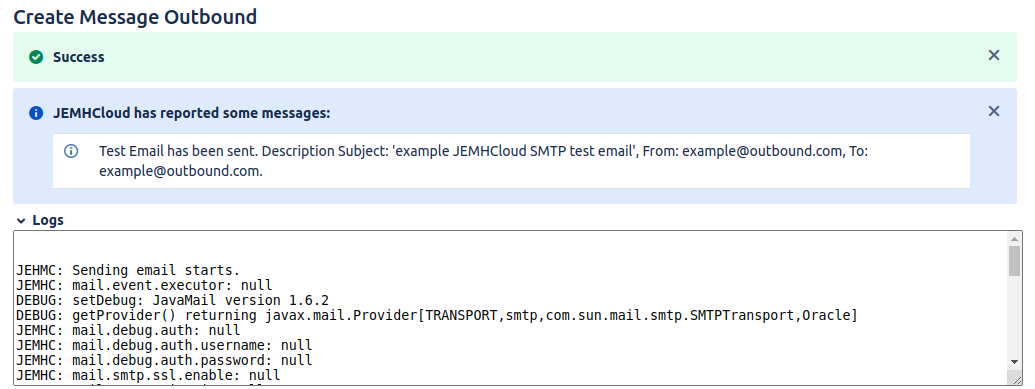...
Navigate to JEMH Cloud > Messaging > Message Outbounds
Click the Create button. You’ll now see the outbound message connection creation screen.
First, enter a name to differentiate the connection from any others you may have.
Choose the type of the connection to make. Some types come built-in, including ones using OAuth authentication.
If you are unsure which type to choose, selecting SMTP will offer you some presets for popular email services. Alternatively, you can manually enter your mail servers SMTP connection settings (hostname, port, SSL/TLS). Current Presets are:
Custom
Gmail
Yahoo
Outlook.com
Office 365
Mailtrap.io
Once you are sure you have entered the settings and credentials required for your outbound mail server, use the test configuration button to verify the configuration. Once verified you can then save the form using the submit button.
You will see a similar message to the following if the test was successful:
...
This will remove the Outbound Mail Connection from JEMHC, meaning that no notifications will be sent using this Mail Connection.
Configuring Connection to allow Non-Deliverable replies (NDR) by not adding the ‘Precedence: bulk’ header
| Info |
|---|
Please check your mail client requires this behaviour and that you need to remove this header. Doing so can cause your mail client to assume that multiple mails to multiple recipients are unintentional, and could be viewed as spam, potentially blocking the outgoing mailbox. |
When an Outbound connection is used to send to an non-deliverable address, the mail account should receive an NDR reply. However, not all Mail clients can do this when the Precedence: bulk header is set on the outgoing mail.
...
It is important to understand if you need this enabled for your mail client, so please ensure you confirm how your outbound mail client processes NDR replies, importantly if they are ignored when the mail is marked with Precedence: bulk (For example, if you are using a Microsoft Graph connection, NDR replies will be ignored unless this setting is enabled).