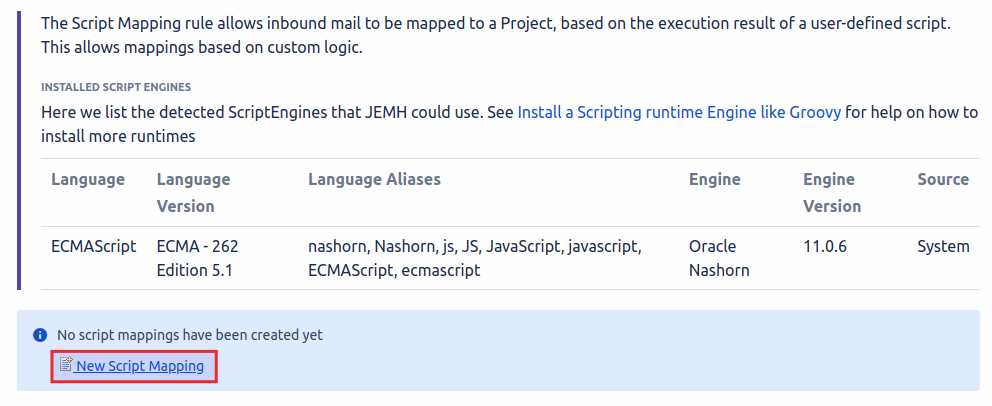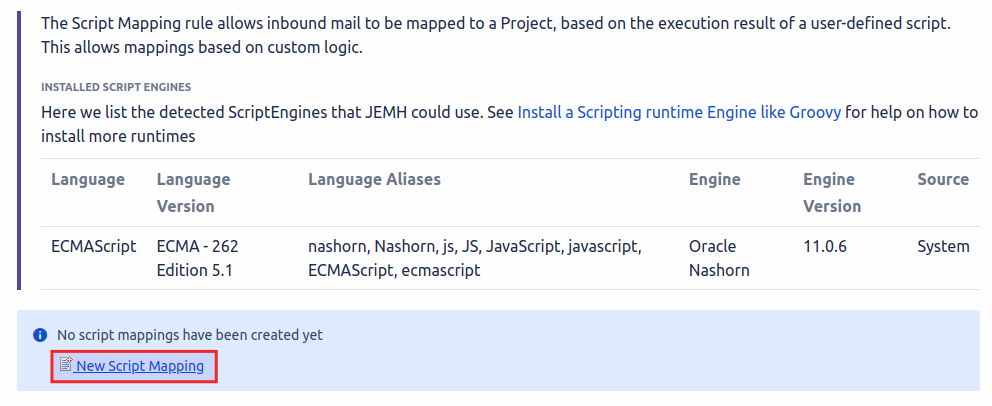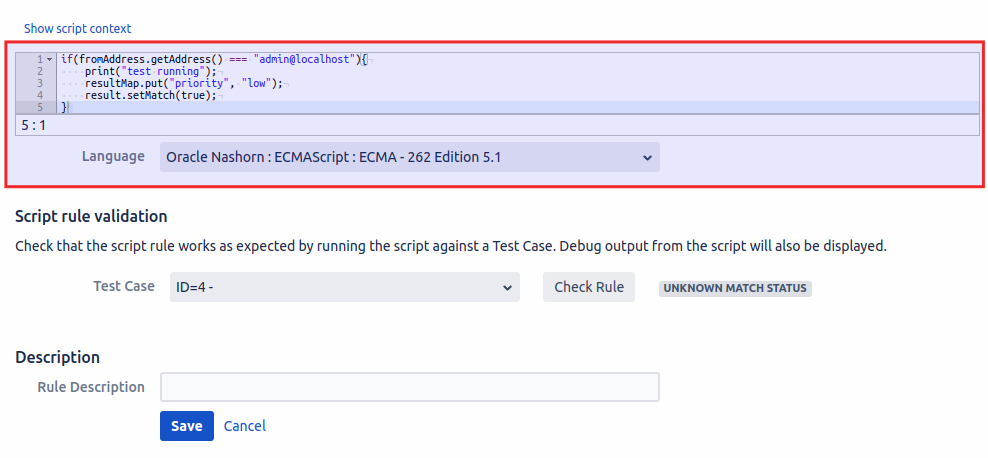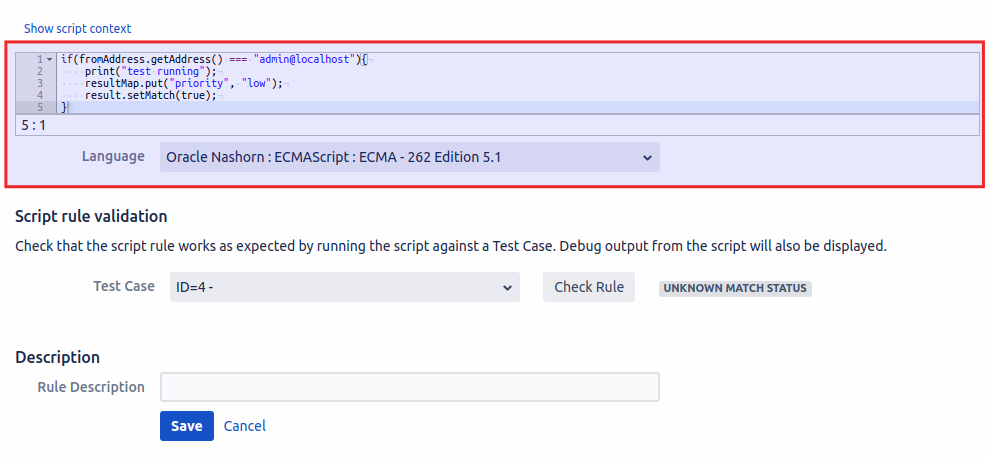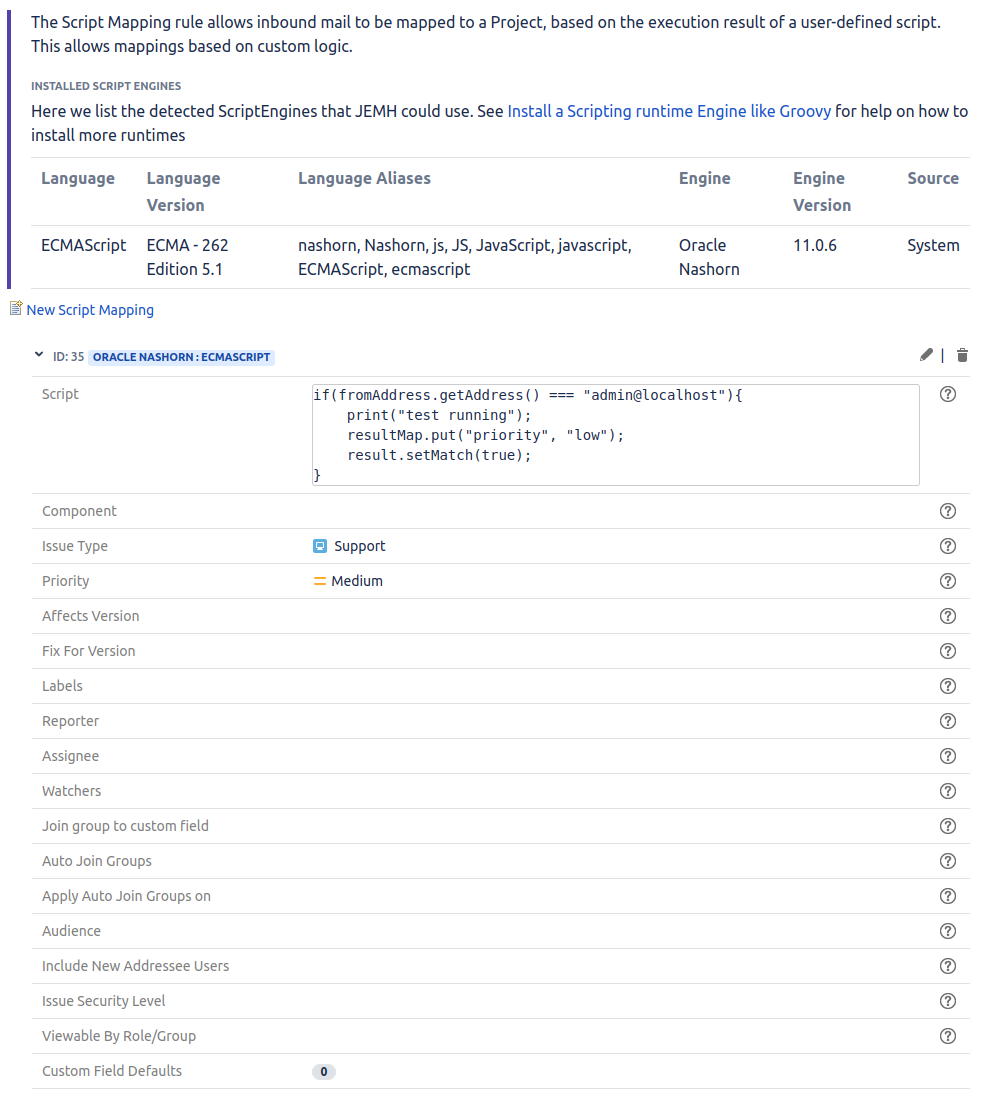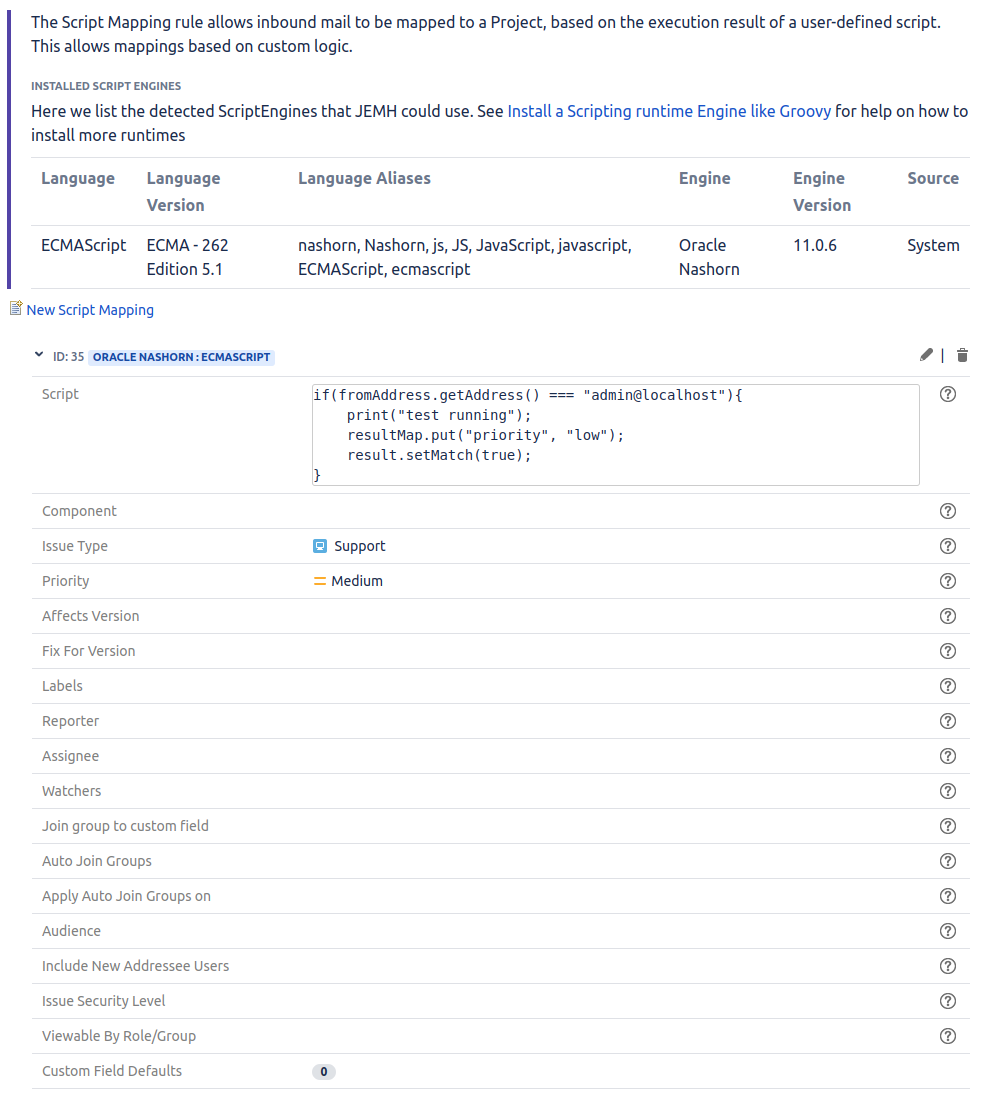...
Script rules are an advanced feature and therefore at least a basic understanding of JavaScript and Project Mappings is required in order to use the feature effectively.
For some example scripts see: https://thepluginpeople.atlassian.net/wiki/spaces/JEMH/pages/223739905/Use+Project+Mapping+Script+Rules#Script-Rule-Context
...
Creating a Script Rule
Go to Profile > A Non-default Project Mapping > Script Rules and press New Script Mapping.
This will then open the configuration for the New Script Mapping. Here you enter the relevant Script and Language and then press Save.
Now you will be able to configure the other tabs within the Script Rule. e.g. Issue, Email and Custom Field Defaults.
Once everything is configured and saved, you will be able to view the Script Rule config within the Script Rule Summary.
Configuration Options
...
The match status of the executed script will be shown in the lozenge to the right of the Check Rule button and any console output produced by the executed script will be shown in a text box below the test case selector along with the total execution time of the script:
...
Example Script Rules
For some example Scripts see: Example Script Rules
How to drive creation of multiple issues in other projects from a Script Rule
...