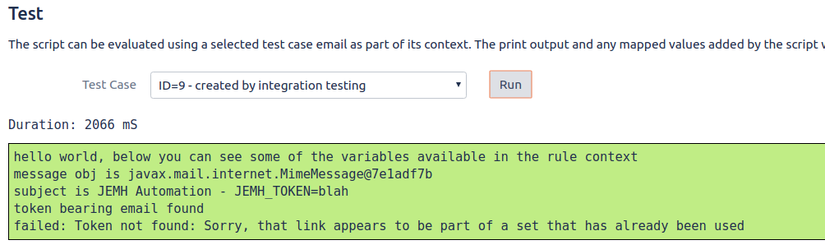...
Setting Name | Description |
|---|---|
Status | The status that the Directive Set will be saved in. If set to "disabled", subsequent links generated for the Directive Set will not be processed (but also not consumed). |
Name | The name of the Directive Set. This field is required, in order to help differentiate from others. |
Description | A description for the Directive Set can be added. This allows other administrators to understand its function. |
To Address | Enter the address which the directives should be sent to in order to be processed. This should usually be a "catch email address" on the target profile. |
Response TemplateSet | Allows selection of a template that will be used to render the response screen that a user is shown when they click on a directive set link. Information on creating these templates. |
Directive(s) | The directive content to be executed. It is recommended to enable the @prefix field processor, and use the respective format. An example is given when creating each Directive Set. |
...
If the Directive Set key cannot be found (e.g. its used/expired) you'll see:
Process email using Directive Set Message Filter - No Script Field Processor needed -
...
| Status | |
|---|---|
|
...
|
As of JEMH 4.1.10+ you will be able to enable a message Filter that will auto detect if the subject of a incoming mail contains a Directive Set token and will then trigger this inbound mail to be dropped and will run and process the corresponding Directive Set email.
...