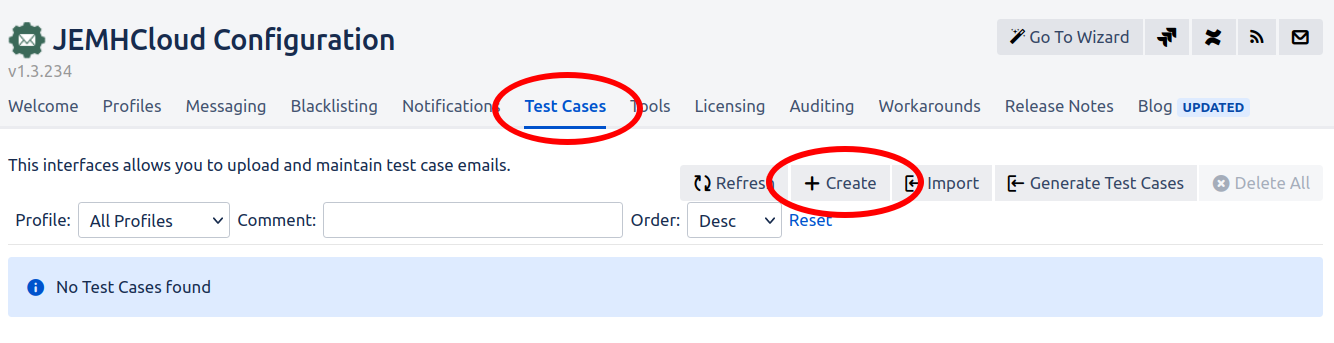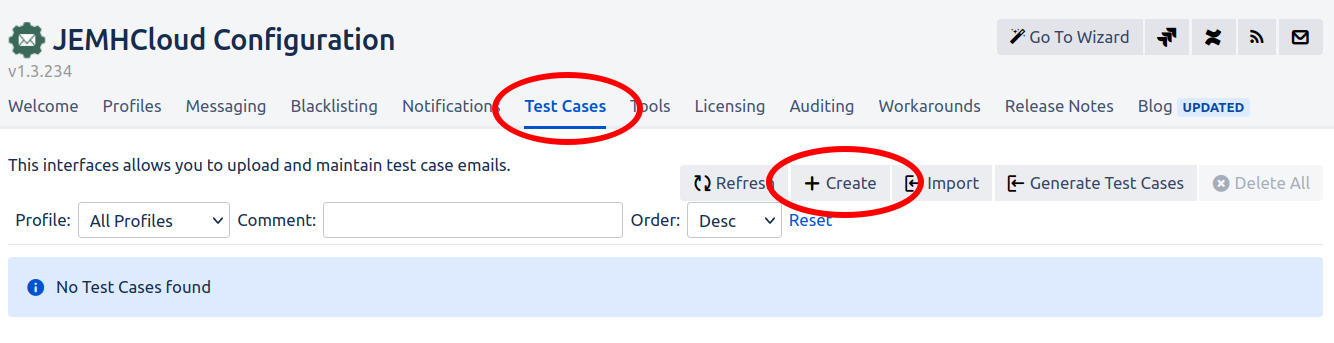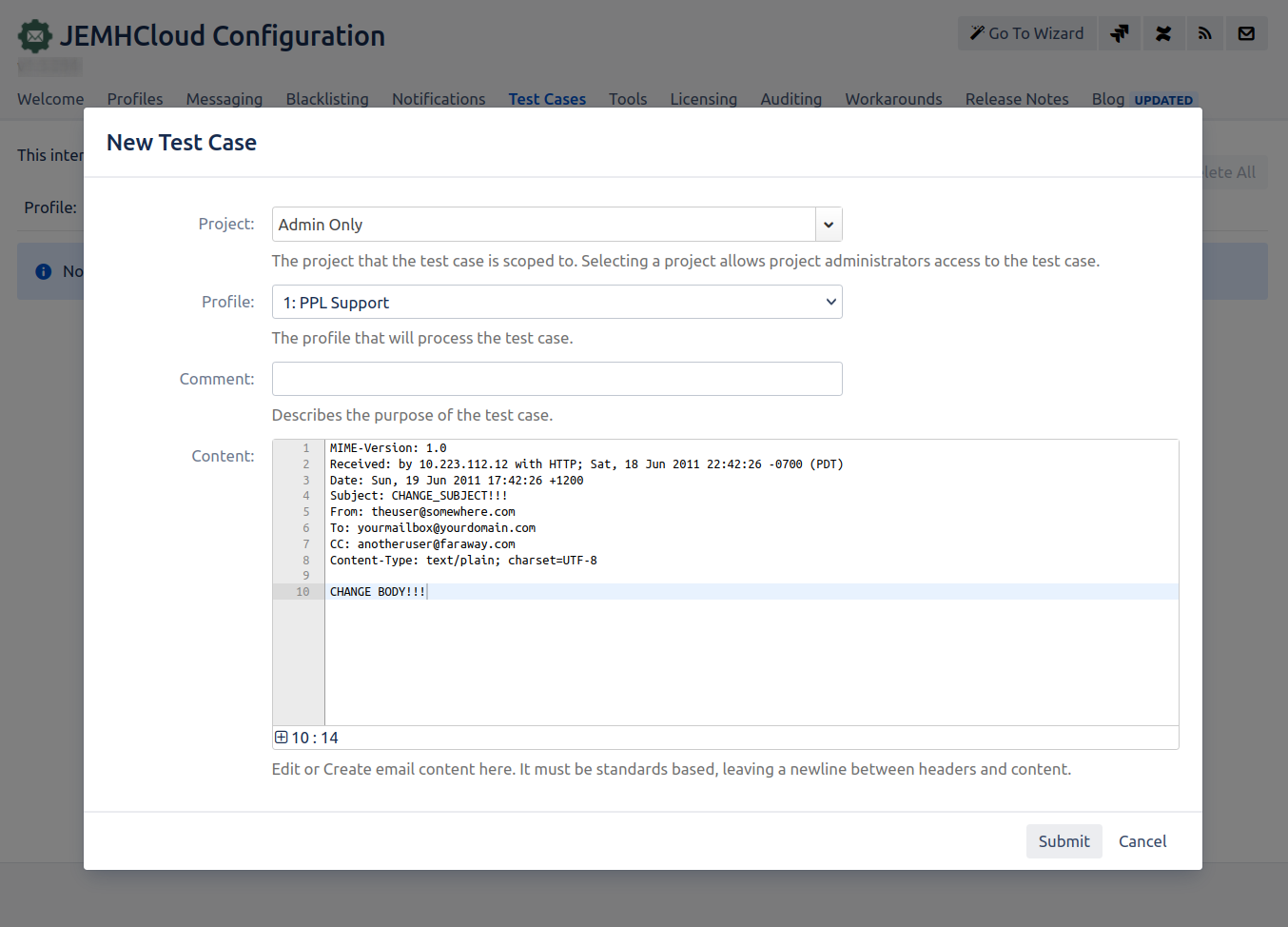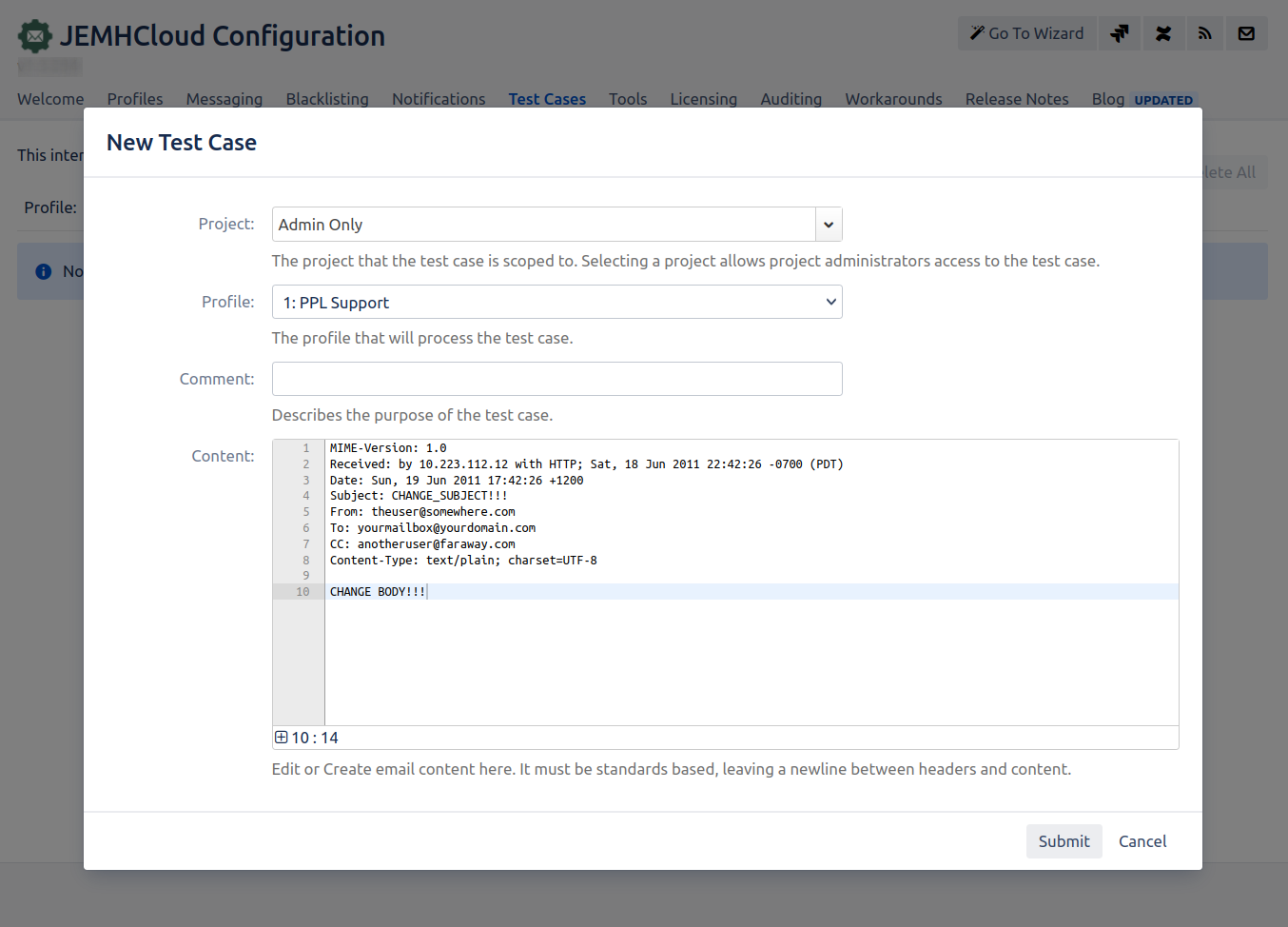...
Navigate to the Test Cases tab, and select Create (+).
A editor dialog will appear where you can specify a MIME format email. Select the profile that the email will be processed against. The
+icon in the lower left of the edit window will enable full screen mode. Full screen mode can be disabled via the minus-icon at the top of the dialog.Submit the dialog form in order to complete the test case creation process.
...