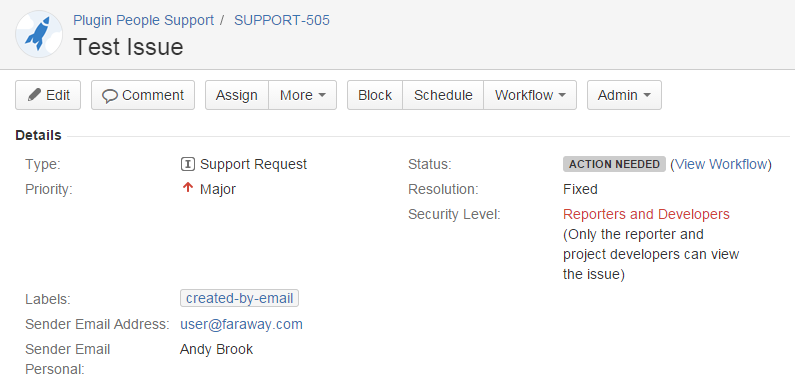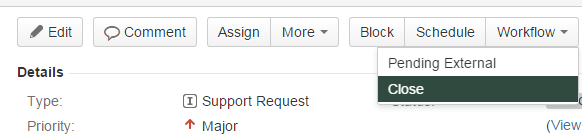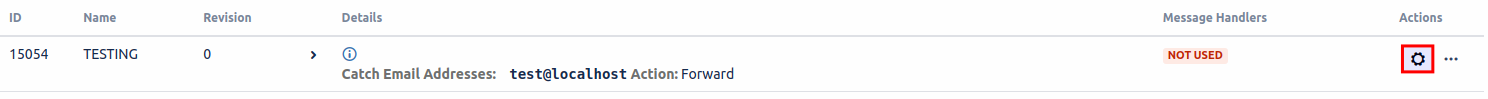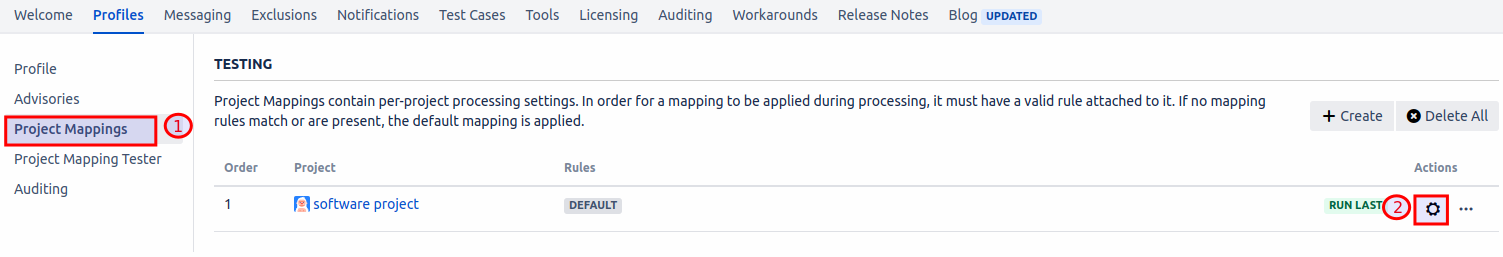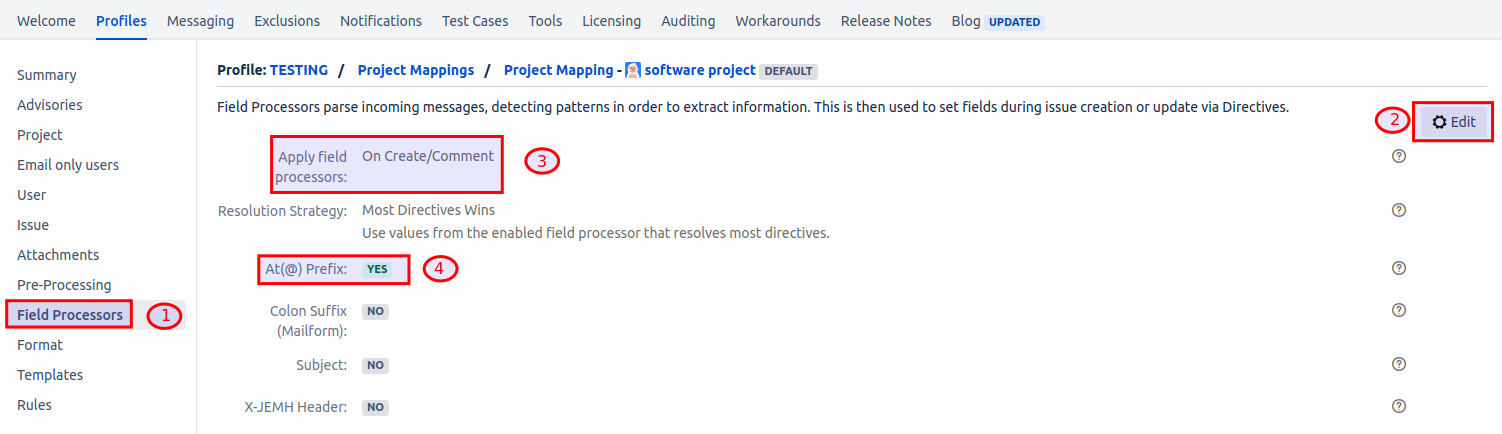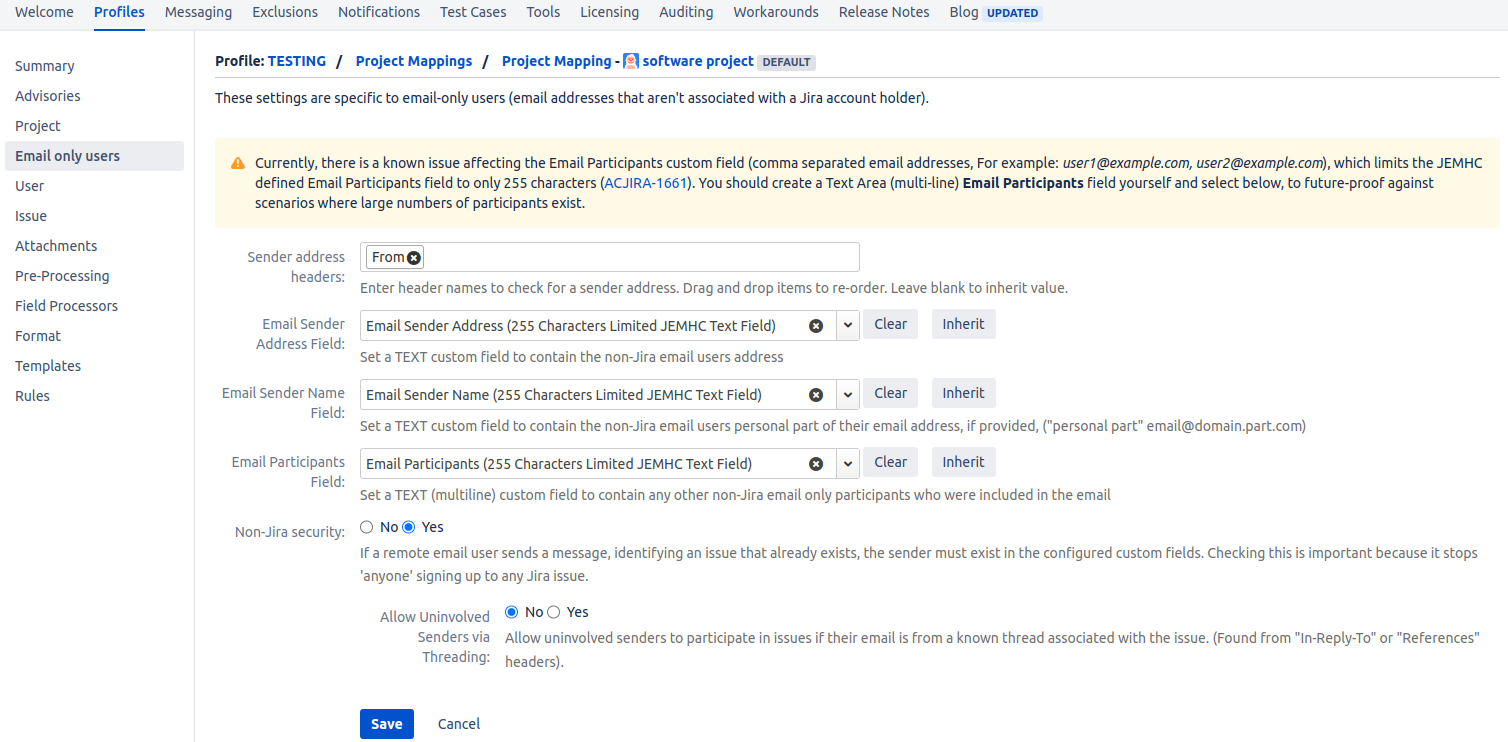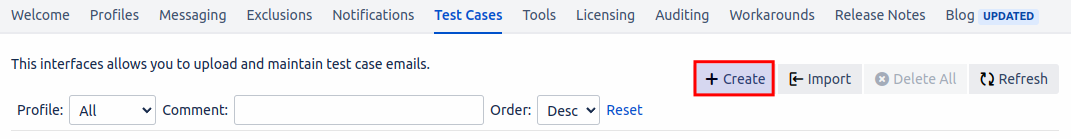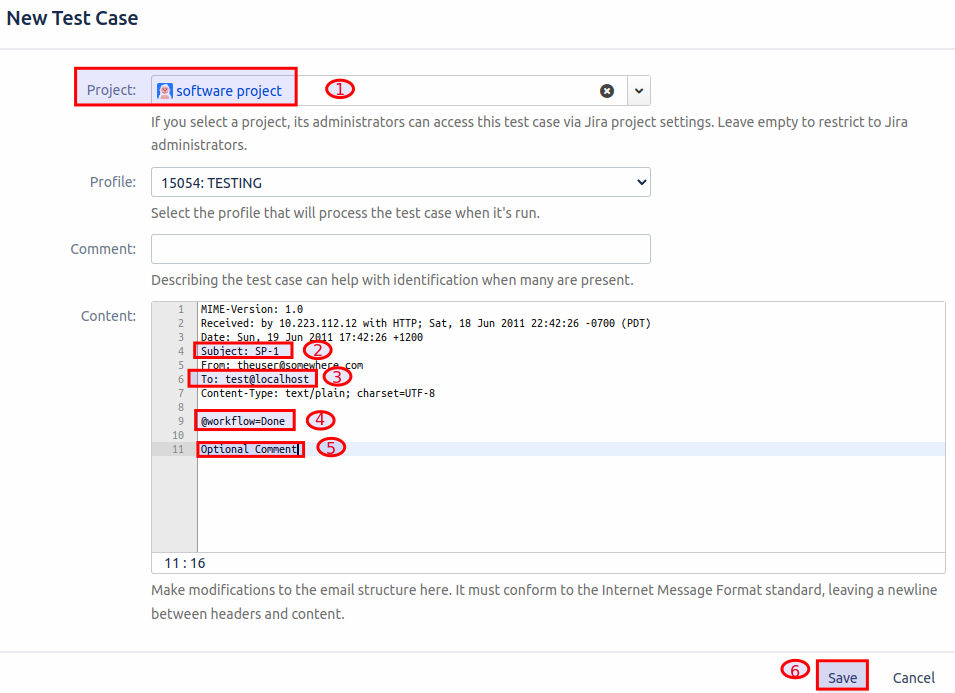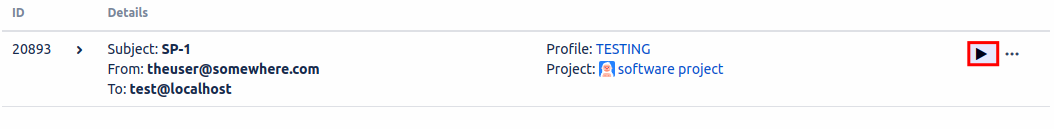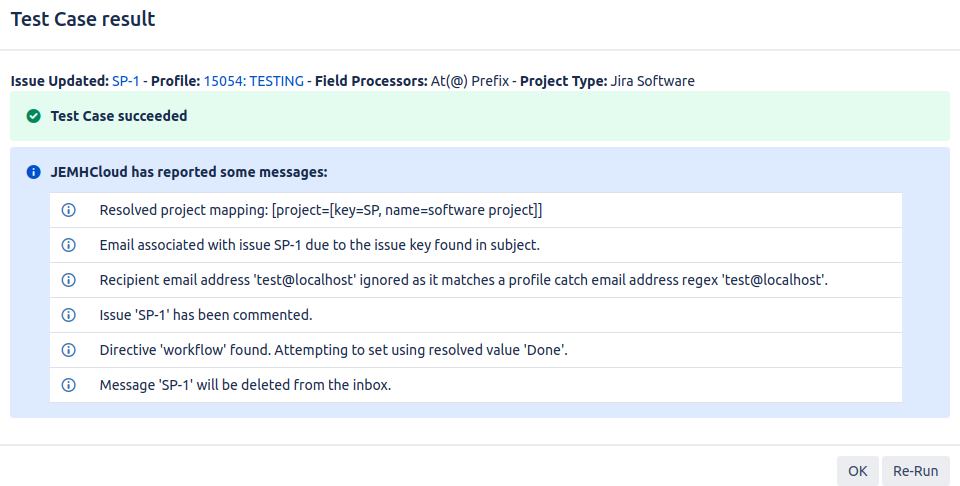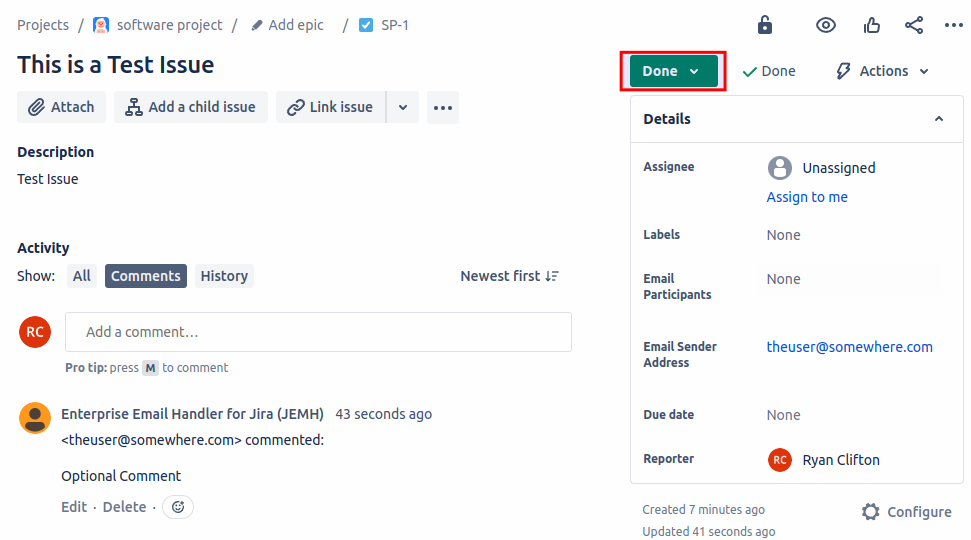This guide will show how an issue's status can be manipulated through email using JEMHC.
Step-by-step guide
With an example issue
see what Workflow transitions are available:
In this example, we'll use Close. Navigate to the JEMHC Profile:
...
Select Project Mappings (1), then edit the Default / applicable mapping (2):
...
Then select Field Processors section (1) and edit it (2, drill down not shown), enabling Directives (commands) for Create and Comment (3), and the At Prefix Field Processor (the command format interpreter), (4):
...
Validate that the Profile is correctly configured for email user interaction, it should reflect the issue custom fields:
...
Now, create an example JEMHC Test Case:
...
Select the Profile this Test Case will run against (1), then refer the issue key in the subject (2), set the address to match your inbound mailbox catchemail address (3). The Directive for workflow transitions in the At Prefix Field Processor format is @workflow=transition (4). If provided, a the remained of the email will be used as a comment (5). Finally, submit the form to save settings (6):
...
When saved, the new Test Case will be listed, run it!
...
The Test case run results indicate the value was applied (I'll ignore the remove watcher thing for now
 )
)
...
Looking at the issue, its closed!
...
Changing the Resolution
Yes, the resolution can be changed too with the @workflow.resolution=value, directive:
| No Formatcode |
|---|
MIME-Version: 1.0 Date: Sun, 19 Jun 2011 17:42:26 +1200 Subject: SUPPORT-505 From: user@faraway.com To: test@localhost Content-Type: text/plain; charset=UTF-8 @workflow=close @workflow.resolution=duplicate some comment |
...
Full support for workflow transition properties that may be need have not yet been implemented.
Related articles
| Filter by label (Content by label) | ||||||||||||||||||
|---|---|---|---|---|---|---|---|---|---|---|---|---|---|---|---|---|---|---|
|
| Page Properties | ||
|---|---|---|
| ||
|