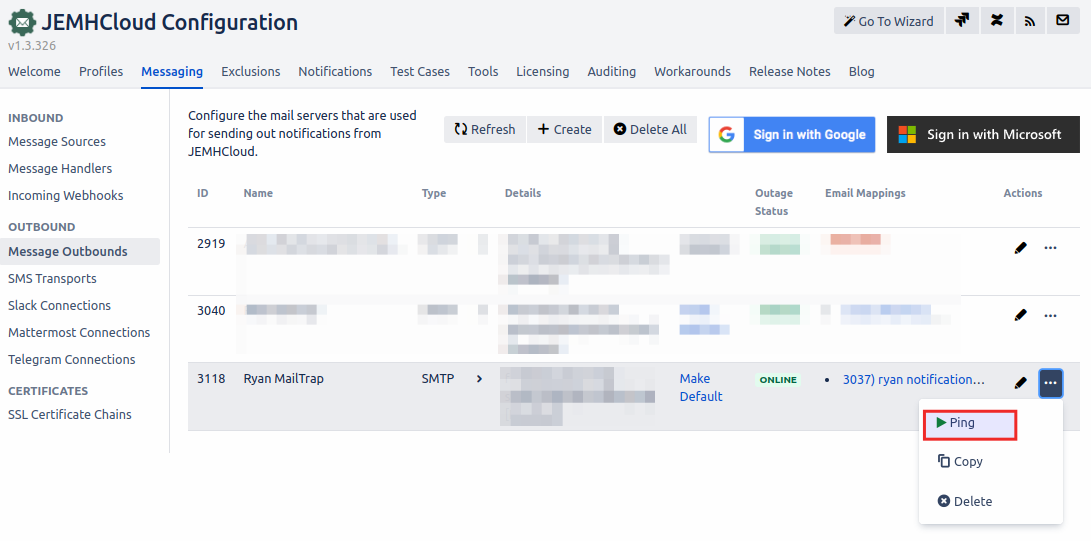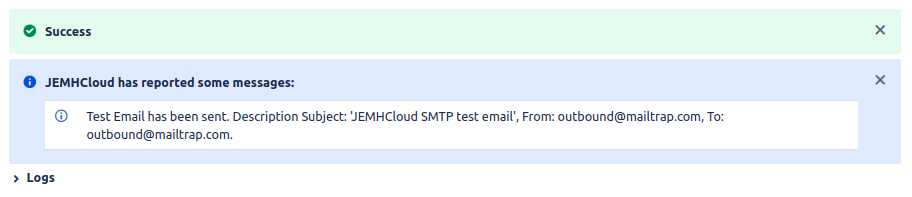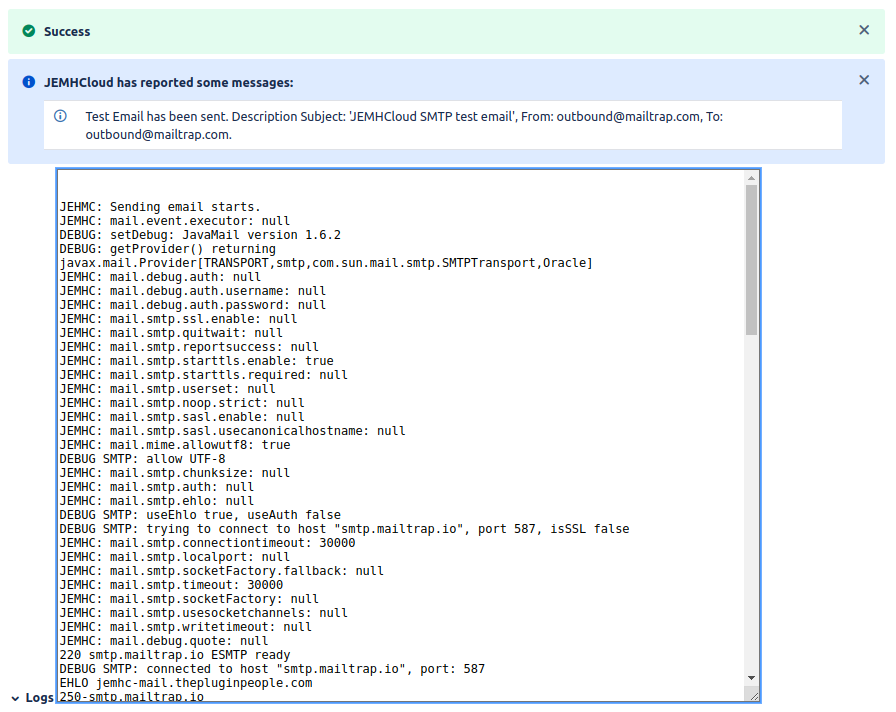Diagnosing connectivity issues with remote mail hosts can be problematic, JEMHC now has a feature to help:
Step-by-step guide
In your Messaging > Message outbound > mail server, there is a run button, press that:
...
Then, you'll see some detailed information about the (hopefully) successful connection attempt, this is detailed info that can be provided to support to help diagnose problems you may have. See the Mail Logs expandable section, click that:
...
Then, you'll see the detailed communication transcript, and the mail sent to the To Email (Test) email address that is set within that entry (edit to change):
...
| Info |
|---|
When supplying mail log data in a support ticket, please CTRL-A the text, and save to a connection.txt file - attach that rather than screenshot or paste in an issue, thanks! |
Related articles
| Filter by label (Content by label) | ||||||||||||||||||
|---|---|---|---|---|---|---|---|---|---|---|---|---|---|---|---|---|---|---|
|
| Page Properties | ||
|---|---|---|
| ||
|