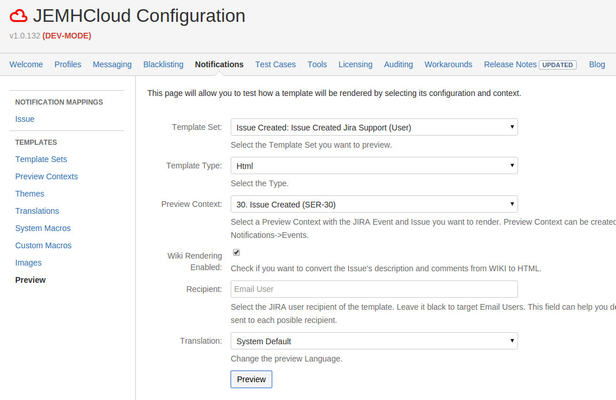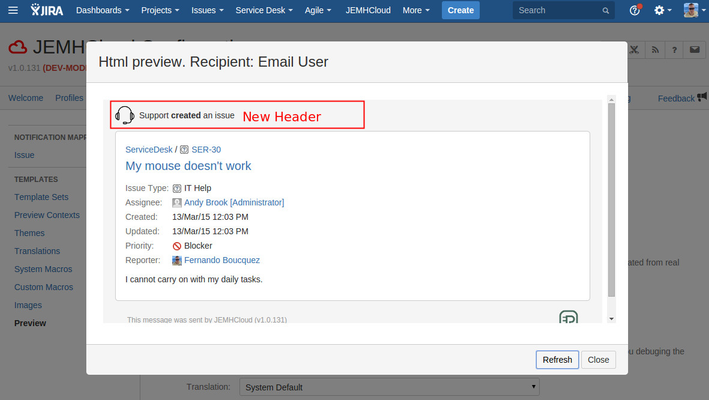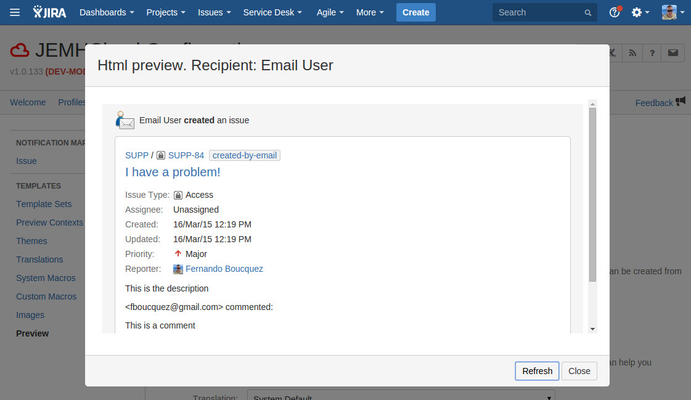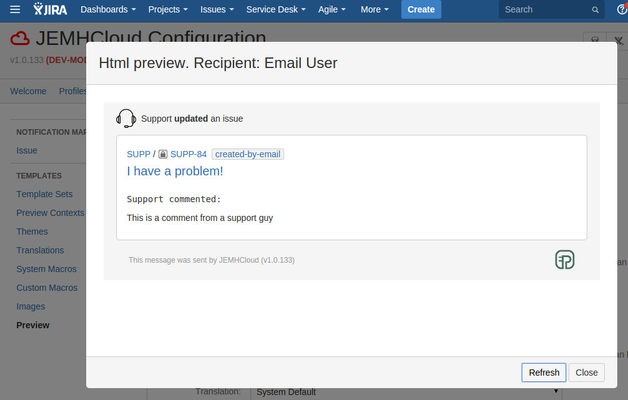| Status | |
|---|---|
| colour | Yellow | title | DRAFT
| Table of Contents |
In this article we're going to show how to change issue notifications by customizing the JIRA theme and its Template Sets. The customization will change the email header showing a generic support avatar rather than the user avatar when the issue has been created or changed by a user of the developer group. You can follow the same steps to change other aspects of a Theme.
...
- Go to Notifications -> Preview. Select the new Issue Created Template set named Issue Created: Issue Created Jira Support (User)
- Test the template sets with different preview contexts. Examples:
Developer user creates an issue using UI
User creates an issue via email
Developer user comments an issue via UI - Repeat steps using other template sets and preview contexts.
...