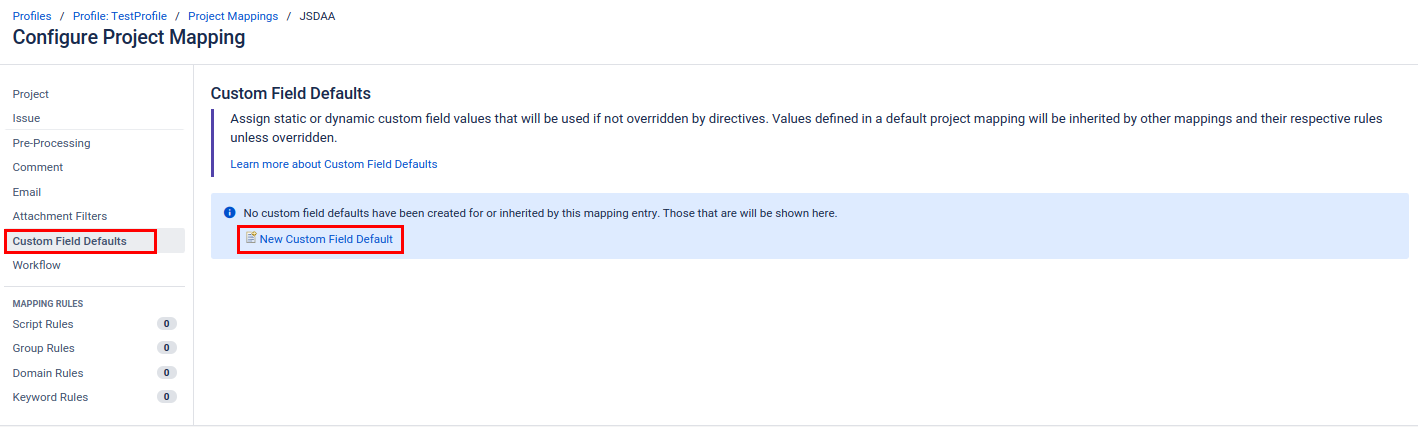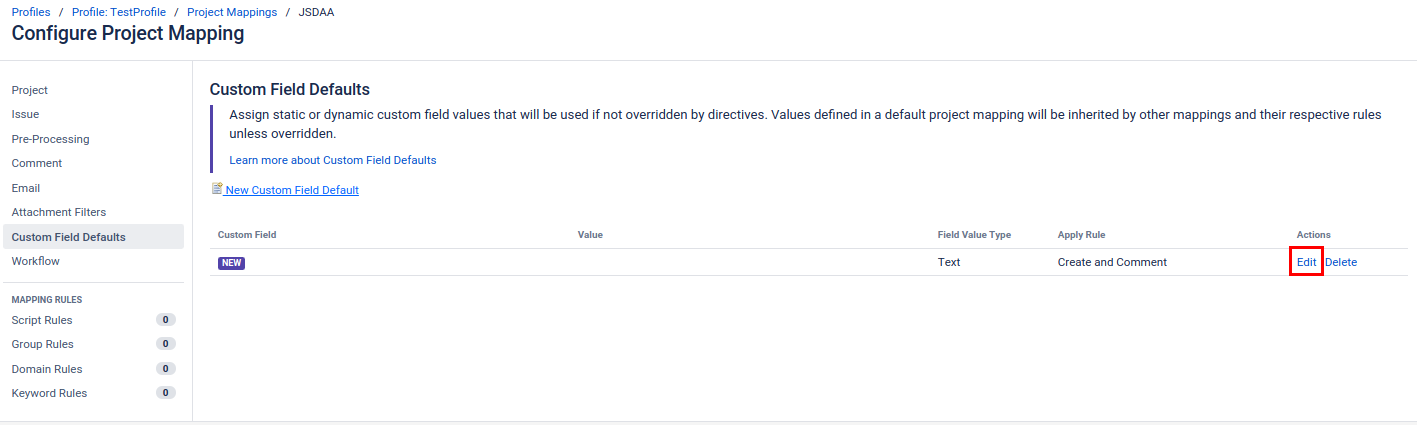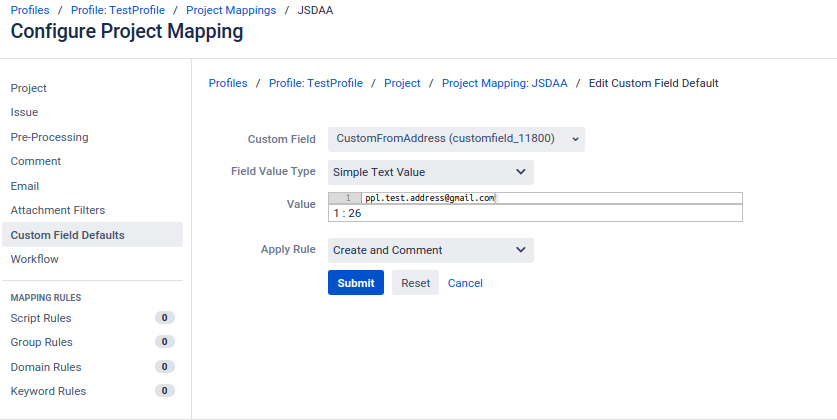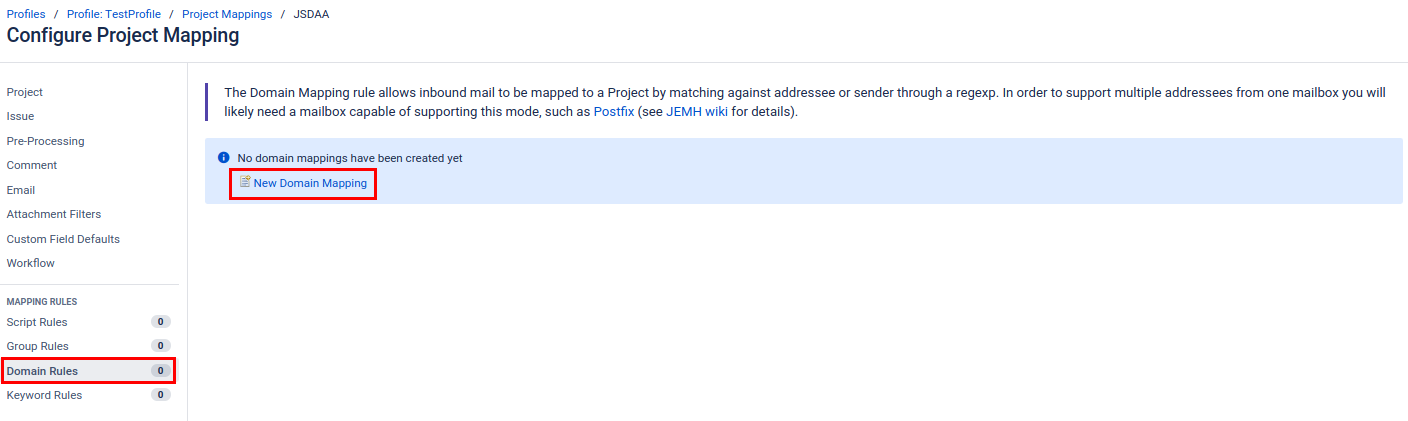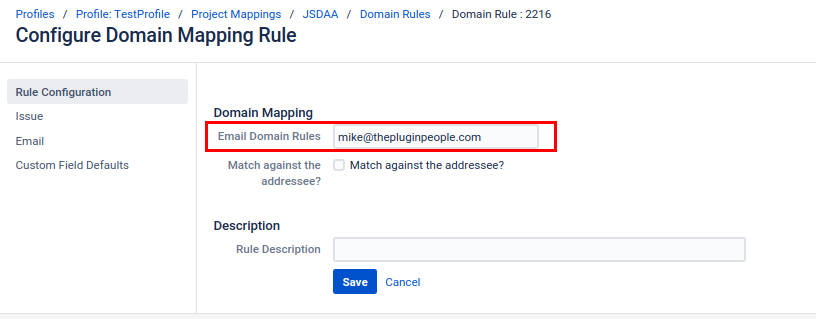...
Go to JEMH > Profiles and configure your chosen profile
Go to the Project Mappings section and click New Project Mapping
Select the Project that you want in Mapped Project field and Save it.
Go to Custom Field Defaults and click New Custom Field Defaults then edit it.
We are now going to set a value for our custom address, so that when this project mapping is used the custom field will be given this value.
:
Static Value
...
Dynamic Value
Its possible to extract the ‘mailbox’ address that the mail was sent to (referred to as the Catchemail address), to do this, a Dynamic velocity script needs to be used:
...
| Info |
|---|
The custom field we are using can be set at either project mapping level, or project mapping rule level. Setting the custom field at project mapping level means that when an incoming issue is associated with the project, it has that custom field value regardless of the rule used to associate. Setting the custom field at project mapping rule level means that the custom field value can be set differently depending on what mapping rule is used to make the project association. |
Click Submit to save the changes, then choose any of mapping rules from the MAPPING RULES section and click New Domain Mapping, New Group Mapping or New Keyword Mapping.
In this example, we will create a simple domain mapping rule that maps issues to our project when they are from a particular address:
Click Save to save the changes
...