JEMH can save processed emails (and their reports) to disk. This allows administrators to analyse processing behaviour and review any emails that were not processed as expected. Emails are saved for diagnostic purposes, rather than an indefinite storage mechanism. For long term storage, we recommend storing externally (for example, on your mail server).
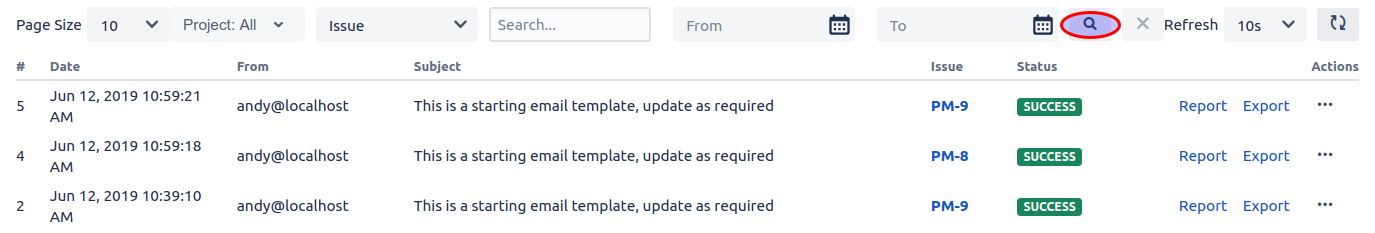
The new Auditing interface in JEMH 3.0+ makes finding mail easier for common scenarios. You can logically AND together any of the available parameters:
Project
ID
Profile
Issue Key
From Address
Status
Date Range From/To
After setting the criteria the Search button will execute it (highlighted), the X will cancel the current search and reset the parameters.
Success is the only successful outcome. If the outcome was not Success then either the incoming mail event was either filtered out or failed to be processed.
Notification | ||
|---|---|---|
| Incoming Mail Event was successfully processed. | Dependant on whether JEMH or Jira is to handle Notifications. For more information please see: Send notifications for Issue Events. |
Name | Description | Sender Notified? | Admin Notified? | Read/Deleted |
|---|---|---|---|---|
| Incoming Mail related to failed event was read and marked for deletion from inbound mailbox. | No | No | Yes |
| Incoming Mail related to filtered event was left in the mailbox. Script Field Processed can decide if this has been filtered | No | No | No |
| JEMH was set to forward the failed event to a nominated user’s email. The nominated user can be set in JEMH > Profile > Notification > Forward User. | No | Yes | Yes |
| Similar to forward . However the Sender is notified Instead of using the nominated forward user. Additionally if HintOGram which contains the report of the event. More information here: https://thepluginpeople.atlassian.net/l/cp/Vwd4L8ux | Yes | No | Yes |
| Occurs when JEMH hits an internal error. |
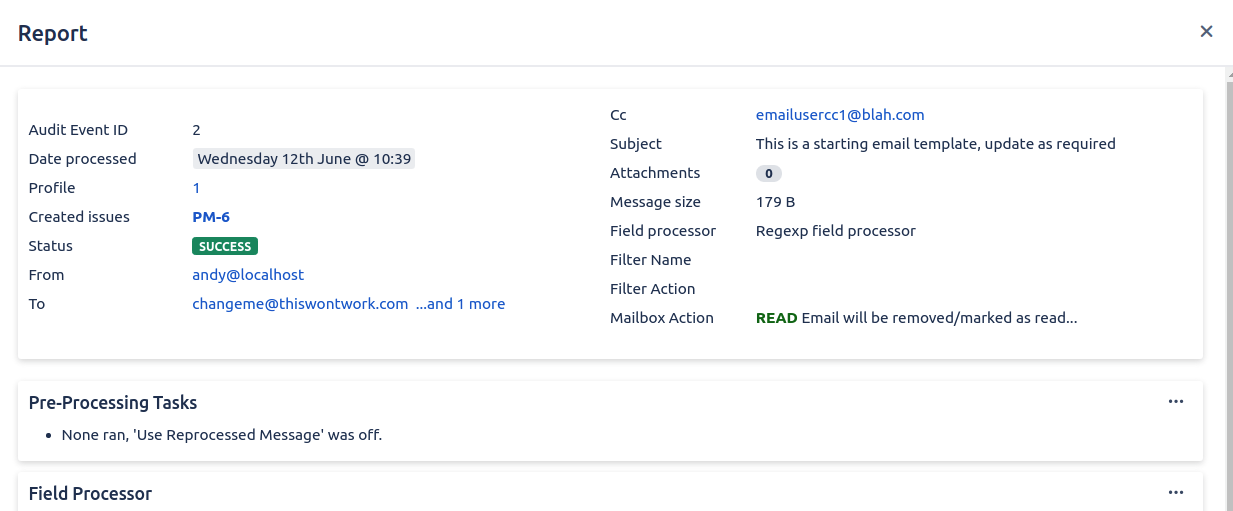
The Report contains a breakdown of what action was taken by JEMH relating to the emails processing. For example, it will tell you what Field Processor 'won' the election and processed the mail, indicate what IssueInputParameters were supplied to Jira (eg custom field values).
Will export the _exact email in message/rfc822 plain text format, suitable for JEMH Support usage and/or manual review.
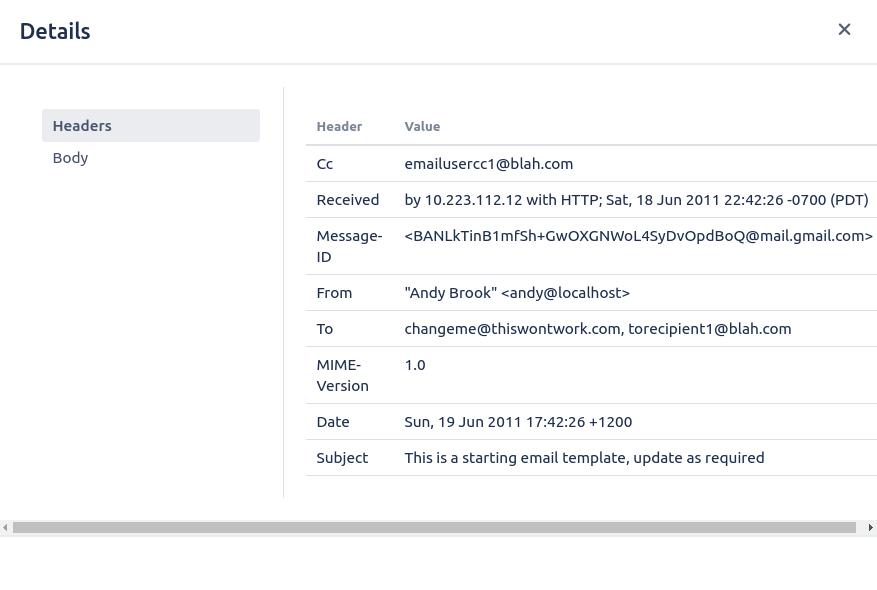
This feature enables the headers and extracted 'body' of the email to be reviewed.
This causes the email to be re-evaluated through the Profile that is was run through already, eg after making a simple permission change.
Will delete a particular item.
Delete All
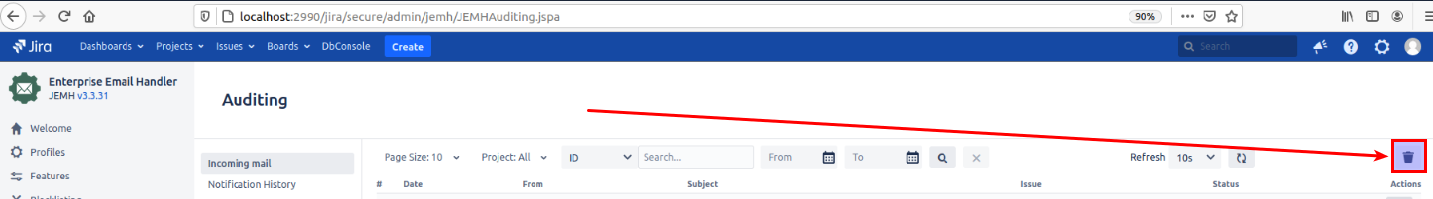
Will create a JEMH Test Case for closer inspection, manual editing and re-execution.
Generate a HTML page which includes the processing details of the corresponding Audit record. It's quite useful for Support cases and for offline mode.
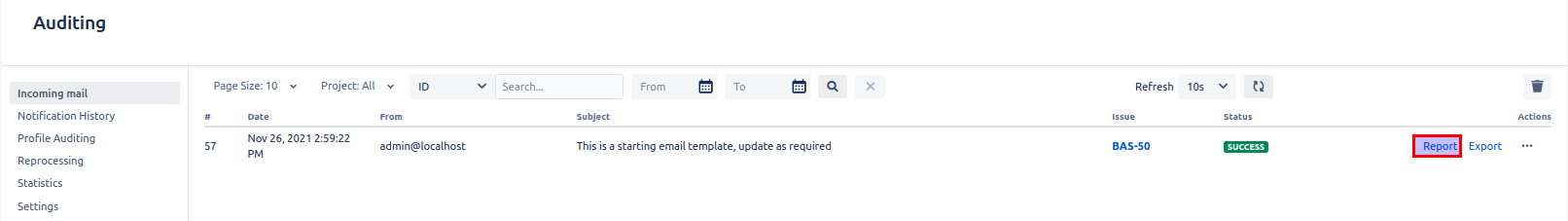
Will generate a Support Zip file which can potentially include JEMH Profile, the mail, HTML Report and/or a text file which includes the description of the problem (input added by the user).
This can be accessed via the Actions Icon as shown below:
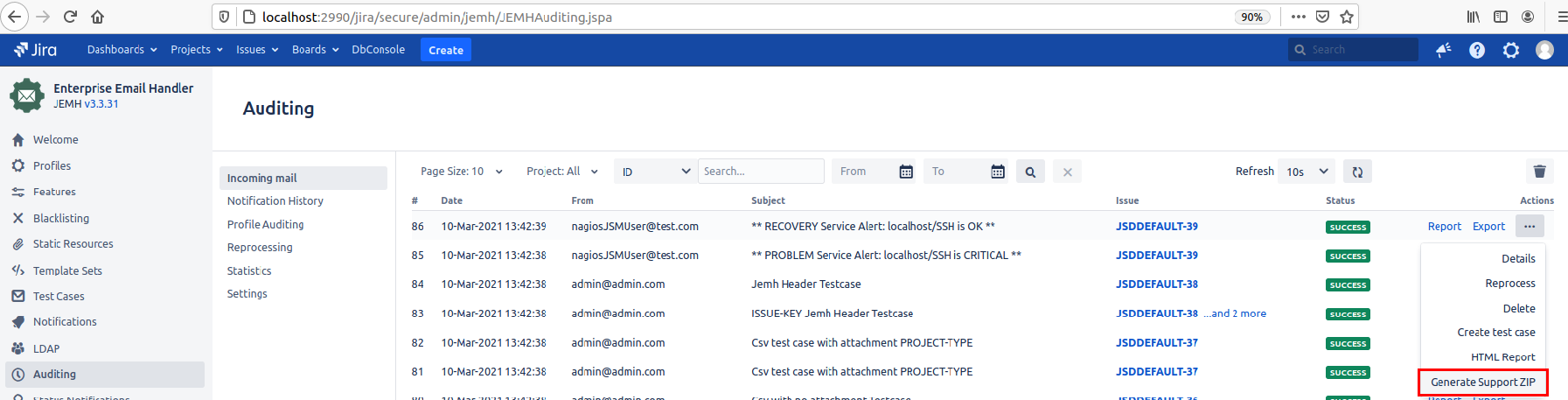
Important points to note:
Location of the Support Zip - JIRA_DIRECTORY/home/data/jemh/support/
Name of the Support Zip - the support Zip will be named using the user's key
Support Zip is removed when another user generates a new Support Zip - during the process of creating a new zip file, the old zip file/s will be removed
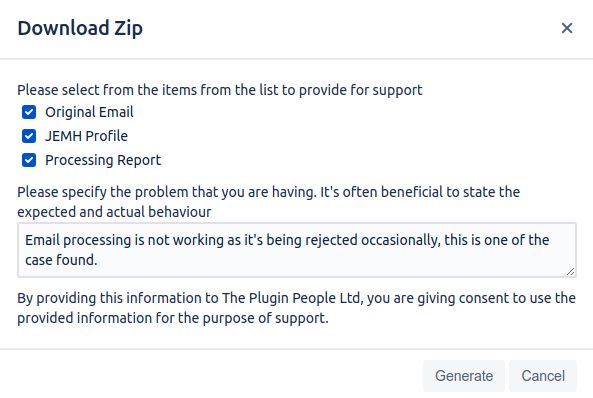
If no items are selected, generate button is to be disabled
The description (text area) is optional but recommended
Once the file has been generated, Download button should be visible to download the Support Zip file