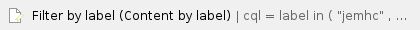Problem
If a user creates a Jira Service Desk portal customer user before creating an Atlassian ID, upon creating their Atlassian ID they will have two user accounts within a Jira instance with the same email address.
Steps to Reproduce
- Ensure your email address is not currently associated to an Atlassian ID
- Browse to a Service Desk Portal that is open to public sign up
- Sign up for a customer account with your email address
- Log out of your new portal user account
- Browse to the non-portal homepage of the same Jira instance that has public sign up enabled
- Sign up for an Atlassian ID using the email address used to create a customer user earlier via the login/signup screen for the instance
Result
- Two users now exist: one portal only user, and one standard Jira user with application access
- Both users have the same email address, which means:
- Users cannot see issues they created with their original customer login
- It also causes problems for apps such as JEMHC: If a user sends an email from this address into JEMHC, two users will be found and JEMHC will process the email as the first user it can locate, this can cause problems interacting with issues.
Mitigations
The problem can be mitigated by doing the following, but it does not prevent future occurrences of the problem.
Use the Atlassian migration tool to migrate the portal user to a full Jira user with application access- Browse to Jira Administration → User Management → Jira Service Desk → Portal Only Customers
- Search for the duplicated user
- Press the Migrate to Atlassian account button
- The portal only user will now be removed, their issues will be reassigned to their new Atlassian ID Jira account with application access
|
Related articles
Related articles appear here based on the labels you select. Click to edit the macro and add or change labels.