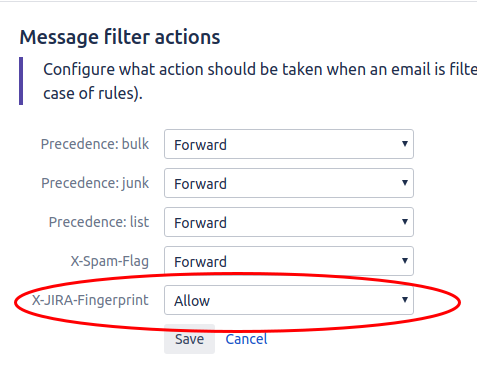A major issue has been marked completed in Project A but it must be sent over to Project B for developers to conduct further investigation.

A similar error message should be encountered stating the user has no involvement with Project A.
Navigate JEMH → Auditing. Find the mail and click Export and open the file

The mail headers In-Reply-To and References and Issue Key in the subject are the key to associate with the issue residing in Project A.
To bypass this aspect, you'll need to:
Now, navigate - JEMH → Message Filters
Disable the X-JIRA-FINGERPRINT filter option as the mail should get picked up by Project B. One thing you must note that disabling this filter can result in mail loops as this option has been disabled globally.
From JEMH 3.0.3+, a new feature has been implemented which will stop including the following mail headers:
This function can be found within the JEMH Ad-Hoc Notification screen under the Settings tab when sending a Ad-Hoc message:

Additionally, this is also located within the Workflow Post function screen located under Workflows → Edit → Corresponding Transition → Post Functions - either add a new post function or edit the existing post function:

Notice the difference in both of the mail headers:
| Disable Mail Threading On | Disable Mail Threading Off |
|---|---|
|
|
Now, navgiate JEMH → Profile → Project Mapping → Edit corresponding project → Email
Set the X-JIRA-Fingerprint to allow. This option is now applicable on Project levels whereas to before it was only applicable Globally.