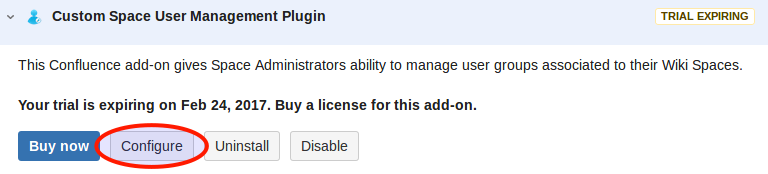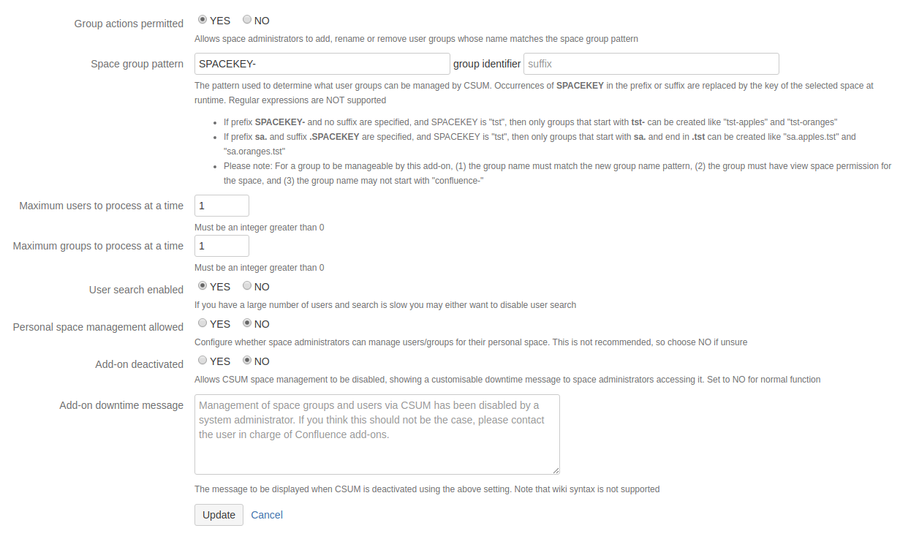...
There should be a link to configure the add-on in the Manage add-ons UI in Confluence after you install it. Click this to open the main CSUM configuration page.
Configuration
You should now see the main configuration screen for CSUM :(shown here, v3.0.16)
Initially, if no previous configuration for CSUM is found, you may see a messages regarding settings needing attention. Not to worry, we will go through the settings now one-by-one:
Group
| Setting | Description | User Manager Location for Wiki (v2.6 and earlier)Options are Confluence or JIRA. This is where we define whether user management is done via Confluence or JIRA. You will most likely want to choose Confluence unless using JIRA for user management. | |
|---|---|---|---|
| Group Actions Permitted | Options are Yes or No. Choose whether you want to allow Space Administrators the ability to perform add/remove operations on groups specified via group matching (see below) | ||
| Group Matching/New Group Name Creation PatternSpace group pattern | Specify a group name prefix and/or suffix for all groups that are to be manageable by Space Administrators. These fields should include spacekey somewhere, which is a special term replaced with the contextually available Space key when admins use CSUM. Changing this key will be immediate, and will prevent admins from finding and managing any group matching the old format. | ||
| Max Number of UserIds to Act On at One Time | Sets the limit of how many users a Space Administrator can create at one time. | ||
| Max Number of GroupIds to Act On at One Time | Sets the limit of how many groups a Space Administrator can create at one time. | Number of Rows Per Page | Sets the number of rows that are visible per page of results. |
User
| Setting | Description |
|---|---|
| Auto join groups | possibly refer groups here that any user who is added to a CSUM group should be also added to |
| User Search Enabled | Options are Yes or No. Setting this to Yes allows Space Administrators to perform user searches when defining users for an operation (adding to a group for example). This is useful as it means Space Administrators do not have to rely on knowing the exact details of the users they are looking for. However, you may want this set to No if there may be security measures in place meaning that you do not want Space Administrators to see all users in Confluence. |
| Personal Space User/Group Administration Allowed | Options are Yes or No. Choose whether or not you want users that have personal spaces to be allowed to administer users/groups for their space. This is not recommended, so if you are unsure choose NO. |
| Customize User Search Directories | By default, CSUM will use Confluence default search for users that includes all configured User Directories. Its possible that a broken directory (intentional or other) will cause the search to fail. New in 3.0.16 is the ability to select from defined User Directories, those which should be queried for users. If a custom search is set, at least one User Directory needs to be set, otherwise default search behaviour will result. |
General
| Setting | Description |
|---|---|
| Personal Space User/Group Administration Allowed | Options are Yes or No. Choose whether or not you want users that have personal spaces to be allowed to administer users/groups for their space. This is not recommended, so if you are unsure choose NO. |
| Use Redirects to Refresh Group Membership | Options are Yes or No. Choose whether redirects occur when refreshing group membership views in your browser. |
| Add-on Deactivated | Prevents usage of the add-on. While this may sound like an unnecessary duplication of the standard way of disabling the add-on, it can be useful as this way allows you to specify a downtime message which is not currently possible through normal disabling. |
| Add-on Downtime Message | The message that is shown when the add-on has been disabled using the Plugin Deactivated setting mentioned above. If left blank, a default message will be used. The field does not currently support wiki syntax. |
...