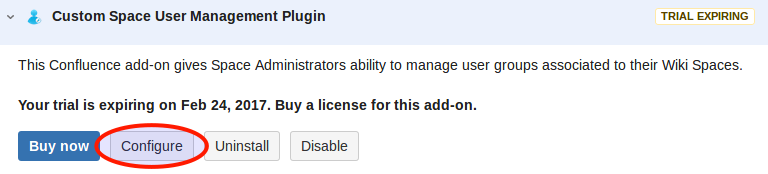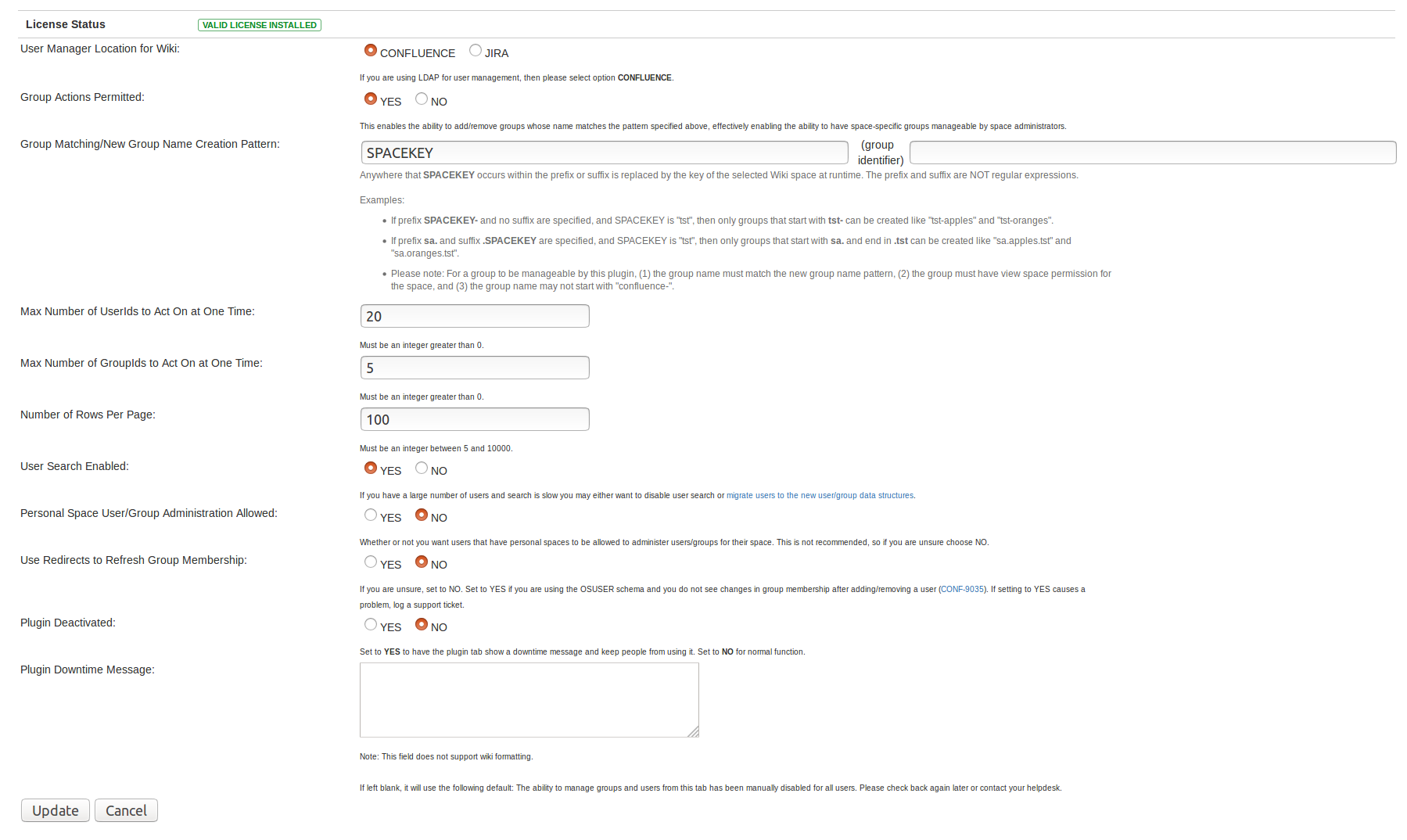| Status | |
|---|---|
| colour | Yellow | title | page under construction
| Table of Contents |
There should be a link to configure the plugin in the add-on in the Manage add-ons UI in Confluence after you install it. The plugin may need be configured appropriately before it will work properly.
- User Manager Location - use Confluence unless you are using Jira for Confluence User Management (see [Understanding User Management in Confluence] for more information)
- If you are using Jira for User/Group Managment, you will need to:
- Specify the JIRA SOAP Service Endpoint URL (for example: http://yourjiraserverhostname/rpc/soap/jirasoapservice-v2 )
- Specify a username and password (be sure to check the checkbox to the left of "Set Password" to set it) for an admin user in Jira that you want to use for user/group management.
- It will attempt to test the connection to Jira, so you'll need to make sure that the SOAP service is enabled in Jira configuration.
- If you want to use LDAP to get info for users in order to autoprovision them if they don't already exist, set "Autoprovision Users Using LDAP Info" to YES. Otherwise, set it to NO.
- If "Autoprovision Users Using LDAP Info" is set to YES, you'll need to:
- Set provider type (whether it should get LDAP info from osuser.xml or atlassian-user.xml)
- Attribute names (talk to your LDAP person to get the right values)
- Set LDAP provider fully qualified classname. This may just be "com.opensymphony.user.provider.ldap.LDAPCredentialsProvider".
- Unless you don't want space admins to create/delete groups that match the prefix/suffix specified, set Group Actions Permitted to YES.
- New Group Name Creation Pattern takes the place of the old rexexp pattern from v1.0 such that you specify a groupname prefix and/or groupname suffix for all groups to be manageable by space admins.
- Max number of user ids/group ids - this just keeps a space admin from trying to add tons of users and groups at once
- User Search Enabled - you'll want this to be YES because it really helps space admins when they only know the first/last name or email of the users they need to add (for example), unless:
- You don't want space admins seeing all users in Confluence (the only info it gives about the user is username, fullname, and email though).
- You have a ton of users (tens of thousands) and are using the old osuser schema instead of the new atlassian-user schema. (because the osuser schema is really slow for that many users)
- Personal Space User/Group Administration Allowed - choose NO if in doubt. You probably don't want users to be able to manage their own groups for personal spaces.
- Plugin Deactivated/Downtime Message - at first you may think "hey. doesn't confluence already have another mechanism to disable plugins?" However, this may be useful for some, because it allows you to specify a downtime message, which you can't currently do via normal plugin disabling.
Here are the CSUM Tasks need to perform in order to integrate Crowd with CSUM:
- Admin setting for Crowd Connector integration parameters (as needed)
- Admin setting for choosing to create groups in Jira/Confluence or via Crowd Connector
- Admin setting to set a limit on the number of groups than can be created for the space
Configuration Troubleshooting
...
Click this to open the main CSUM configuration page.
You should now see the main configuration screen for CSUM:
Initially, if no previous configuration for CSUM is found, you may see a messages regarding settings needing attention. Not to worry, we will go through the settings now one-by-one:
| Setting | Description |
|---|---|
| User Manager Location for Wiki | Options are Confluence or JIRA. This is where we define whether user management is done via Confluence or JIRA. You will most likely want to choose Confluence unless using JIRA for user management. |
| Group Actions Permitted | Options are Yes or No. Choose whether you want to allow Space Administrators the ability to perform add/remove operations on groups specified via group matching (see below) |
| Group Matching/New Group Name Creation Pattern | Specify a group name prefix and/or suffix for all groups that are to be manageable by Space Administrators. |
| Max Number of UserIds to Act On at One Time | Sets the limit of how many users a Space Administrator can create at one time. |
| Max Number of GroupIds to Act On at One Time | Sets the limit of how many groups a Space Administrator can create at one time. |
| Number of Rows Per Page | Sets the number of rows that are visible per page of results. |
| User Search Enabled | Options are Yes or No. Setting this to Yes allows Space Administrators to perform user searches when defining users for an operation (adding to a group for example). This is useful as it means Space Administrators do not have to rely on knowing the exact details of the users they are looking for. However, you may want this set to No if there may be security measures in place meaning that you do not want Space Administrators to see all users in Confluence. |
| Personal Space User/Group Administration Allowed | Options are Yes or No. Choose whether or not you want users that have personal spaces to be allowed to administer users/groups for their space. This is not recommended, so if you are unsure choose NO. |
| Use Redirects to Refresh Group Membership | |
| Plugin Deactivated | Prevents usage of the add-on. While this may sound like an unnecessary duplication of the standard way of disabling the add-on, it can be useful as this way allows you to specify a downtime message which is not currently possible through normal disabling. |
| Plugin Downtime Message | The message that is shown when the add-on has been disabled using the Plugin Deactivated setting mentioned above. If left blank, a default message will be used. The field does not currently support wiki syntax. |
Once you are happy with the configuration, click the Update button located at the bottom of the configuration page.
Related Articles
| Filter by label (Content by label) | ||||||||
|---|---|---|---|---|---|---|---|---|
|