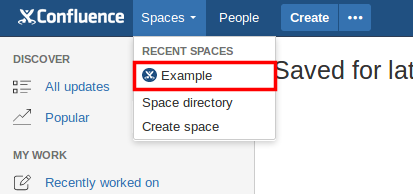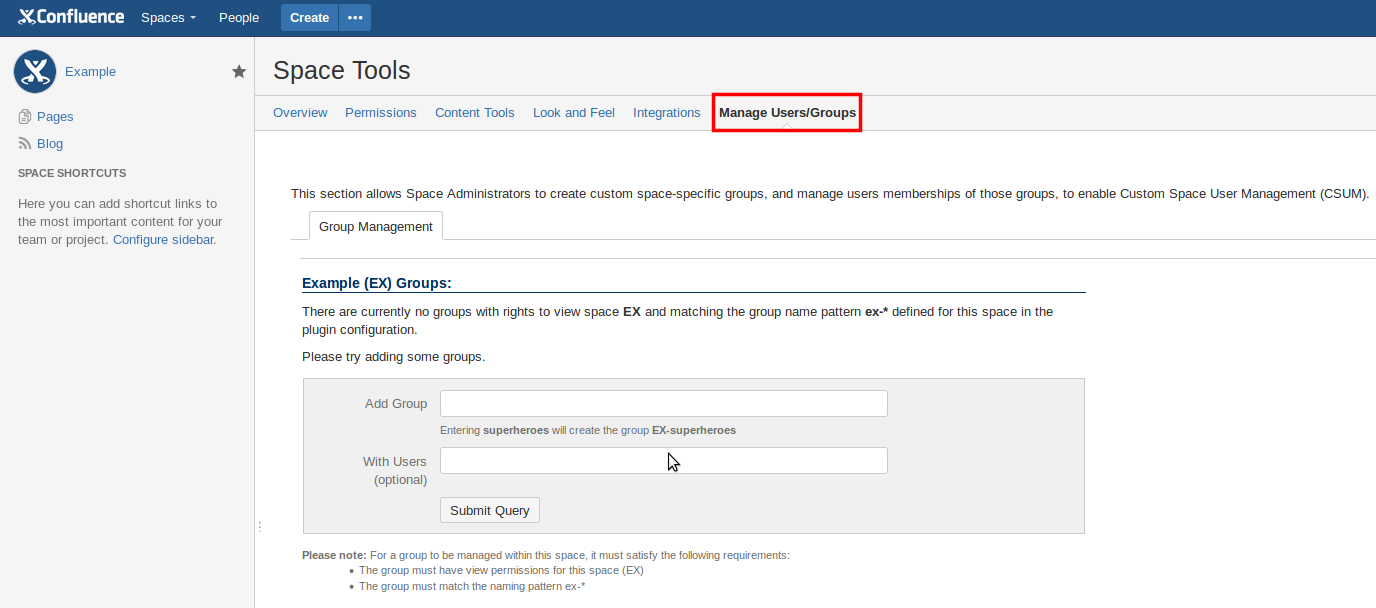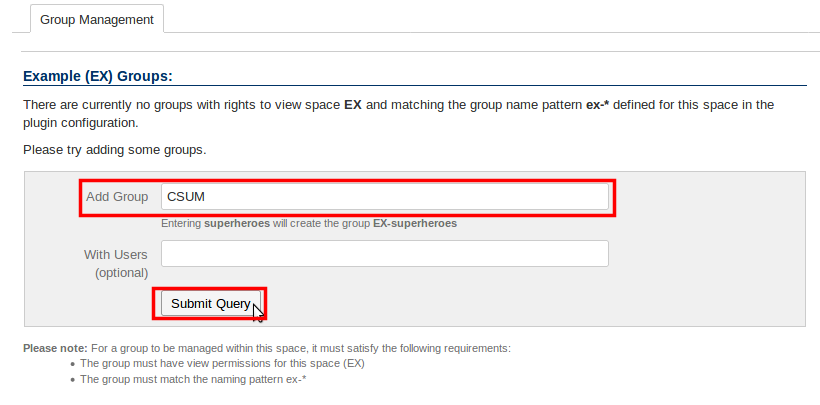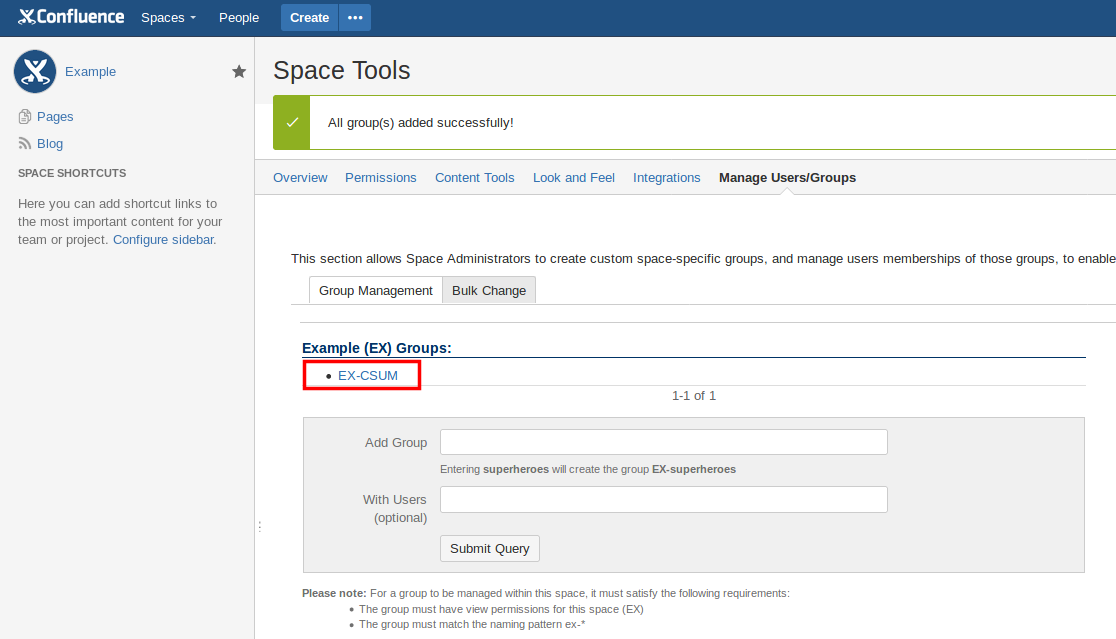...
As a space administrator or confluence administrator, you can access the CSUM interface by first navigating to the Space you wish to create/administer groups in.
Once you are in your desired Space, click the Space tools link at the bottom of the side bar and then select the Manage Users/Groups option CSUM menu item.
This will bring you to the CSUM interface for the currently selected space.
...
Create a Space group
| Note |
|---|
In order to allow the creation of Space specific groups, you will need to have the Group Actions Permitted setting enabled in the CSUM configuration. |
Once you have navigated to the CSUM interface in your desired Space, you can now proceed to create groups that are specific to the Space alone. Groups created in the space will be prefixed and suffixed with preconfigured values that can be modified in the CSUM configuration page. By default all space group names are prefixed with the space key for the space.
To create a new space group, add a group name to the Add Group field and then click the the Submit button (multiple groups can be created at once, each group name must be separated by a comma).
The press the Create group button. Pressing the button will open the Create group popup window, the desired name for the group can be entered in the Group Name field, a preview of the final group name will be shown in the Preview field with the configured group name prefix and suffix applied. In this example the space key is TS so the final group name has been prefixed with the lowercase space key (all groups in confluence must have lowercase names).
Pressing the Create button will close the group creation dialogue, the newly created group will now be listed on the CSUM interfaceshown in the list of space groups.
| Info |
|---|
Newly created Space groups are given the View permission in the Space that they are created in. |
...