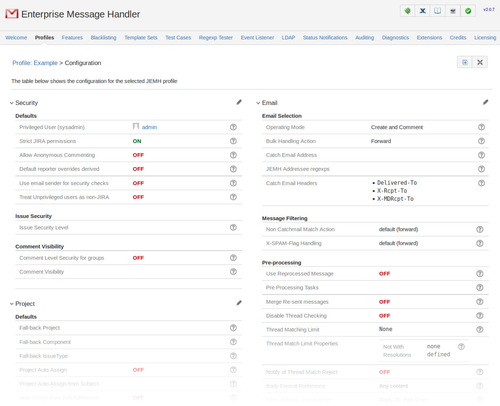| Excerpt | ||
|---|---|---|
| ||
JEMH provides Enterprise message handling features for your JIRAJira, including auditing, flexible message routing and more. |
Name | Enterprise Message Handler for JIRA Jira (JEMH) |
|---|---|
JIRA Compatibility | From Jira 5.0 onwards see Marketplace for current JIRA releasesand newer. See Marketplace versions listing for specific details. |
Support | Ask a question, raise an issue or email us for support |
License | Commercial, get a free evaluation license via the installed JEMH add-on License section |
Purchasing | After installation, see the JEMH add-on License section. also, sales@thepluginpeople.com |
Marketplace | https://marketplace.atlassian.com/plugins/com.javahollic.jira.jemh-ui/server/overview |
Issue Tracking | Issues are tracked on JIRA Jira Cloud |
| Gliffy | ||||||||||||||
|---|---|---|---|---|---|---|---|---|---|---|---|---|---|---|
|
| Page Tree | ||
|---|---|---|
|
Overview
The Enterprise Message Handler for JIRAJira (JEMH) provides key business enabling functionality for your JIRAJira. It currently supports several communication channels including Email, HipChat, SMS and soon XMPP.
JIRA Mail handling v.s JEMH enhanced handling
JIRA Mail Handler
Comparing the standard mail handler with JEMH
| Standard Jira mail handler | JEMH mail handler |
|---|---|
| Inbound Mail Handler
Ad-hoc notifications
Post Function notifications
Event Listener The Event Listener can react to issue events as well as user events, and generate notifications for them. Configuration of notifications can be done on a per-project basis, or globally. Events can be enabled individually, and custom templates if created may be selected over the default JIRA Jira template. Its also possible to script mutation of the event, to 'decide' that because issues have certain properties, that a custom Issue Event needs to be fired (sending a different notification). |
Compatibility
JEMH has compatible versions for JIRA Jira 5.x and newer. In recent times, each minor version of JIRA Jira released has a corresponding minor version of JEMH (JEMH 2.0 for JIRA Jira 7.2, JEMH 2.1 for JIRA Jira 7.3 etc.). However, this may not always be the case - check the Marketplace for compatibility details! Learn more about upgrading JEMH.
Transports
Transports extend JEMH's notification capabilities beyond just email. Each Transport hooks into JEMH's Event Listener system and can be enabled on a per-event basis. As usual, customization of both HTML and plaintext content is possible. From JEMH 2.0 onward, the following are available free of charge:
- HipChat Notification Transport - Send notifications with simple or rich content (including images) via Atlassian HipChat
- SMS Notification Transport - Send notifications via popular SMS providers to mobile devices
- XMPP (coming soon)
Configure JEMH to your needs
JEMH has a full user interface for real-time customisation of all features. Configurations can be exported/imported for easy migration between environments.
Control the routing of Email to projects
Default JIRA Jira mail handler implementations are not scalable. With project, issue and user numbers rising, you will be seeing your mail server beginning to creak under the poll load, and JIRA Jira issue creation slow down. JEMH solves this with Project Mappings, allowing routing rules based on addressee or sender email address, sender group membership or email content. All the while, allowing control over the attributes of created issues:
| Gliffy | ||||||
|---|---|---|---|---|---|---|
|
Enabling
JIRAJira as a Helpdesk
Using JIRA Jira as a Helpdesk out of the box requires creation of users, but if the interaction is fleeting, and with a lot of support traffic, a significant amount of wasted seats will accrue, never mind the JIRA Jira user account 'noise'. JEMH solves this by mapping remote user email addresses to a Custom Field, and uses a "Default Reporter" to nominally create the issue on their behalf. Updates by interactive JIRAJira-users (and remote non jira-users) cause Issue Events to be fired, to which a JEMH Issue Event Listener reacts, making use of JEMH TemplateSets, can notify remote users of these changes.
| Info |
|---|
JIRA Jira licensing is based on the number of interactive application users. This refers to users that own a user account capable of logging into JIRA Jira instances. |
| Gliffy | ||||||
|---|---|---|---|---|---|---|
|
Reducing Spam in your
JIRAJira
So often JIRAJira's around the world get bombarded by various automated responses, e.g. Out of Office. At the least this can be distracting trying to trace an issue, at worst, it may cause email loops (though Precedence: bulk should help identify such traffic). JEMH global subject blacklisting can stop that from ever happening.
| Gliffy | ||||||
|---|---|---|---|---|---|---|
|
Manipulate issues with Directives
Directives allow remote users/automation solutions to manipulate issues through email. With several formats to choose from JEMH can be the email integration glue required to join disparate systems to JIRAJira.
| Gliffy | ||||||
|---|---|---|---|---|---|---|
|
Powerful Field Processor system
JEMH extracts information from emails using Field Processors, each tailored to processing emails in a particular format. While the Field Processors that come with JEMH should cover most needs, new Field Processors can be created and integrated with JEMH via its API. This allows near infinite possibilities in terms of what can be processed.
| Gliffy | ||||||
|---|---|---|---|---|---|---|
|
Useful Links
- How Do I.... - An extensive and ever-growing series of guides for achieving common JEMH set-up goals
- Common Problems - Encountered a problem or error? Check this list to see if a solution is provided
- JEMH Issue Tracker - Can't find what you are looking for on our wiki? Post an issue there, or alternatively email us
| Recent updates | ||||
|---|---|---|---|---|
|