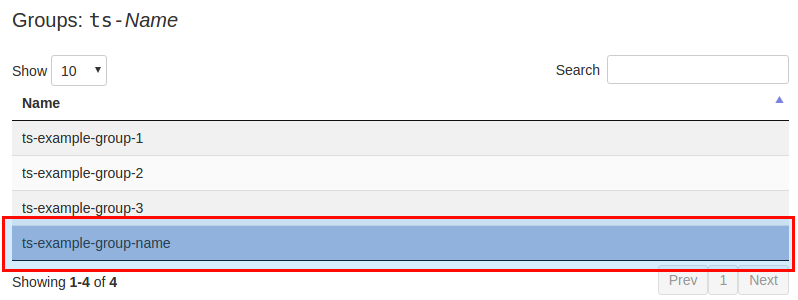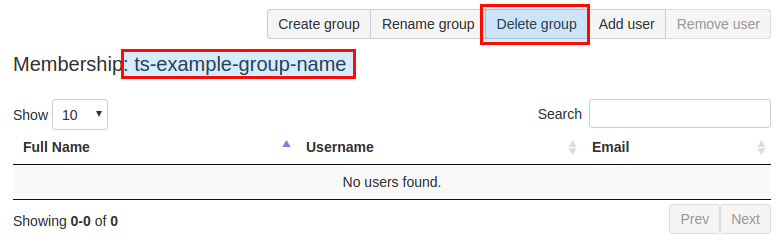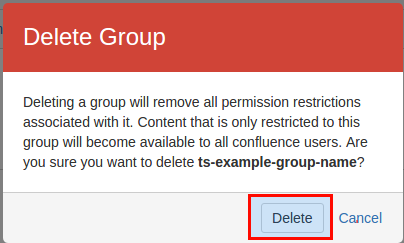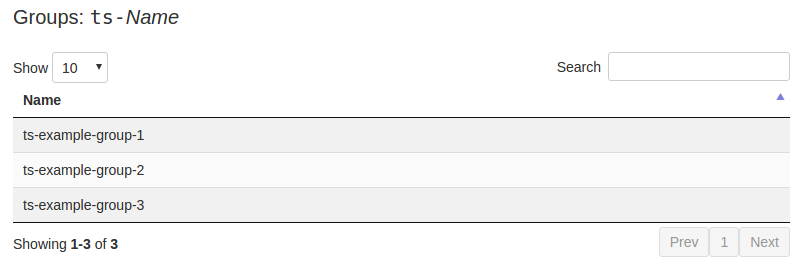...
To delete a space group from a Confluence space, click on the name of an existing space group within CSUM, clicking on a space group will select the group. Once a group has been selected it will be highlighted, pressing the Delete Group button above the list of group members will then trigger a warning pop-up where you must confirm that you really do want to delete the selected space group. Upon pressing Delete the group will be removed from Confluence and the list of space groups in CSUM will update to reflect the group deletion.
Renaming a space group
| Info |
|---|
Renamed space groups retain all permissions and user membership that were present prior to renaming. The previous group name will only be removed once CSUM has validated that all data has been transferred to the new space group name successfully. |
Confluence does not have a built in method to allow the renaming of a group once it has been created. Space groups present within CSUM can be renamed from within CSUM.
To rename a space group you must first select an existing group, pressing a group name in the list of space groups will select the group, once selected the group name will be highlighted. To rename the selected group, press the Rename Group button above the group membership section.
...
Upon pressing Rename Group a pop-up window will appear where you can define the new name for the space-group, the name will be prefixed and suffixed with the preconfigured prefix and suffix that has been configured with CSUM.
Enter the new name for the space group within the New Name text field and then press Rename to rename the group. The pop-up window will close once the renaming process has completed, the newly renamed group will then be shown in the list of space groups within CSUM.
...
From version 3.1.16:
If you attempt to rename a space group to the name of another existing space group then a warning prompt will appear informing you that you can continue or cancel the space group rename. If you continue, the space group to be renamed will be merged with its permissions transferred into the existing space group which already has the entered new name and the space group with has been renamed will then be removed on completion. However, if you press cancel then the space group rename will not take place.
If the group task has failed for any reason, you may be able to see both the original space group and the new space group. However, now you can attempt this rename again without expecting any issues.
You can now view the last activity of a group rename task in the Tasks tab. If a rename has been inactive for more than 15 minutes, if you attempt this rename again, the first task will be cancelled and the new rename task will be queued to try and finish this group rename.
You can now also see the initial group name and the new group name for which an existing group rename task has been given from the above mentioned Tasks tab, within a group renames tasks individual information.
| Note |
|---|
While a space group has a rename task in the queue or currently running, you can not modify this group until the rename has finished, whether successfully or not. |
Why does my Group Rename take a long time?
...
See here for in-depth information about Group renames within CSUM: Group renames
Managing space group memberships
| Note |
|---|
Users must exist in either Confluence or JIRA (depending on how you are managing users within Confluence). |
...