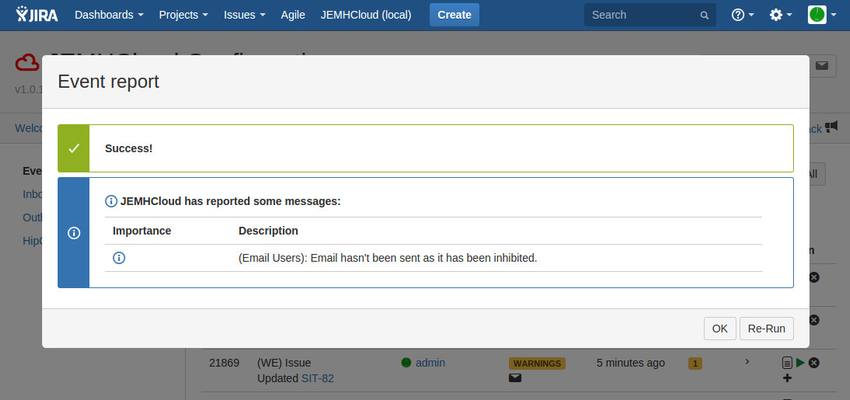| Table of Contents |
|---|
This how-to will explain a way of exclude Email or JIRA users from notifications defining a macro evaluated when a Notifications can be conditionally prevented from being sent to Jira and Non-Jira user recipients. This is done by defining a Velocity macro (or “Velocimacro”) that is evaluated when an email template is being rendered.
The macro can use any data available in the template in order to inhibit a user from notification.
Step-by-step guide
If the configuration in Notification Mappings is not enough for your notification rules, you can define more complex conditions overriding a system macro. This macro has been included in all the templates.
- Enable Email users and JIRA users that you want to be notified in the project notification mapping. Notifications -> Issue -> Edit icon. Confirm the proper Target Audience has been selected.
Add the #macro (inhibitSendingConditions) #end custom macro in Notifications -> Custom Macros -> Edit. The following example uses the recipient type and the event data to only notify Bug issues to Email users (JIRA users may receive any type of issues)
...
key part of the macro that stops a notification being sent is the invocation of the method:
| Code Block |
|---|
$jemhUtils.setInhibitSending(true) |
The velocity macro inhibitSendingConditions defined in JEMHC > Notification > Custom Macros is already called in all built in templates, so if you are using such a template already there is no need for additional template modification.
| Info |
|---|
Testing with Preview Context data You can and should test your custom Macro to be sure it works as a syntax error in this macro will break all notifications. In order to test the User Macro, we need a Preview Context, which represents a notification of change from Jira for the kind of issue event to be inhibited. You can create a preview context from JEMHC > Auditing > Events (via cog drop down at the end of each line. NOTE: JEMHC will not retain event data from Jira in JEMHC > Auditing > Events without a matching ‘notification project mapping’ (JEMHC > Notifications > Notification Mapping > Email). |
Basic example
For demonstration, the following macro will prevent notifications when the issue type is “Support”.
| Code Block |
|---|
#macro (inhibitSendingConditions) ## macros are defined using #macro #if ($context.issue.fields.issuetype.name.asText() !== "BugSupport") ## condition for $jemhUtils.setInhibitSending(true) #end ## ## The following commented body can be used for reference if you have more recipient type driven conditions ## #* #if ($jemhUtils.getRecipientType()=="REPORTER" && false) $jemhUtils.setInhibitSending(true) #end #if ($jemhUtils.getRecipientType()=="ASSIGNEE" && false) $jemhUtils.setInhibitSending(true) #end #if ($jemhUtils.getRecipientType()=="WATCHER" && false) $jemhUtils.setInhibitSending(true) #end #if ($jemhUtils.getRecipientType()=="CURRENT_USER" && false) $jemhUtils.setInhibitSending(true) #end #if ($jemhUtils.getRecipientType()=="PROJECT_LEADER" && false) $jemhUtils.setInhibitSending(true) #end #if ($jemhUtils.getRecipientType()=="COMPONENT_LEADER" && false) $jemhUtils.setInhibitSending(true) #end #if ($jemhUtils.getRecipientType()=="USER_CUSTOM_FIELD" && false) $jemhUtils.setInhibitSending(true) #end #if ($jemhUtils.getRecipientType()=="GROUP_CUSTOM_FIELD" && false) $jemhUtils.setInhibitSending(true) #end ## this inhibits the notification inhibit ASOFT ## debug text only seen during preview #end ## ends the if block #end ## ends the macro definition |
...
If you use a different Preview Context, the scratchpad output will be updated, showing the different outcome.
Now we’ve shown how to inhibit ALL notifications for a given project, lets build that up, which involves you learning more about how to interact with the Preview Context, please read through:
If the configuration in Notification Mappings is not enough for your notification rules, you can define more complex conditions overriding a system macro. This macro has been included in all the templates.
Enable Email users and JIRA users that you want to be notified in the project notification mapping: Notifications > Issue > Edit icon. Confirm the proper Target Audience has been selected.
Add the
inhibitSendingConditionscustom macro in Notifications > Custom Macros > Edit. The following example uses the recipient type and the event data to only notify Bug issues to Email users (Jira users may receive any type of issues)
| Code Block |
|---|
#macro (inhibitSendingConditions) #if ($jemhUtils.getRecipientType() == "EMAIL_CUSTOM_FIELD" && false) $jemhUtils.setInhibitSending(true) #end #if ($jemhUtils.getRecipientType()=="JEMHC_ADMIN" && false) $jemhUtils.setInhibitSending(true) #end #if ($jemhUtils.getRecipientType()=="OTHER" && false)$context.issue.fields.issuetype.name.asText() != "Bug") $jemhUtils.setInhibitSending(true) #end *# #end |
If a notification has been inhibited for sending, you should see the following line in the event's report:
...
Restrict notifications to particular issue field changes
The following macro checks If you add the following Custom Macro to JEMHC > Notifications > Custom Macros, it will check a list of fields that are passed to it, and only allows notification if one of the listed fields was changed. It also allows comments to be notified. Add the below velocity macro definition to the end of the Custom Macros list found at JEMHC>Notifications>Custom Macros.:
| Code Block | ||
|---|---|---|
| ||
#macro (sendIfFieldChangeOrComment $fieldsToCheck)
$jemhUtils.setInhibitSending(true)
#set ($fieldChanged = false)
#foreach ($item in $fieldsToCheck)
#if ($jemhUtils.isCreateOrInChangeLog($context, $item))
#set ($fieldChanged = true)
#end
#end
#if (($jemhUtils.filterRestrictedComments($context.comments).size()>0) || ($fieldChanged==true))
$jemhUtils.setInhibitSending(false)
#end
#end |
To call the macro in your custom template, you need to add use something similar to the following example usages:
...
Checking 3 fields for changes: a custom field, the issues description field, and the issues status field:
| Code Block |
|---|
#sendIfFieldChangeOrComment([ "Email Sender Address", "description", "status"]) |
| Code Block | title |
Checking a single field for changes: the issues standard status field:
| Code Block |
|---|
#sendIfFieldChangeOrComment(["status"]) |
| Note |
|---|
Note the lowercase name for the standard issue fields. The field names can be determined through viewing the webhook data for a previous event. |
Related articles
| Filter by label (Content by label) | ||||||||||||||
|---|---|---|---|---|---|---|---|---|---|---|---|---|---|---|
|
...
|
...
|
...
|
...
|
...