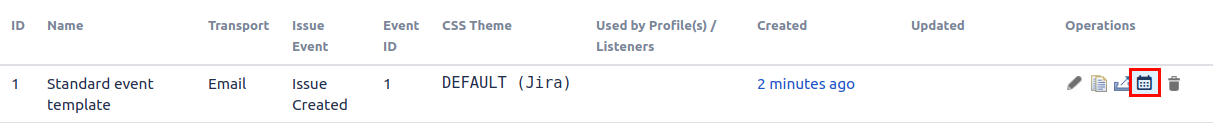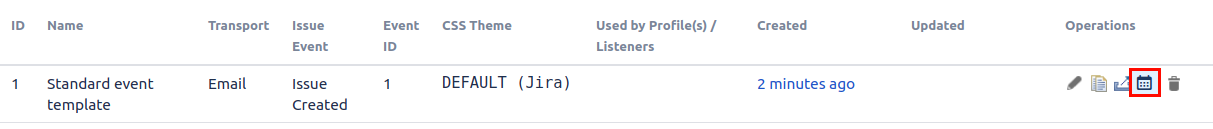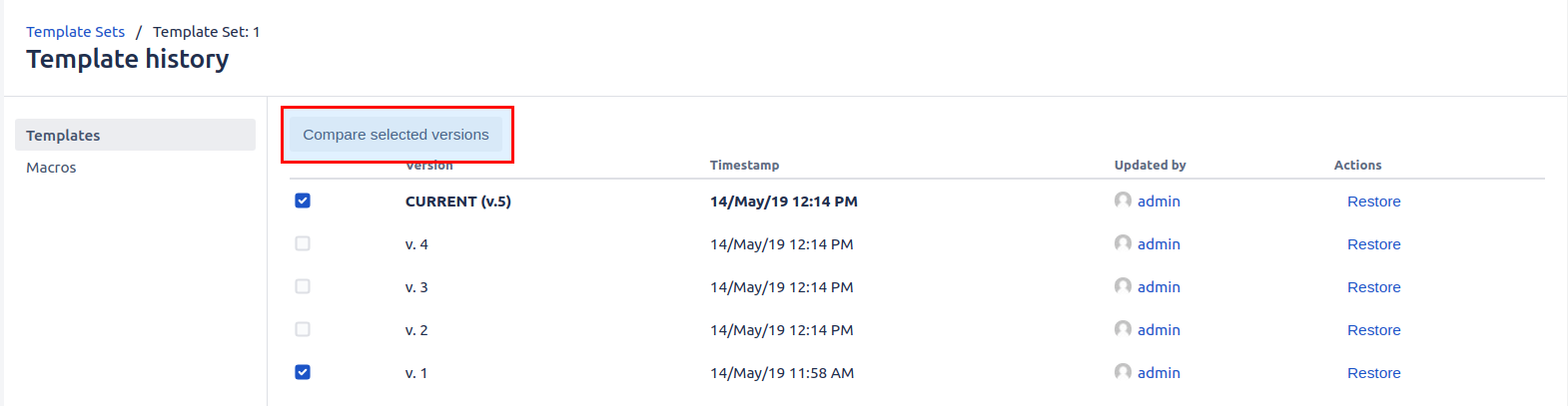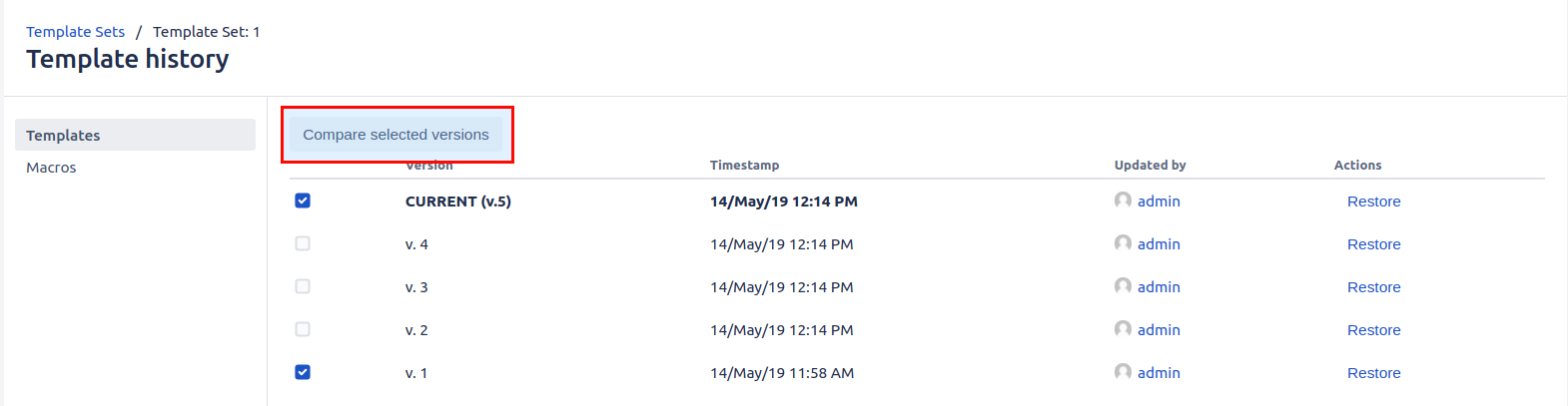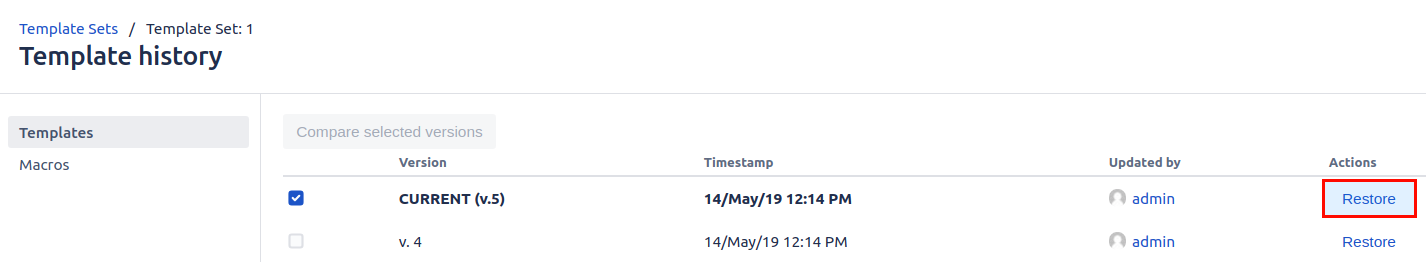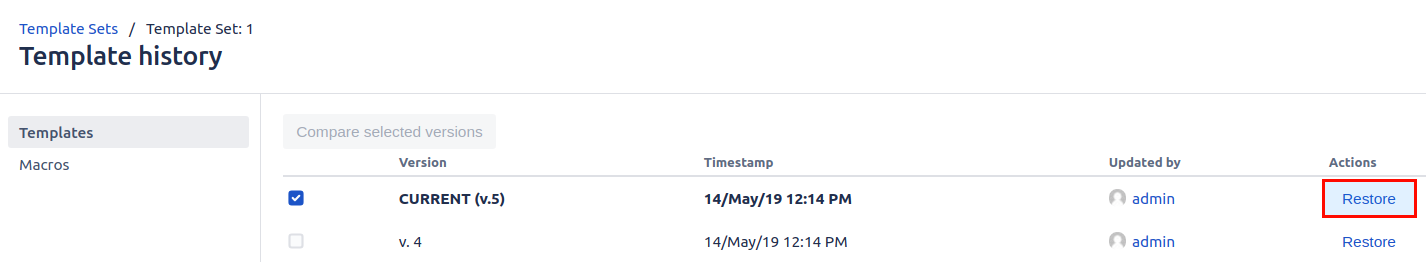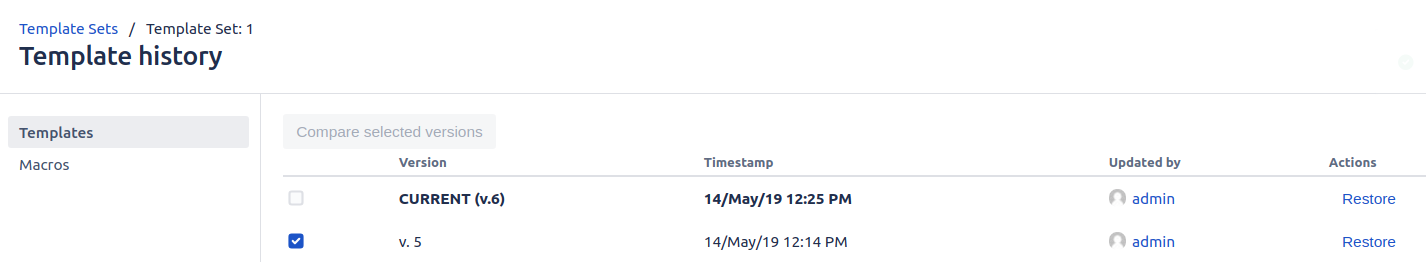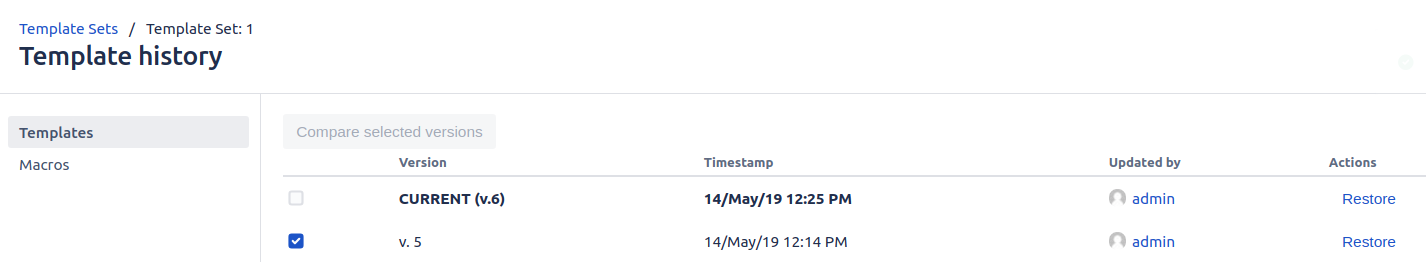...
The change history for a template set can be accessed via the Template history icon in the actions menu for a template set within the Template sets section of JEMH.
Pressing the Template history button will open the history for that template set.
...
The current version of the template set will be the first row in the version table and will be identical to the current content of the template set.
After pressing the comparison button a modal will appear showing the differences between the template content for the two selected versions. The text/html/subject parts of the template will be available in tabs at the top of the modal where applicable.
Restore a template set to an earlier version
A template set can be restored to an earlier version by clicking the Restore link on a version within the version list.
After restoring the template set to an earlier version, you will see a new version appear and that version will contain the current content of the template set, which will have been restored from the earlier version.