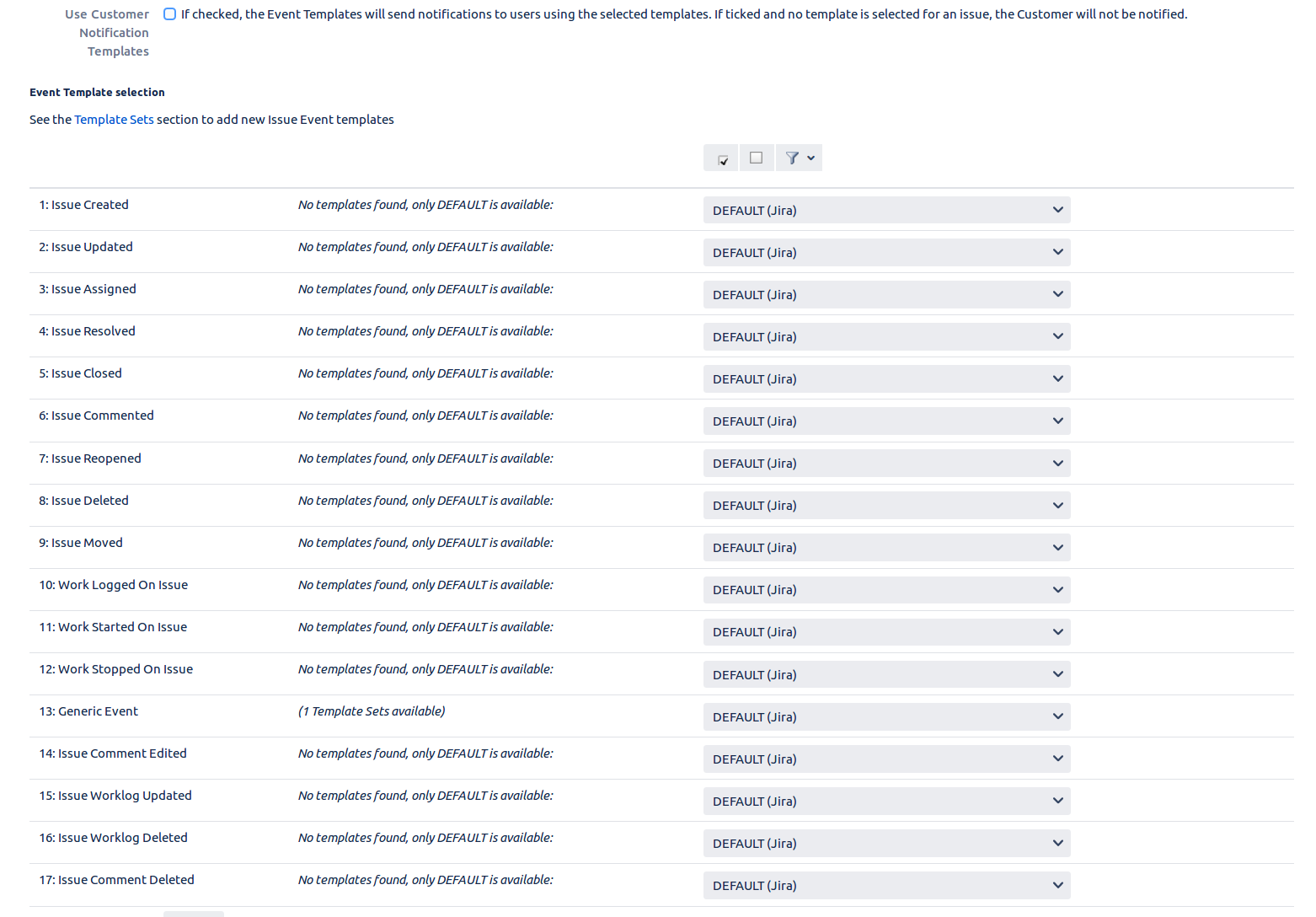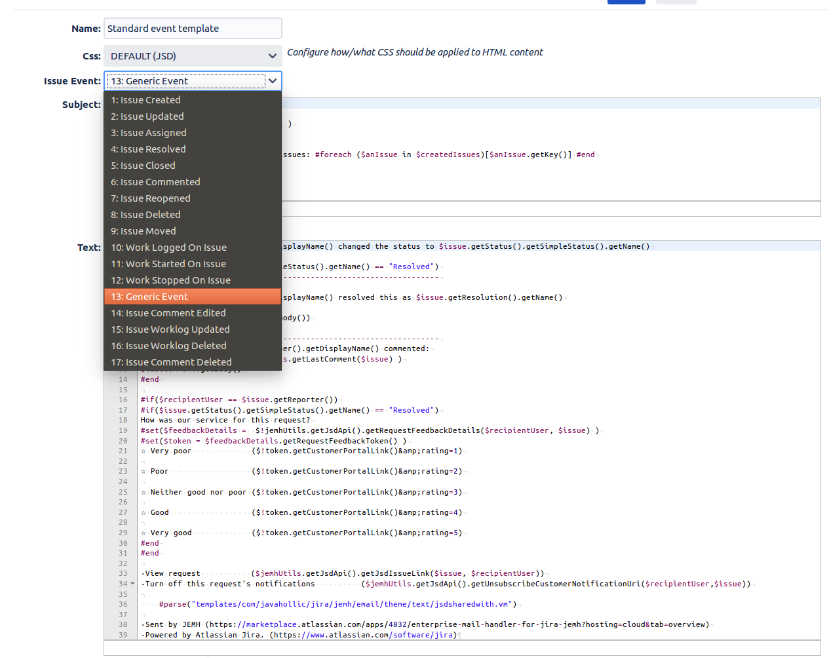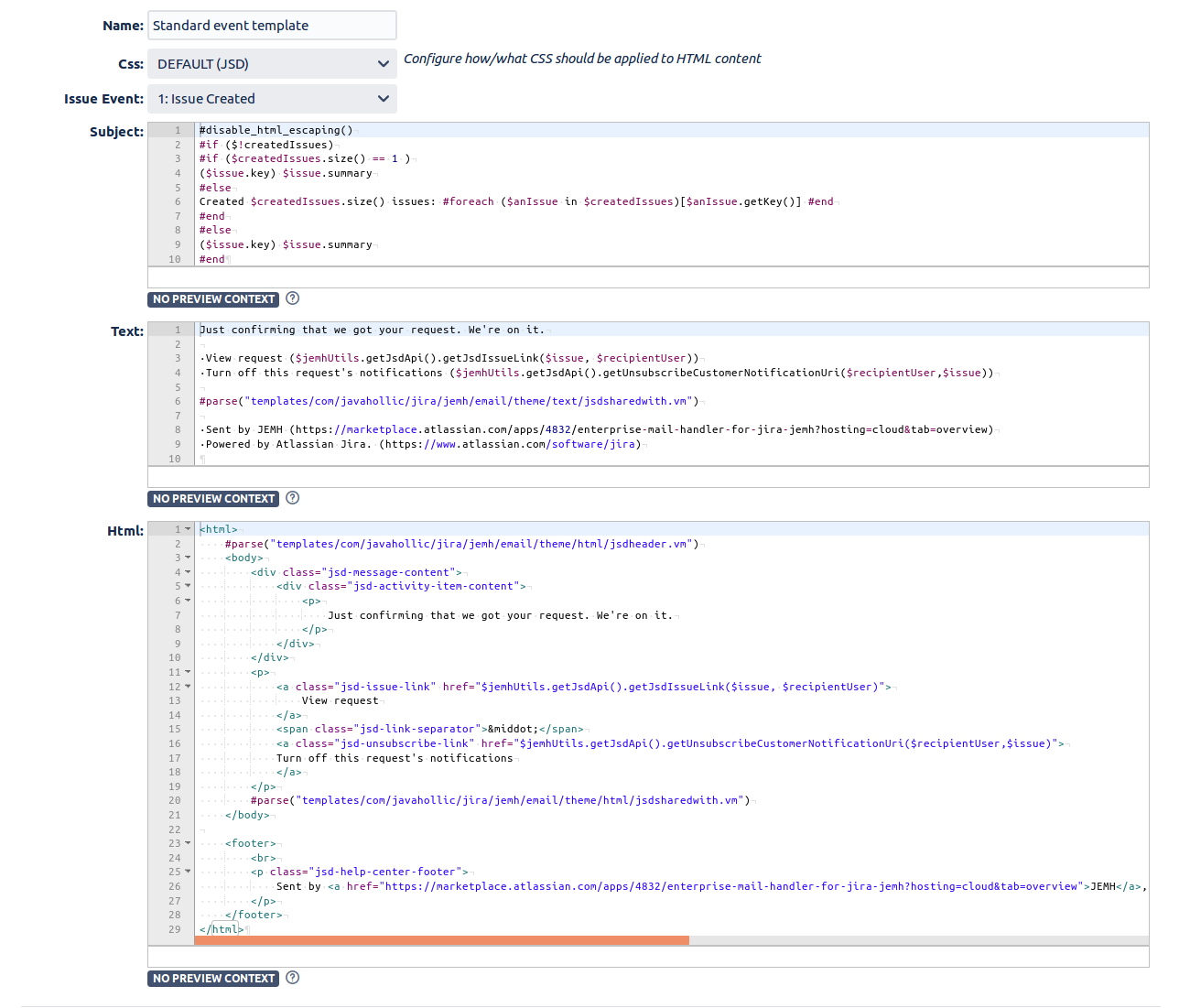...
To allow these notifications, go to JEMH > Notifications and edit your Jira notifications project mapping. The ‘Use Customer Notification Templates’ checkbox allows separate Service Management notifications to be sent to customers. Jira Users that are not customers will still receive the Jira style notifications.
Below shows the new templates option for customers:
After saving the changes, customers will receive Default JSM notifications.
...
To create JSM Notifications with an issue event different to the defaults listed above, create a default issue of any type, then edit the new Template Set. By editing, you will have the option to select any Issue Event that the Template will trigger from.
The template content will stay the same, but the event that triggers this notification will be different.
...
Inside the edit of your Template Set, there is the option to edit the Subject, Text, or HTML of the event-specific notification. The Text part will appear if notifications are being sent as Text/Plain, whilst the HTML notification will be sent out if the notification should send HTML. This allows customisation for both types.
To see what sort of variables can be obtained to render into your notification templates, see the following page: Customising JSM Email Templates
...
To continue using JSM notifications without having Service Management installed, the following code must be removed from the templates HTML:
| Code Block |
|---|
<p>
<a class="jsd-issue-link" href="$jemhUtils.getJsdApi().getJsdIssueLink($issue, $recipientUser)">
View request
</a>
<span class="jsd-link-separator">·</span>
<a class="jsd-unsubscribe-link" href="$jemhUtils.getJsdApi().getUnsubscribeCustomerNotificationUri($recipientUser,$issue)">
Turn off this request's notifications
</a>
</p>
#parse("templates/com/javahollic/jira/jemh/email/theme/html/jsdsharedwith.vm") |
And the following must be removed from the templates Text/Plain method:
| Code Block |
|---|
·View request ($jemhUtils.getJsdApi().getJsdIssueLink($issue, $recipientUser))
·Turn off this request's notifications ($jemhUtils.getJsdApi().getUnsubscribeCustomerNotificationUri($recipientUser,$issue))
#parse("templates/com/javahollic/jira/jemh/email/theme/text/jsdsharedwith.vm") |
By using Jira, it is possible to replace the Portal Issue link for JSM with the Issue link for Jira.
...
To add custom CSS, view the following Wiki Link: https://thepluginpeople.atlassian.net/wiki/spaces/JEMH/pages/edit-v2/1210384430
Why Notifications are not sending to a specific customer
Within the JSM Portal, Customers are able to turn off notifications for specific issues. When they do this it will mean that JEMH will not send any notifications to that user no matter the Field that the Customer is found within (e.g. Reporter, Request Participants etc).
To resolve this issue the Customer would have to access the specific issue within the JSM Portal and select Get notifications. As seen below:
...