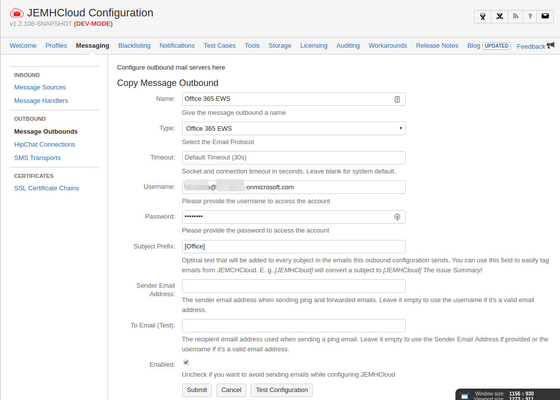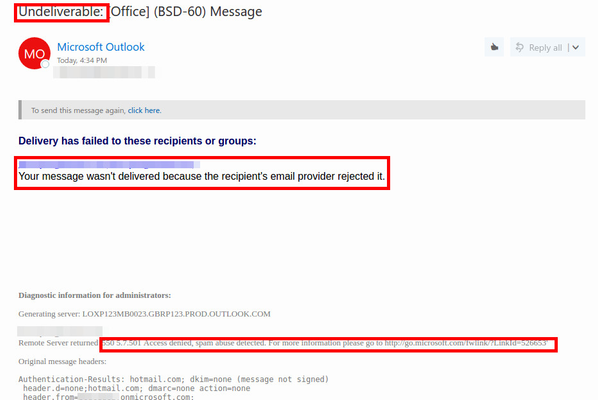...
Go to Messaging → Message Outbounds → Create.
Complete the form selecting the Type Office 365 EWS.
When saving, JEMHC will send a test email to the To Email address.
The EWS Message Outbound can be used to send email though Email Notification Mappings, Post Functions Notifications and Ad-Hoc Notifications.
| Info |
|---|
JEMHC uses the autodiscover feature to detect the EWS server URL. |
| Info |
|---|
Check out Office 365 section in Common Problems. |
| Warning |
|---|
Errors: 550 5.7.501 Access denied, spam abuse detectedIf the emails JEMHC sends bounce (SMTP or Office 365 EWS) back to the inbox with the following messages Contact Microsoft Exchange Support explaining the error and asking to whitelist your Office 365 domain. We have used http://answers.microsoft.com/ and the following thread http://answers.microsoft.com/en-us/msoffice/forum/msoffice_outlook/remote-server-returned-550-57501-access-denied/23b2794d-ddc2-4e4d-a4b7-ee1f136a300a Waiting for an answer! |
User Impersonation (for mail retrieval from several/many mailboxes)
...
| Page Properties | ||
|---|---|---|
| ||
|
Go to Messaging