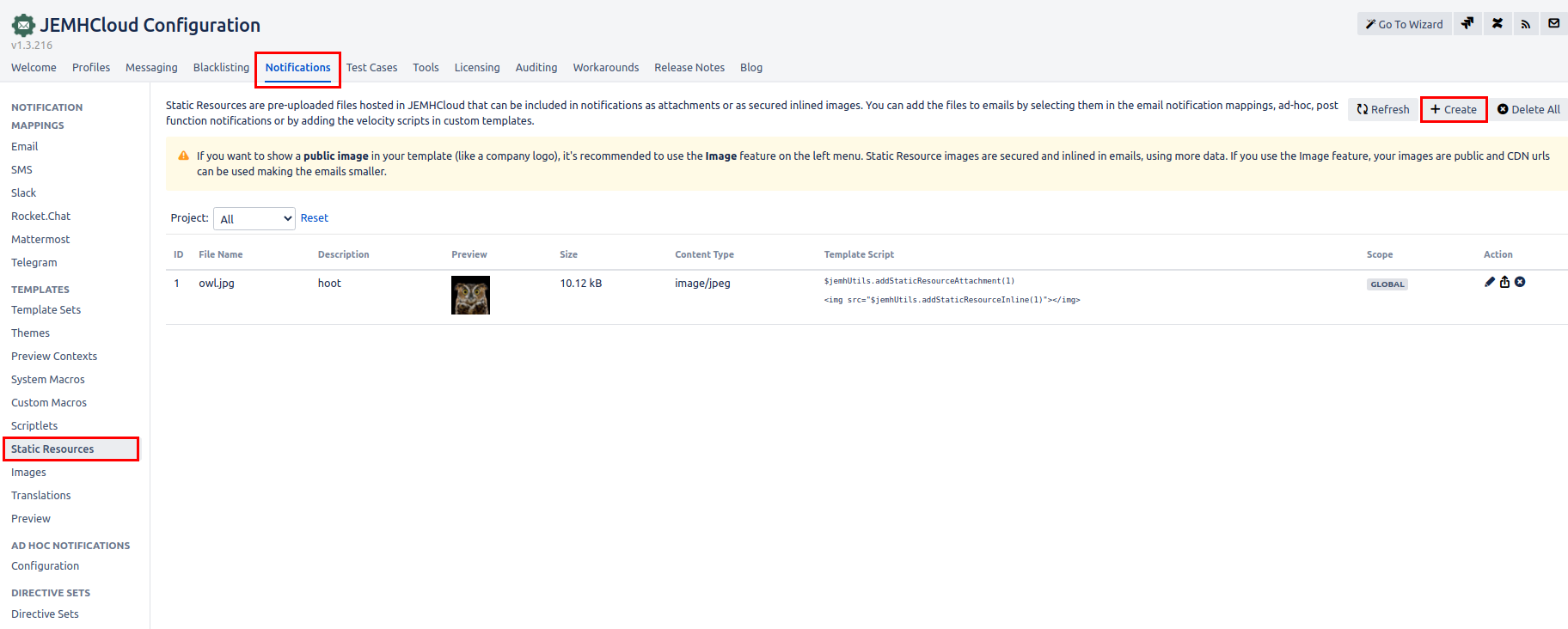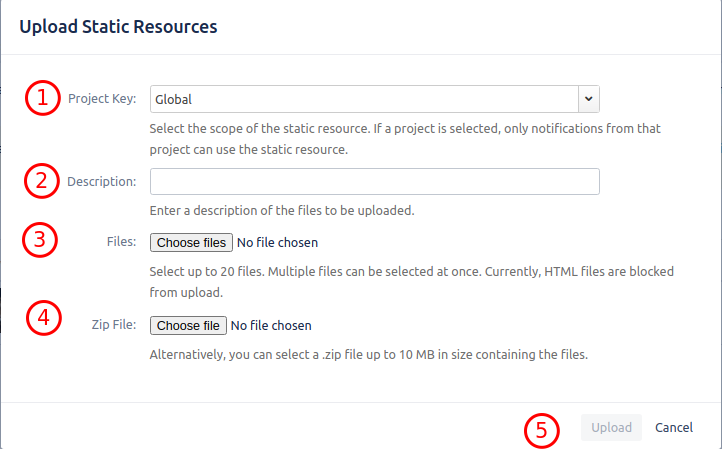TODO
Step-by-step guide
...
Add your resource to JEMH Static Resources
Go JEMHC Configuration → Notifications → Static Resources → Create Button as shown below:
Fill in the creation parameters as shown below:
Select a specific a Project or Global scope to the resource
Brief Description which will appear in the previous screen to describe what the resource is used for.
Select a File to upload
Select a Zip file to upload
Once file has been uploaded you will see a lozenge confirming the upload was complete:
...
Getting the velocity Script:
Once uploaded you should see a new resource item as shown below:
...
The Template Script in this example $jemhUtils.addStaticResourceAttachment(3) can be added to a Theme or Template associated with a valid theme (donated in the Theme Column of an image item). WHen this is added to a velocity theme/template set. The resulting email notification will have an attachment attached to the document as shown below:
...
Related articles
| Filter by label (Content by label) | ||||||||||
|---|---|---|---|---|---|---|---|---|---|---|
|
...
|
| Page Properties | ||
|---|---|---|
| ||
|