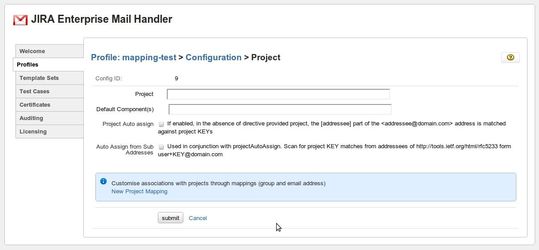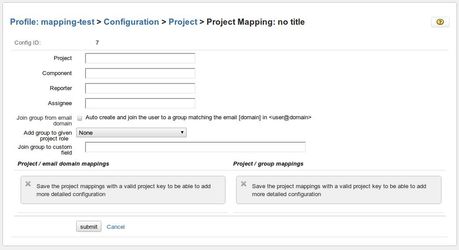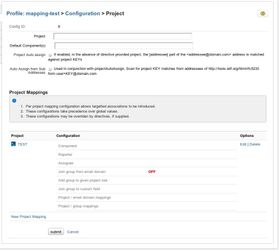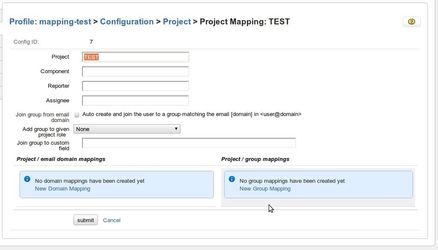...
To setup routing to a project by group membership, through the JEMH Configuration Screen edit the Project Mapping Settings, showing the following:
...
Add a new Project Mapping
Clicking 'New Project Mapping' will present you with the mapping screen:
...
Fill in (at minimum) the Project key, other settings as required.
![]() Note, you are unable to add Project/group mappings at this time. SAVE mapping first by clicking submit.
Note, you are unable to add Project/group mappings at this time. SAVE mapping first by clicking submit.
...
Adding group mappings
Once saved, edit again, to see new options:
...
One or more groups can now be added (comma separated). Any incoming mail picked up by this profile, associated with a JIRA user within these groups, will be routed to the given project.
Setup is complete:
...
Multiple group mappings?
When multiple mappings are defined, they will all be tried until one succeeds, if at all.
...