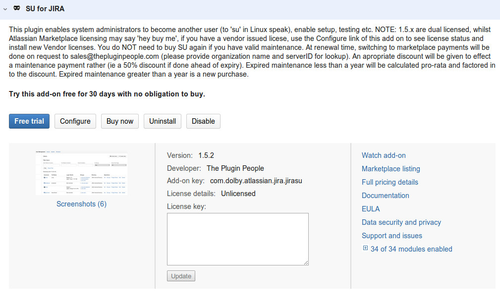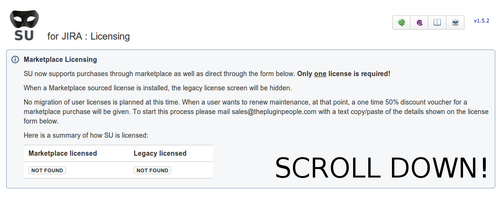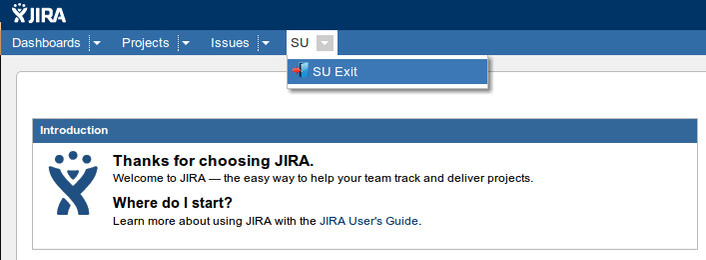...
The Plugins 'configure' link lets you request an EVAL license. Follow the screenshots listed on the plugin page
1.5.x Dual Licensing
Versions above 1.5.x support dual licensing. This means that:
- Marketplace licenses (obtained via the Marketplace) can be installed directly
- Vendor licenses (obtained from The Plugin People or via the automated checkout process) can be installed via the Configure link (above). The license entry textbox is lower down, scroll down to locate.
SU-Exit
The SU Exit for JIRA SU is accessed via the toolbar, as shown below:
Manual Tweak required
...
(Prior to V 1.4.4)
Modify the file /atlassian-jira/secure/admin/user/views/userbrowser.jsp to get a UI 'SU' link. Find the following (starting around line 182 in JIRA 5.2), the bold section is added to make the SU link visible.
<td data-cell-type="operations">
<ul class="operations-list">
..<li><a id="su_link_<webwork:property value='name'/>" href="<ww:url page='JiraSU.jspa'><ww:param name="'name'" value='name' /></ww:url>">SU</A></li>
<li><a id="projectroles_link_<ww:property value="name"/>" href="<ww:url page="ViewUserProjectRoles!default.jspa"><ww:param name="'name'" value="name" /><ww:param name="'returnUrl'" value="'UserBrowser.jspa'" /></ww:url>"><ww:text name="'common.words.project.roles'"/></a></li>
...
</ul>
</td>
...