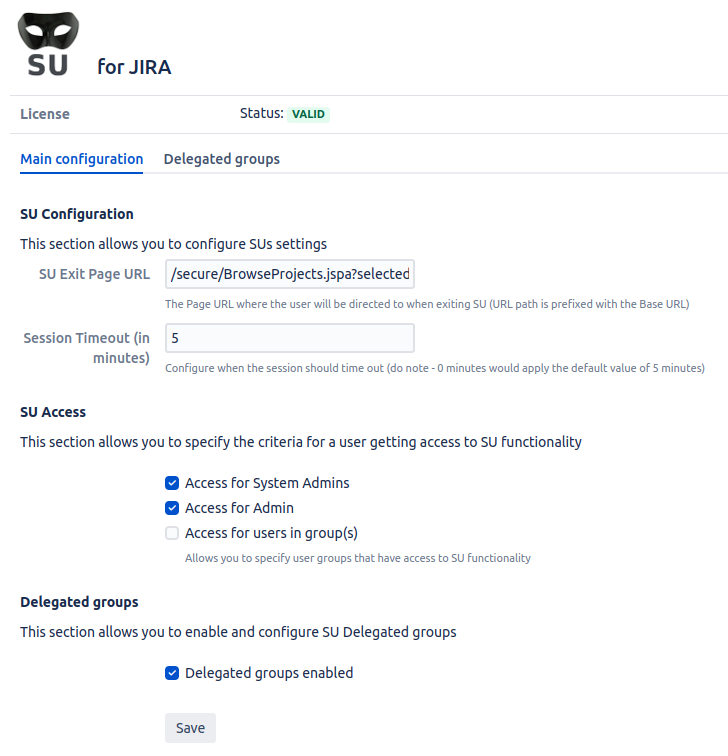...
The default behaviour is that System admins and Jira admins are able to SU, access may also be granted to nominated groups (note: probably not a good idea to add jira-users into this!):
Default Access | With specified Group Access | With Delegated Groups enabled |
|---|---|---|
Delegated Groups (Since 1.6.2)
Delegated
...
Groups allow system admins to give Users within specific Groups the ability to SU into authorised specified Users and Users within authorised Specified Groups. The difference between specified Group access and Delegated Groups access is that specified Groups can SU to anybody whereas users within a Delegated Group can only SU to a user that they have been explicitly authorised to SU into.
Enable Delagted Groups to be able to maniupulate Delegated Groups and allow Jira users within Delegated Groups to SU to authorised Jira users by ticking the checkbox and saving the SU for Jira configuration as shown below.
...
When Delegated Groups is disabled, Users within Delegated Groups will not be able to use SU and the System admin wont be able to add, remove or manipulate Delegated Group authorisations, as shown below:
...
When Delegated Groups is enabled, System admins can add a Group to become a Delegated Group and then authorise Users and Groups that the Users within the Delegated Group can SU into.
From the example shown below, all Users within the Jira Group group1 will be able to SU into the Jira User, user2 but nobody else as no other Users or Groups have been authorised.
Note that user2 will not be able to SU into anybody in group1 but anybody in group1 can SU into user2.
...
When a user which is authorised is an inactive user, they will appear with the DEACTIVATED flag, as shown below:
...
SU-Exit
The SU Exit for JIRA SU is accessed via the toolbar, as shown below:
...