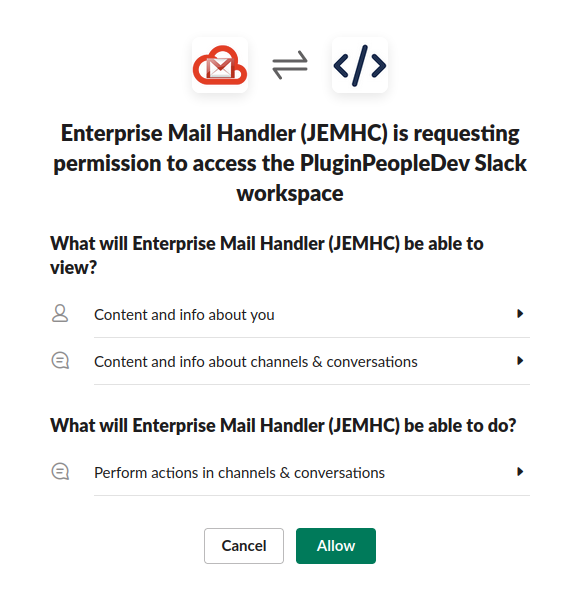Summary
Slack is a cloud-based collaboration tool used to communicate teams. JEMHCloud supports Slack notifications from Issue Events and Post Functions. You will be able to notify your Slack Channels when JEMHC detects an issue change.
Configuring a Slack Connection
In order to send Slack notifications from Issue and Post function events, you need to set up a Slack connection first. The connection knows how to send Slack messages via Slack Rest APIs.
To create a Slack Connection:
Log into your Slack's Team
Go to JEMH Cloud > Slack Connection > Connect To Slack
Authorize JEMHC to be installed to Slack as an App. This allows communication from JEMHCloud to Slack
Check out new Slack Connection on the screen.
Once you have the connection created, you will then need to create a Slack Notification Mapping to drive notification from Issue Created/Updated/Deleted events or Slack Post Functions to send notifications from transition events.
See the following for information about creating a Slack Notification Mapping: Slack Notification mapping
Connection Functions
Once the connection is created there are a few functions that can be operated. These functions are:
Test Configuration
This will test whether there are any issues with the connection. This will display any issues that have been found.
Edit
This will allow you to edit the Slack connection. The current options are:
Name
Alternative offline notifier - This will send a notification when an inbound or outbound email connection is offline.
Delete
This will delete the slack connection. Will need to remove any existing Slack Notification Mappings.