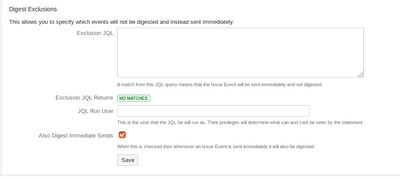Versions Compared
Key
- This line was added.
- This line was removed.
- Formatting was changed.
| Table of Contents |
|---|
Exclusion JQL Filter
There are three sections where JQL exclusion filters can be applied. The first is in the Mail Queue settings under Manage Mail Queues, the second is under the Configure Emails section and the third is found in a JIRA users Profile screen. More information on per user digests can be found here: Per User Digest Delivery Options.
| Mail Queue Settings | Configure Email settings | User Profile |
|---|---|---|
|
|
|
When adding JQL filters the following options are avaliableavailable:
| Option | Description |
|---|---|
| Exclusion JQL (JQL Query) | This options allows you to specify a JQL statement that will be used to determine in an event notification should be sent immediately, rather than digesting. User profiles can set up Inclusion JQL filters to ensure certain events are digested. |
| JQL Run User | Allows you to nominate a user that will be used to run the JQL. This users privileges will determine what can and cant be seen by the statement. This option not available when adding filters to a user profile. |
| Also Digest Immediate Sends | If this option is checked then any emails sent immediately will also be digested. The item in the digested email will be marked as "Already Sent". |
| Active | Decides whether or not the filter is active and processed. This option is only available when adding JQL filters to a user profile. |
Example JQL filter queries
:Below are a couple of example JQL queries that could be used as a JQL filter to not digest and immediately send notifications.
| Example | Explanation |
|---|---|
| priority = High | All issues with a priority of high will not be digested and will be sent immediately. |
| "Issue Source" = Interactive AND reporter = admin | All issues with the custom filed "issue source" set to interactive and have the reporter set to admin will not be digested. |
| status = Closed AND resolution = "Won't Do" OR resolution = "Cannot Reproduce" | All issues with a status of closed and a resolution of either won't do or cannot reproduce will not be digested. |
| type = Bug AND priority = High AND status = "In Progress" AND "Issue Source" = Email | All issues with an issue type of bug along with a priority of high, a status of in progress and with the custom field issue source having the value email will not be digested. |
| Page Tree | ||||
|---|---|---|---|---|
|