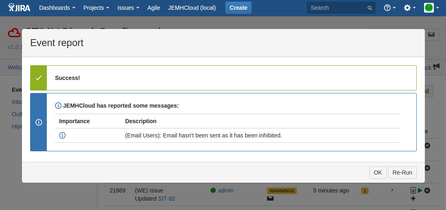This how-to will explain a way of exclude Email or JIRA users from notifications defining a macro evaluated when a email template is being rendered. The macro can use any data available in the template in order to inhibit a user from notification.
Step-by-step guide
If the configuration in Notification Mappings is not enough for your notification rules, you can define more complex conditions overriding a system macro. This macro has been included in all the templates.
Enable Email users and JIRA users that you want to be notified in the project notification mapping: Notifications > Issue > Edit icon. Confirm the proper Target Audience has been selected.
Add the #macro (inhibitSendingConditions) #end custom macro in Notifications > Custom Macros > Edit. The following example uses the recipient type and the event data to only notify Bug issues to Email users (Jira users may receive any type of issues)
#macro (inhibitSendingConditions) #if ($jemhUtils.getRecipientType() == "EMAIL_CUSTOM_FIELD" && $context.issue.fields.issuetype.name.asText() != "Bug") $jemhUtils.setInhibitSending(true) #end ## ## The following commented body can be used for reference if you have more recipient type driven conditions ## #* #if ($jemhUtils.getRecipientType()=="REPORTER" && false) $jemhUtils.setInhibitSending(true) #end #if ($jemhUtils.getRecipientType()=="ASSIGNEE" && false) $jemhUtils.setInhibitSending(true) #end #if ($jemhUtils.getRecipientType()=="WATCHER" && false) $jemhUtils.setInhibitSending(true) #end #if ($jemhUtils.getRecipientType()=="CURRENT_USER" && false) $jemhUtils.setInhibitSending(true) #end #if ($jemhUtils.getRecipientType()=="PROJECT_LEADER" && false) $jemhUtils.setInhibitSending(true) #end #if ($jemhUtils.getRecipientType()=="COMPONENT_LEADER" && false) $jemhUtils.setInhibitSending(true) #end #if ($jemhUtils.getRecipientType()=="USER_CUSTOM_FIELD" && false) $jemhUtils.setInhibitSending(true) #end #if ($jemhUtils.getRecipientType()=="GROUP_CUSTOM_FIELD" && false) $jemhUtils.setInhibitSending(true) #end #if ($jemhUtils.getRecipientType()=="EMAIL_CUSTOM_FIELD" && false) $jemhUtils.setInhibitSending(true) #end #if ($jemhUtils.getRecipientType()=="JEMHC_ADMIN" && false) $jemhUtils.setInhibitSending(true) #end #if ($jemhUtils.getRecipientType()=="OTHER" && false) $jemhUtils.setInhibitSending(true) #end *# #end
If a notification has been inhibited for sending, you should see the following line in the event's report:
Restrict notifications to particular issue field changes
If you add the following Custom Macro to JEMHC > Notifications > Custom Macros, it will check a list of fields that are passed to it, and only allows notification if one of the listed fields was changed. It also allows comments to be notified:
#macro (sendIfFieldChangeOrComment $fieldsToCheck)
$jemhUtils.setInhibitSending(true)
#set ($fieldChanged = false)
#foreach ($item in $fieldsToCheck)
#if ($jemhUtils.isCreateOrInChangeLog($context, $item))
#set ($fieldChanged = true)
#end
#end
#if (($jemhUtils.filterRestrictedComments($context.comments).size()>0) || ($fieldChanged==true))
$jemhUtils.setInhibitSending(false)
#end
#end
To call the macro in your custom template, you need to add use something similar to the following example usages:
Checking 3 fields for changes: a custom field, the issues description field, and the issues status field
#sendIfFieldChangeOrComment([ "Email Sender Address", "description", "status"])
Checking a single field for changes: the issues standard status field
#sendIfFieldChangeOrComment(["status"])
Note the lowercase name for the standard issue fields. The field names can be determined through viewing the webhook data for a previous event.