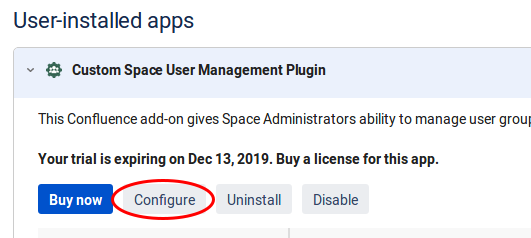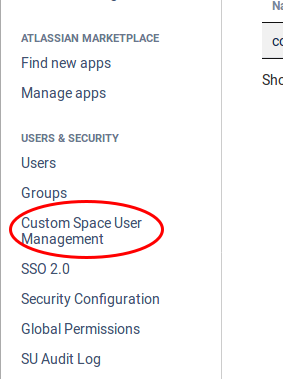Accessing CSUM App Configuration
There should be a link to configure the add-on in the Manage add-ons UI in Confluence after you install it. Click this to open the main CSUM configuration page. Another option is to select Confluence Space User Management from the side Navigation bar in the Confluence Administrator section.
Documentation
We have a page per section:
Confluence 7.14.0 issue:
fails to load/edit and save configurations under the System Admin Configuration page. Also, affects the LDAP section. To fix this issue, you will need to upgrade the confluence to the 7.14.1 version.
CSUM for Jira ?
See also Project User Management for Jira, which is a literal port of CSUM replacing Spaces with Projects.