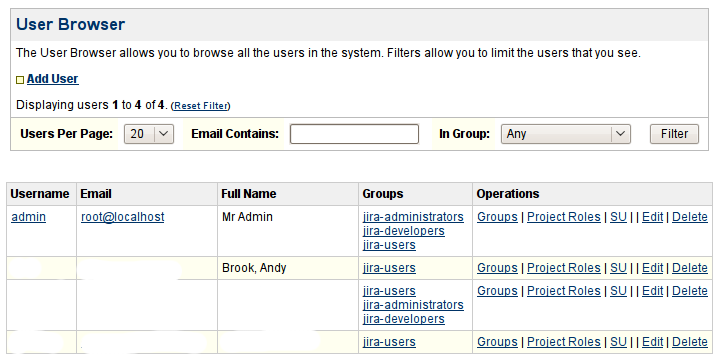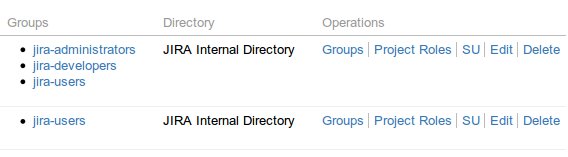Name |
jira-su-plugin |
|---|---|
Version |
1.3 |
Product Versions |
5.0+ |
Author(s) |
|
Homepage |
|
Price |
Commercial |
Plugin Exchange |
|
IssueTracking |
Development Drivers
As a system admin you get users saying 'I cant do xyz', or you have conversations like 'you should see xyz' and the phone says 'no I cant'. You need to be your user to ensure clarity of instructions, and to spot/resolve other kinds of problems. Without giving passwords away, how do you do that? Well, you use this plugin. This plugin enables system administrators to become another user (to 'su' in Linux speak), enable setup, testing etc
Compatibility
5.x |
|
|---|
Installation
- You can install this plugin via the universal plugin manager!
- Modify the file /secure/admin/user/views/userbrowser.jsp to get a UI 'SU' link. Find the following:
<a id="projectroles_link_<webwork:property value="name"/>" href="<webwork:url page="ViewUserProjectRoles!default.jspa"><webwork:param name="'name'" value="name" /><webwork:param name="'returnUrl'" value="'UserBrowser.jspa'" /></webwork:url>"><webwork:text name="'common.words.project.roles'"/></a>
Jira 3.x - 4.1.x Add the following beneath it:
| <a id="su_link_<webwork:property value="name"/>" href="<webwork:url page="JiraSU.jspa"><webwork:param name="'name'" value="name" /></webwork:url>">SU</A>
Jira 4.2
| <a id="su_link_<webwork:property value='name'/>" href="<ww:url page='JiraSU.jspa'><ww:param name="'name'" value='name' /></ww:url>">SU</A>
Jira 4.4+, 5.0 (coming soon)
<li><a id="su_link_<webwork:property value='name'/>" href="<ww:url page='JiraSU.jspa'><ww:param name="'name'" value='name' /></ww:url>">SU</A></li>
Usage
Once installed, as a system administrator, go to the User Browser, you will find a SU link in the Operations column. Clicking SU will reset who you are to the given user, and return you to the Dashboard.
Alternate usage (no install needed)
You can also invoke the SU via the following javascript, contributed by ~eis:
javascript:if(window.location.hostname.search(/jira.+/)==-1){alert(%22Jira%20SU:%20URL%20doesn't%20point%20to%20a%20Jira%20system!%22);}else{void(uid=prompt('Jira%20SU%20('+window.location.hostname+')',''));if(uid){window.location.href=%22https://%22+window.location.hostname+%22/secure/admin/user/JiraSU.jspa?name=%22+uid.toLowerCase();};};
![]() If your Jira isn't deployed to / you will need to update the url with the prefix:
If your Jira isn't deployed to / you will need to update the url with the prefix:
/PREFIX/secure/admin/user/JiraSU.jspa?name=%22+uid.toLowerCase();};};
Version History
? |
Extend to allow 'exit' back to existing system admin user |
1.2 |
Auto redirects to Dashboard on successful SU |
|---|---|
1.1 |
bugfix, make work with /jira type context deployments, required interim 'click here' page to get to the Dashboard, couldn't figure out how to redirect straight there. |
1.0 |
Initial release |
Open Issues
None yet.
Screenshots
Jira 3.x/4.x
Jira 4.4