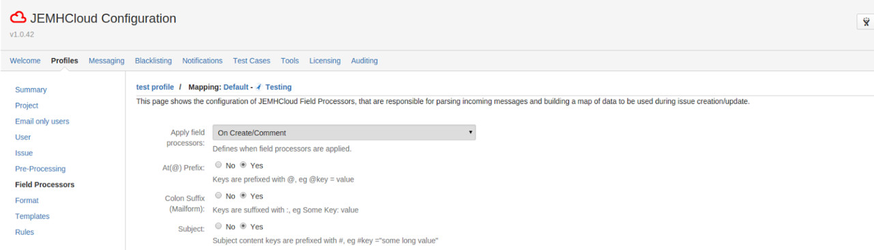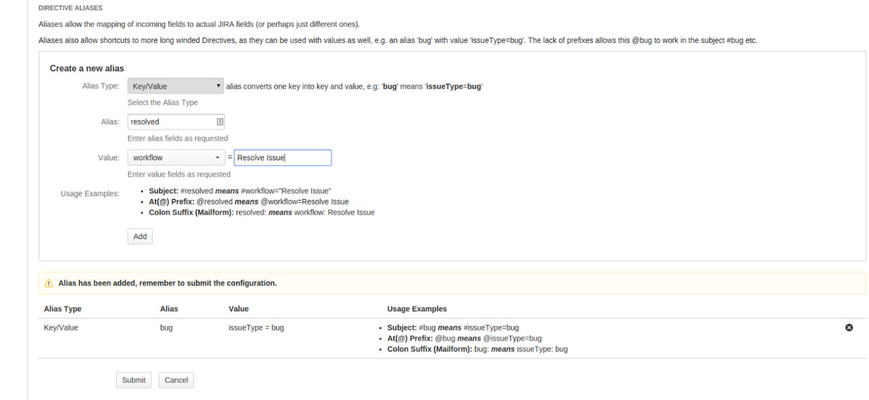Step-by-step guide
- Go to Profiles > Your Profile, click the Cog Icon
- Go to Project Mappings > Default, click the Cog Icon
- Go to Field Processors and click the Edit button
Enable field processors/directives:
Select the operations where directives are active (Create, Comment or Both) and the type of directives allowed (#, @, colon).
Add the aliases in the same form below
bug -> issueType=bug
resolved -> workflow=Resolve Issue
Remember to add them and submit the form.
Send a test email with the @bug @resolved in the top of the email. You can create a test case from that email and also whitelist/blacklist directives and whitelist senders that can use Directives.
Although documentation for Field Processors and Aliases is still to be done for JEMHCloud version, you can find the list of directive here https://thepluginpeople.atlassian.net/wiki/display/JEMHC/Directives
Related articles