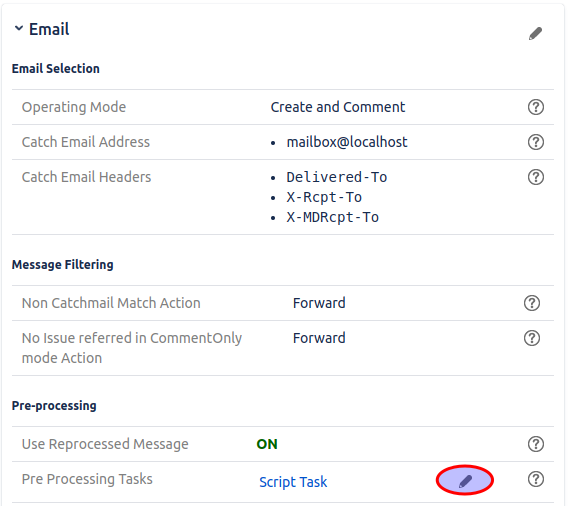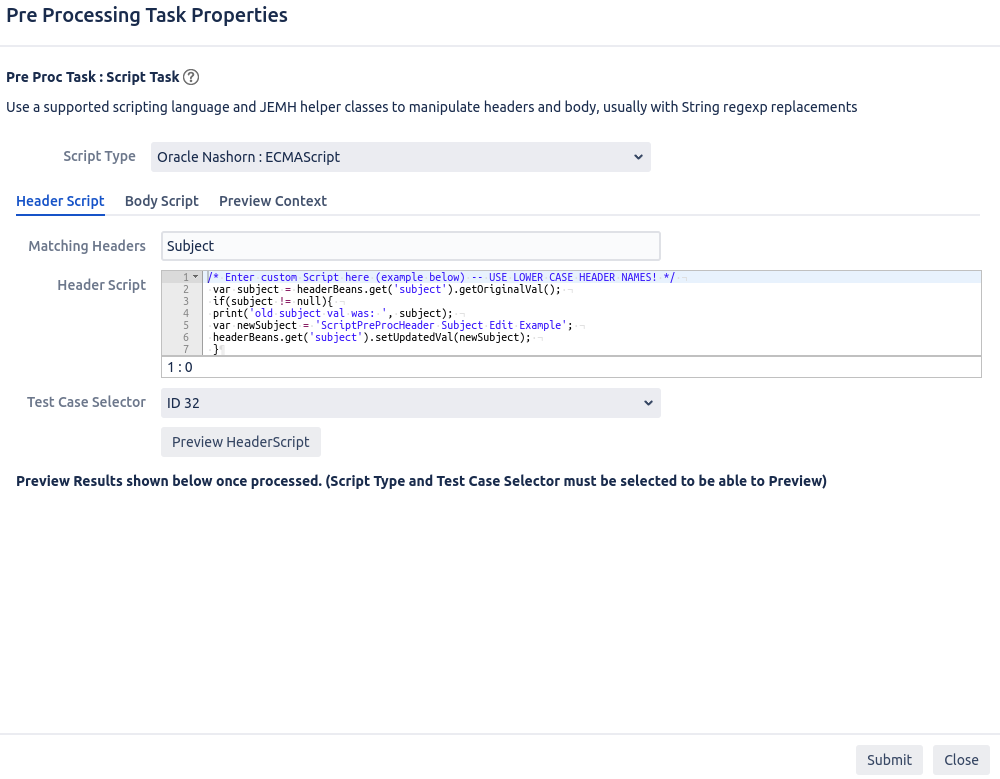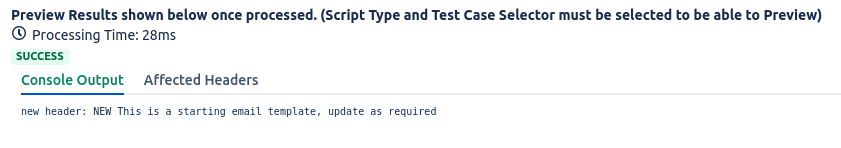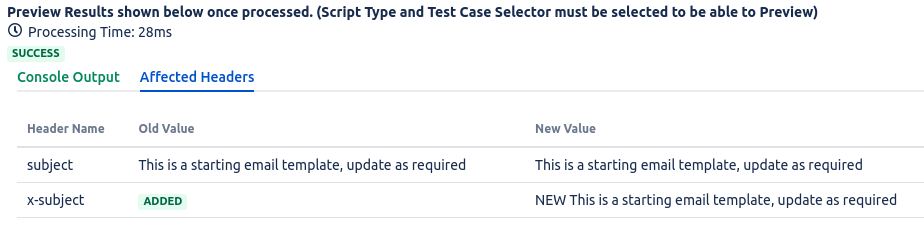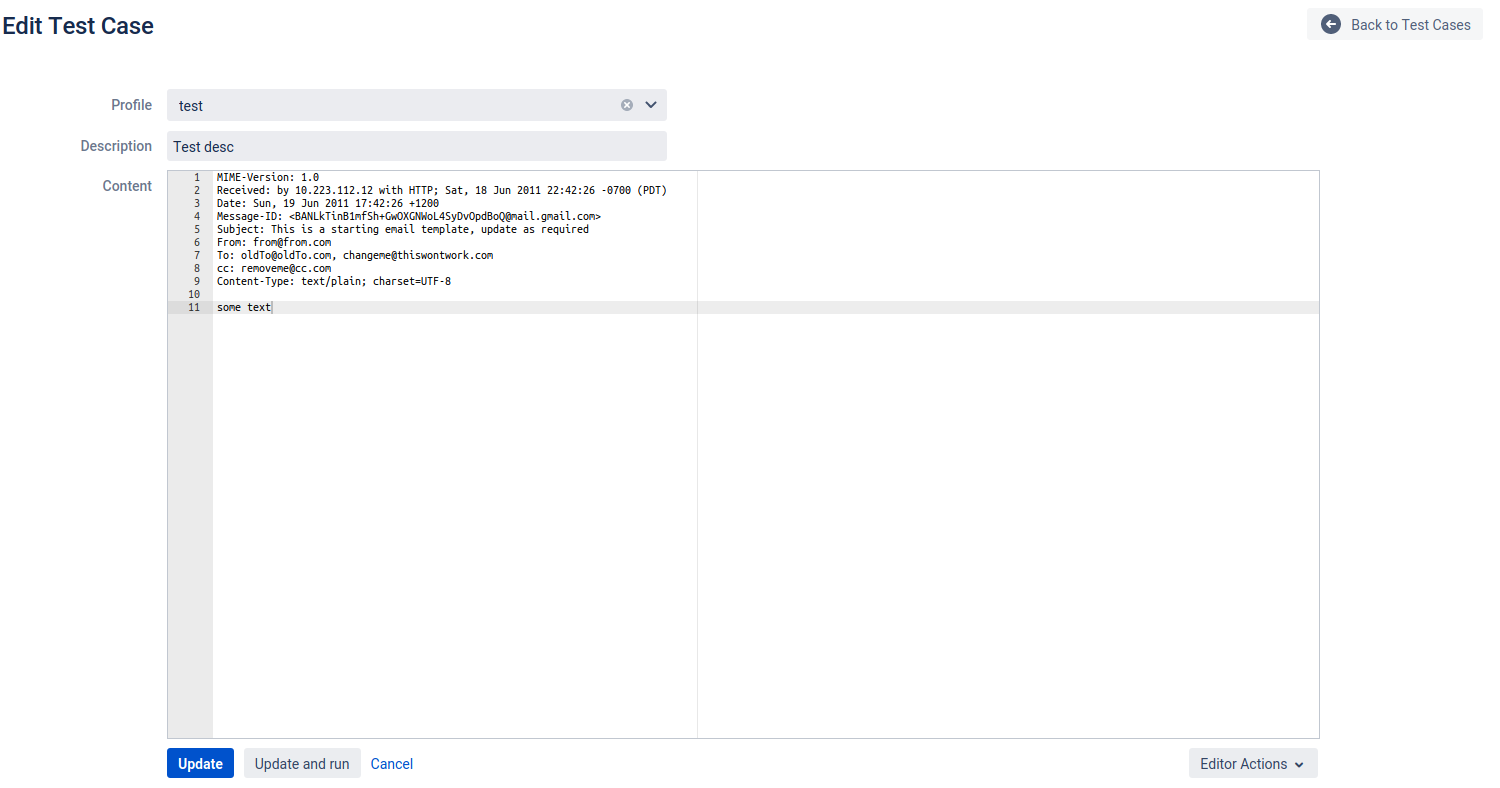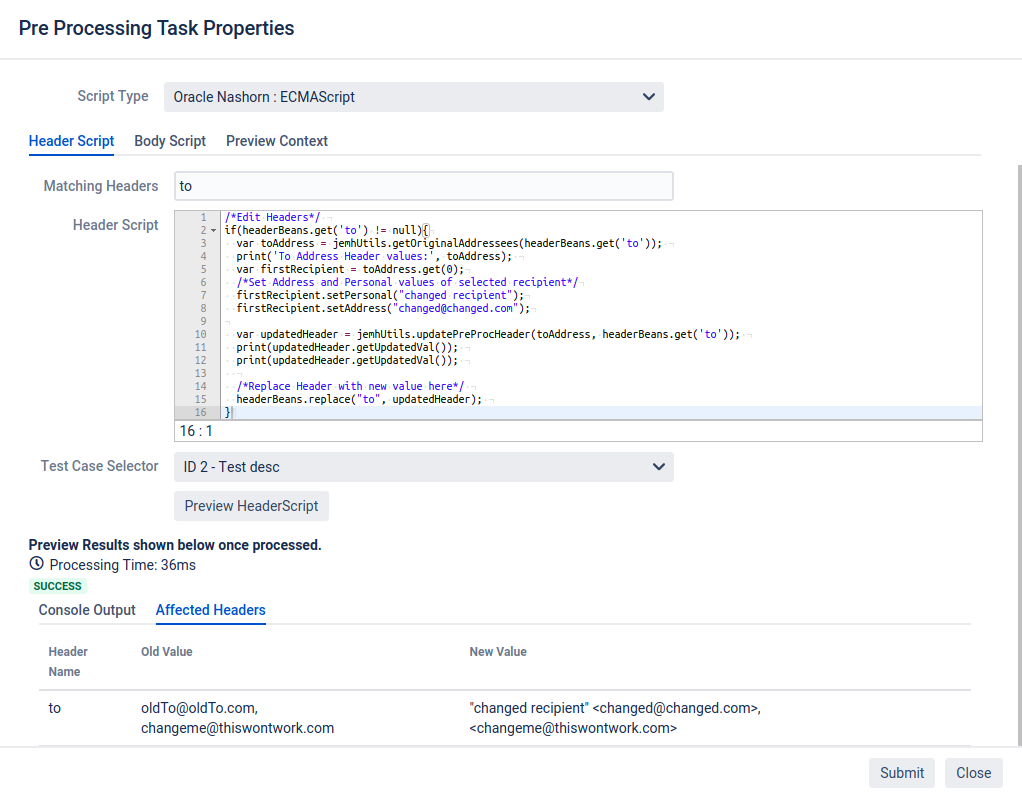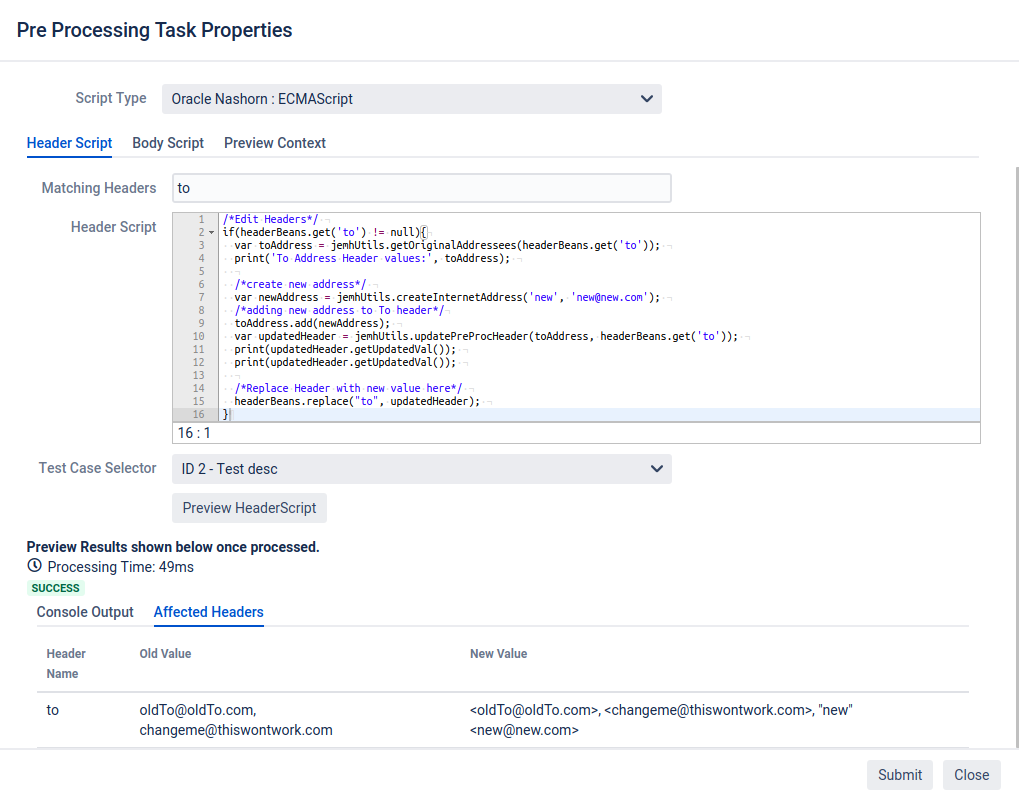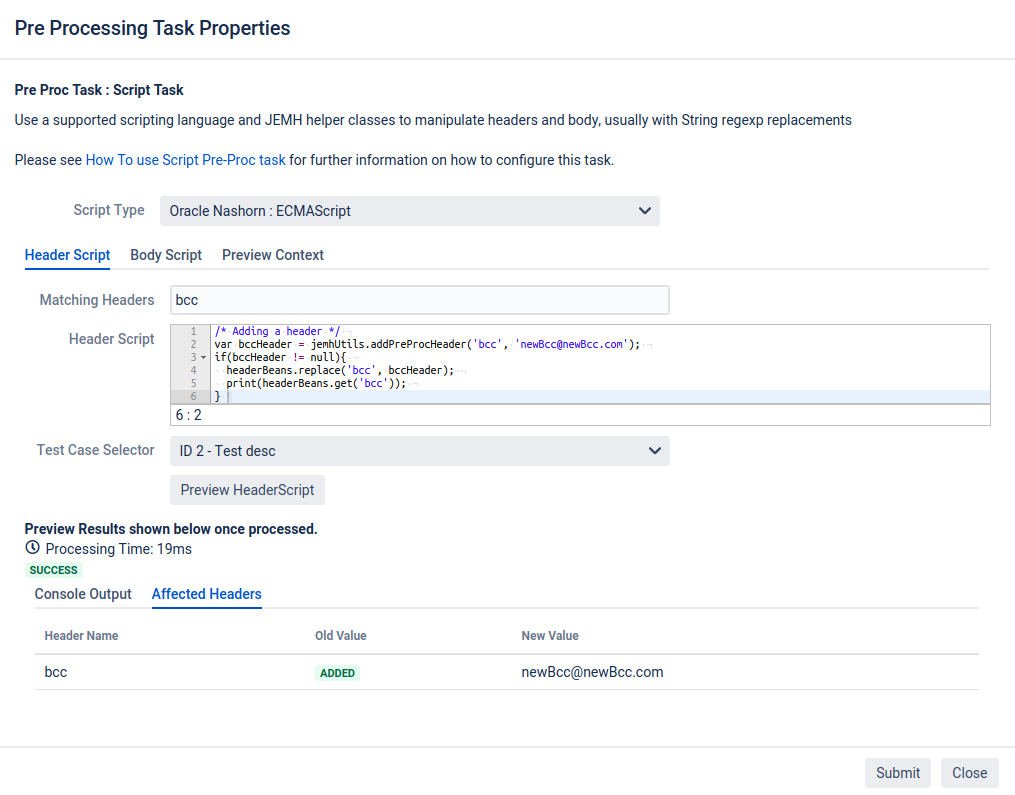![]() since 3.3.42
since 3.3.42
Please refer to the Pre-Processing Task page for setting up and configuring Pre-Processing Tasks: How To Use Pre-Processing Tasks
After enabling Script Task, return to the profile configuration page and select the edit (pen) icon for Script Task.
Configuration
The edit icon launches the pre-proc script editor.
What each field means?
Script Type
All Script Engines and Languages installed that can process Scripts. For more information on adding new Scripting Engines, please see: Installing a Scripting runtime Engine like Groovy
Matching Headers
A CSV list of headers that can be processed and altered by the Script Pre-Processing task. This includes new headers you want to add.
Header Script
The Script that will be run as a Pre-Processing task. Using the “Preview HeaderScript” button will run the script using the provided values and displayed below.
Test Case Selector
A list of all Test Cases that are linked to the given Profile, allowing them to be evaluated and for changes to be seen at edit time (next).
Preview Header Script
Evaluates the Header Script against the selected Test Case. The result of the script test will be shown below the existing form.
Example:
Matching Headers:
subject,x-subject
Script:
var subject = headerBeans.get('subject').getOriginalVal();
var hdr = jemhUtils.addPreProcHeader("x-subject", "NEW "+subject);
print('new header: '+hdr.getUpdatedVal());
headerBeans.put("x-subject", hdr);
Console Output - displays the console result of the script, driven by the print('….') method:
Affected Headers will show changes and additions:
Changing Headers
Example Test Case
To test this feature out, create a new Test Case, using the following Test Case Content:
|
MIME-Version: 1.0 Received: by 10.223.112.12 with HTTP; Sat, 18 Jun 2011 22:42:26 -0700 (PDT) Date: Sun, 19 Jun 2011 17:42:26 +1200 Message-ID: <BANLkTinB1mfSh+GwOXGNWoL4SyDvOpdBoQ@mail.gmail.com> Subject: This is a starting email template, update as required From: from@from.com To: oldTo@oldTo.com, changeme@thiswontwork.com cc: removeme@cc.com Content-Type: text/plain; charset=UTF-8 some text
Altering Existing Header Values
Any Headers you wish to alter must be in the Matching Headers csv, or they will not be processed!
This example will alter the first recipient in the To address header, changing its value:
/*Edit Headers*/
if(headerBeans.get('to') != null){
var toAddress = jemhUtils.getOriginalAddressees(headerBeans.get('to'));
print('To Address Header values:', toAddress);
var firstRecipient = toAddress.get(0);
/*Set Address and Personal values of selected recipient*/
firstRecipient.setPersonal("changed recipient");
firstRecipient.setAddress("changed@changed.com");
var updatedHeader = jemhUtils.updatePreProcHeader(toAddress, headerBeans.get('to'));
print(updatedHeader.getUpdatedVal());
print(updatedHeader.getUpdatedVal());
/*Replace Header with new value here*/
headerBeans.replace("to", updatedHeader);
}
|
Inserting new addresses into an existing Header
Any Headers you wish to alter must be in the Matching Headers csv, or they will not be processed!
This example will alter the existing To address header, and will insert a new recipient into the To header:
/*Edit Headers*/
if(headerBeans.get('to') != null){
var toAddress = jemhUtils.getOriginalAddressees(headerBeans.get('to'));
print('To Address Header values:', toAddress);
/*create new address*/
var newAddress = jemhUtils.createInternetAddress('new', 'new@new.com');
/*adding new address to To header*/
toAddress.add(newAddress);
var updatedHeader = jemhUtils.updatePreProcHeader(toAddress, headerBeans.get('to'));
print(updatedHeader.getUpdatedVal());
print(updatedHeader.getUpdatedVal());
/*Replace Header with new value here*/
headerBeans.replace("to", updatedHeader);
}
|
Adding New Headers
Any new Headers you wish to add must be listed the “Matching Headers” csv, or they will not be processed!
This example will add the Bcc address header, with the provided values:
/* Adding a header */
var bccHeader = jemhUtils.addPreProcHeader('bcc', 'newBcc@newBcc.com');
if(bccHeader != null){
headerBeans.replace('bcc', bccHeader);
print(headerBeans.get('bcc'));
}
|
API Reference
$jemhUtils == http://ppl-docs.s3-website-us-east-1.amazonaws.com/JEMH/3.3.80/com/javahollic/jira/emh/api/IJEMHVelocityContextUtils.html
$headeBeans == https://docs.oracle.com/javase/8/docs/api/java/util/HashMap.html
preProcHeader class == http://ppl-docs.s3-website-us-east-1.amazonaws.com/JEMH/3.3.80/com/javahollic/jira/emh/api/preproc/PreProcHeaderBean.html
Methods used to Alter Headers
headerBeans expects Lower case key, i.e. ‘subject’, ‘content-type’, etc.
Method | Used for | Example |
|---|---|---|
jemhUtils.getOriginalAddressees() | Retrieving To/Cc/Bcc/From/Delivered-To Header Values | Retrieving addresses from a specific header to compare against or edit: var returnedAddressees = jemhUtils.getOriginalAddressees(headerBeans.get('to'));
|
jemhUtils.updatePreProcHeader() | Updating To/Cc/Bcc/From/Delivered-To Header Values | Updating the Sender From address: jemhUtils.updatePreProcHeader(editedAddressees, headerBeans.get('from'))
/* OR non recipient example */
jemhUtils.updatePreProcHeader(editedValue, headerBeans.get('subject'));
|
headerBeans.remove(“cc”) | Removing Headers | Removing unwanted Cc address: headerBeans.remove('cc');
|
jemhUtils.createInternetAddress(“nn”) | Creating a new Recipient to add to Header | Inserting a Bcc header: /*Remember to add Bcc into Matching Headers*/ |
aHeaderBean.getOriginalVal() | Non-Recipient Header values | Retrieving the Subject Header: /*Remember to add Subject into Matching Headers*/
var subject = headerBeans.get('subject').getOriginalVal());
|
aHeaderBean.setUpdatedVal(“nnnn”) | Non-Recipient Header values | Changing the Subject Header: /*Remember to add Subject into Matching Headers*/
headerBeans.get('subject').setUpdatedVal("This is the new Subject value");
|
Body Script
We are currently gathering interest in this Feature. Please see JEMH-7508 for updates.