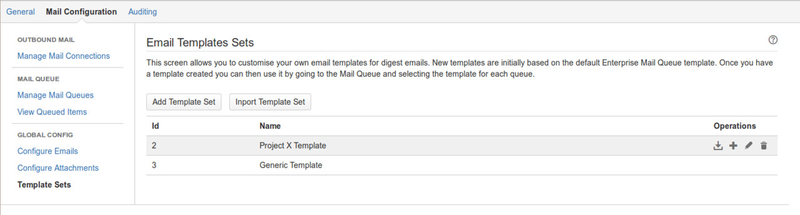The Email Templates screen allow you to create custom Email templates that are then used by one or more Mail Queues.
Velocity
Click on the question mark below the edit field for a list of standard velocity variable defined in the velocity context
Subject
The subject has the additional velocity variables defined:
| Variable | Description |
|---|---|
| queue | The name of the queue |
| counter | The email counter number |
| date | The date of the email formatted as a string |
| subjects | A list of subjects as used in the email body |
| subjectCount | The number of subjects in the email |
| firstSubject | The first subject that will appear in the email. This is an object, so use methods to access, eg $firstSubject.getSubject() getOrder() |